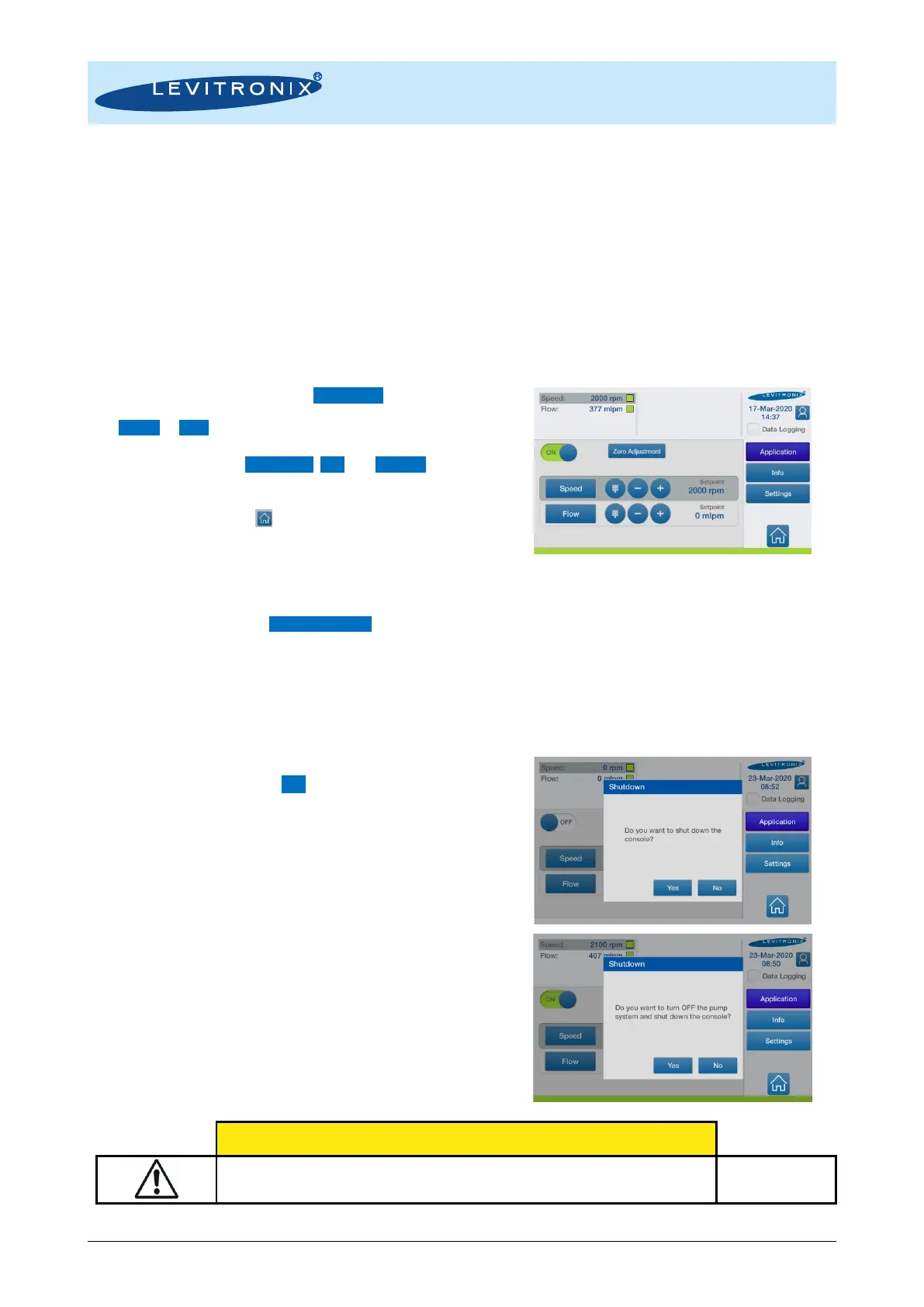User Manual for LCO-i100 Console
www.levitronix.com
PL-4066-00, Rev03, DCO# 21-230
5 Operation
The console contains a self-explaining touch screen user interface with various menus to operate,
configure and troubleshoot the system. In this section only the basic functions for a safe usage are
explained. For more details consult the LCO Console Software Manual PL-4067-00.
5.1 Basic System Operation
5.1.1 Start-Up
Switch on the LCO-i100 console by pressing the power button on the console front panel. The blue illuminated
power button indicates that the console is switched on and after a while the following standard start-up menu
appears:
1. Start the pump by pressing the Start / Stop button and
entering a reference speed or flow. Choose between
Speed or Flow control mode.
2. For advanced operation, configuration and trouble-
shooting the menus Application, Info and Settings can be
used. For more details the LCO Console Software
Manual PL-4067-00 shall be consulted.
3. With the home button it is possible to return to the
standard start-up menu from the sub menus.
4. When using a flow sensor, it is important to perform a
zero adjust before starting operation. Assure that the
hydraulic circuit is completely filled with fluid, air bubbles
are removed from the sensor path and zero flow is
applied. Then press the Zero Adjustment button and
follow the instructions on the console screen.
5.1.2 Power-Down
By momentarily pressing the power button on the console front panel the console software is going to the
shutdown mode:
1. A confirmation pop-up appears to shut down the
console. After pressing Yes, the console software
initiates the shutdown.
2. If the pump was enabled after confirming the
system shut down, a pop-up appears asking for
confirmation to properly run down the pump speed
to zero and disable the pump before the console is
completely shut down.
By pressing the power button for more than 4 s, the console is immediately
powered off, even in the case of a software failure.
