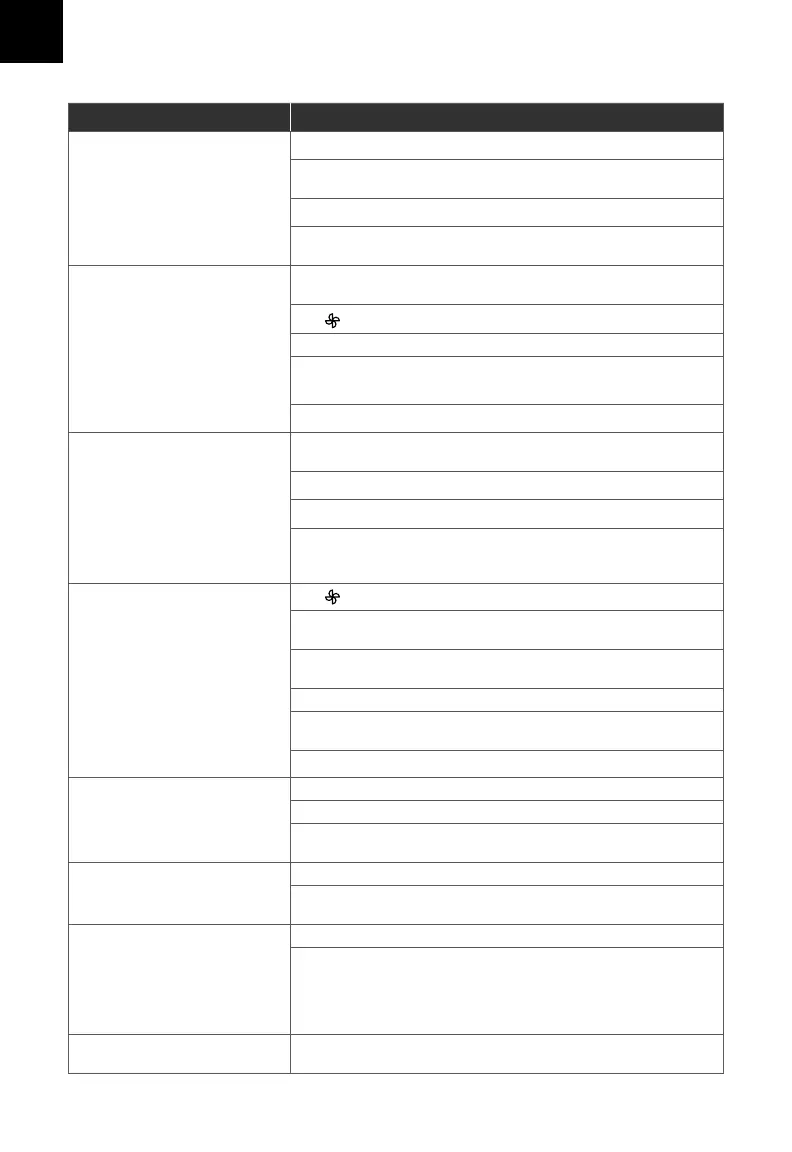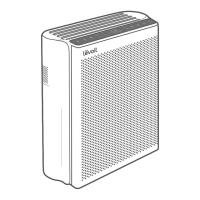EN
10
Problem Possible Solution
Air purifier will not turn on or
respond to button controls.
Plug in the air purifier.
Check to see if the power cord is damaged. If it is, stop using the air
purifier and contact Customer Support (see page 12).
Plug the air purifier into a dierent outlet.
The air purifier may be malfunctioning. Contact Customer Support
(see page 12).
Airflow is significantly reduced.
Make sure the filter is removed from its packaging and properly in
place (see page 4).
Tap to increase the fan speed.
Leave 15 inches / 38 cm of clearance from the front of the air purifier.
The pre-filter may be clogged by large particles, such as hair or lint,
blocking airflow. Clean the pre-filter (see page 8).
Replace the filter (see page 9).
Air purifier makes an unusual
noise while the fan is on.
Make sure the filter is properly in place with plastic packaging
removed (see page 4).
Make sure the air purifier is operating on a hard, flat, level surface.
Replace the filter (see page 9).
The air purifier may be damaged, or a foreign object may be inside.
Stop using the air purifier and contact Customer Support (see page 12).
Do not try to repair the air purifier.
Poor air purification quality.
Tap to increase the fan speed.
Make sure no objects are blocking the front, sides, or top of the air
purifier (the inlet or outlet).
Make sure the filter is removed from its packaging and properly in
place (see page 4).
Close doors and windows while using the air purifier.
If the room is larger than 380 ft / 35 m, air purification will take
longer.
Replace the filter (see page 9).
Strange smell coming from the
air purifier.
Clean the filter, or replace if necessary.
Contact Customer Support (see page 12).
Make sure not to use your air purifier in an area with high humidity or
while diusing essential oils.
Air Quality Indicator always stays
blue, even when the air quality
is poor.
Clean the dust sensor lens (see page 9).
The dust sensor detects airborne particles, but it cannot detect gas.
Make sure there aren’t gasses polluting the air.
Air Quality Indicator always stays
red.
Clean the dust sensor lens (see page 9).
If you’re using an ultrasonic humidifier near the air purifier, the mist
may aect the accuracy of the dust sensor. The dust sensor will
detect the large mist particles, and the Air Quality Indicator may turn
red. Avoid using an ultrasonic humidifier near the air purifier, or avoid
using Auto Mode.
Air purifier randomly turns o.
Air purifier is malfunctioning. Stop using the air purifier and contact
Customer Support (see page 12).
TROUBLESHOOTING
