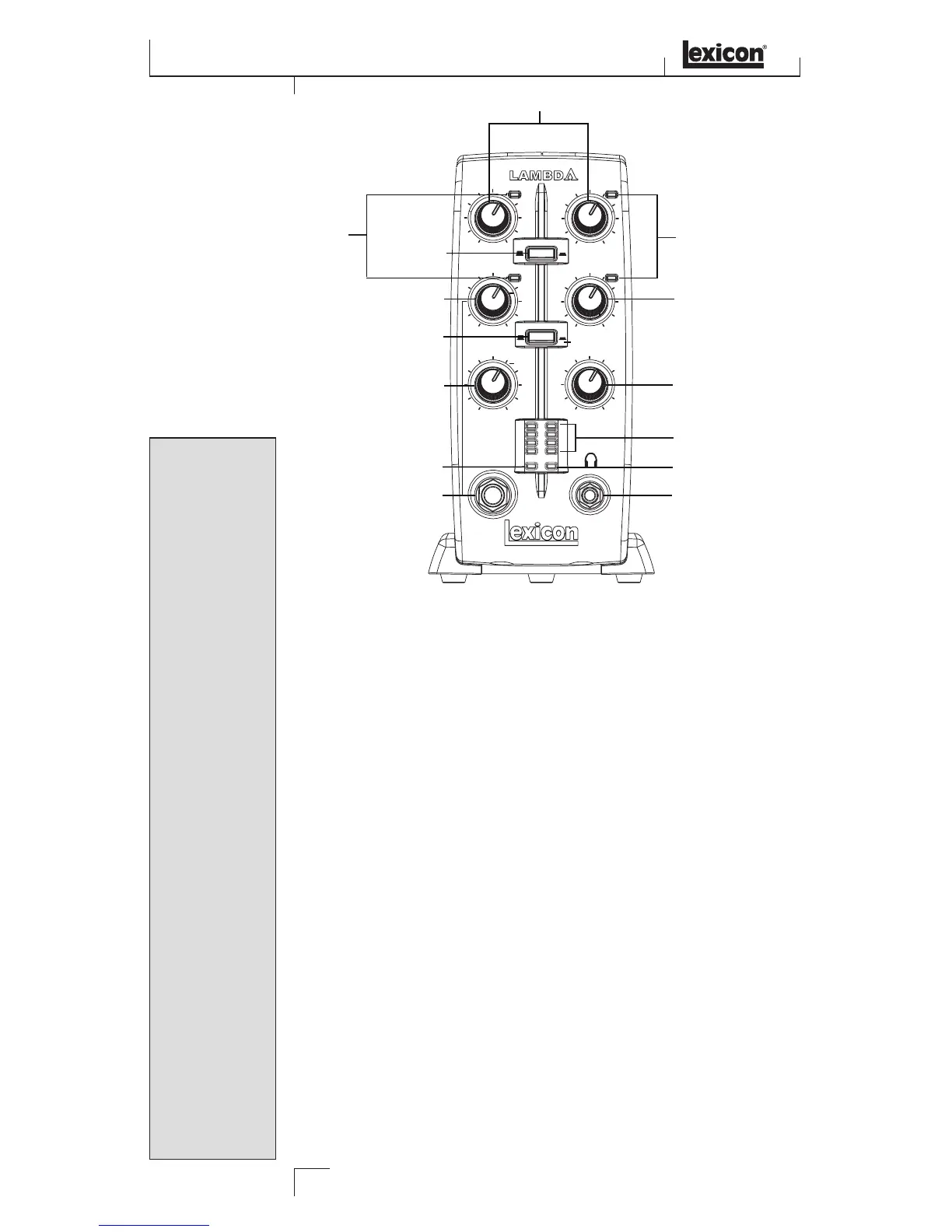ThE FRONT PANEl
The Lambda Studio™ front panel offers the following features:
MIC 1-2 GAIN
These knobs adjust the input gain levels of the Mic 1 and Mic 2 inputs.
LINE 1-2 GAIN
These knobs adjust the input gain levels of the Line 1 and Line 2 inputs.
PEAK LEDS
These LEDs light when the input signal is within 5dB of analog clipping. If the Peak
LEDs flicker occasionally, the signal is approaching clipping levels, but does not neces-
sarily indicate distortion or actual clipping.
MONITOR ASSIGN
These buttons select whether a pair of analog audio sources will be heard in stereo or
mono in the Direct Monitor Mix. In Stereo mode, the left inputs (Mic 1, Line 1) are
routed to the left monitor and right (Mic 2, Line 2) inputs are routed to the right
monitor.
In Mono mode, you’ll hear the selected inputs in the center of the Direct Monitor Mix
through the Headphone or Line outputs.
When a Monitor switch is in Mono, it does not change the signals going to the com-
puter in any way—they will still be separate and stereo in the computer.