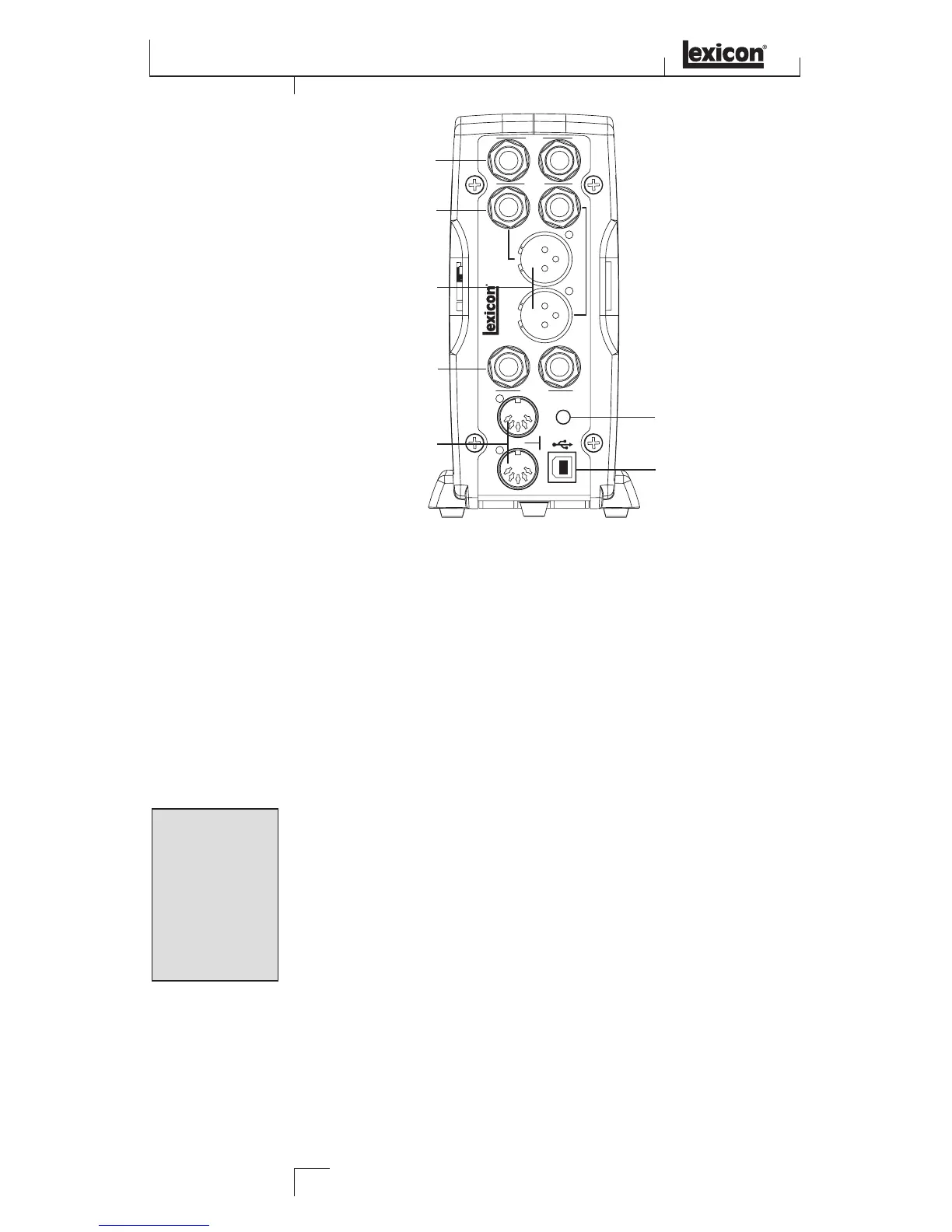ThE REAR PANEl
The Lambda Studio™ rear panel offers the following features:
LINE IN 1-2
These ¼" inputs can accept both balanced (3-conductor TRS) and unbalanced (2-
conductor TS or instrument) audio sources. Each input gain is adjusted individually
using the Line 1-2 gain knobs on the front panel.
INSERT 1-2
Each mic input is equipped with a TRS insert point. Inserts provide a send and return
of the input channel’s signal directly after the mic preamp and before the A/D convert-
er. You can insert any line level signal processor (such as a compressor or equalizer)
to pre-process the mic signal before it is recorded, using a standard “stereo splitter”
(single TRS to two TS) cable. The tip is send and the ring is return.
MIC 1-2 INPUTS
These balanced XLR inputs feature high-quality mic preamps designed specifically for
low-impedance professional microphones. The input gain is adjusted using the Mic
1-2 gain knobs on the front panel respectively, with 44 dB of gain at the maximum
setting.
LEFT/RIGHT LINE OUTPUTS
These outputs support balanced TRS or unbalanced TS ¼" connections. These
outputs can be connected to a mixing board, power amplifier, powered studio monitors,
recorder, or another line level input.
MIDI IN AND OUT
The MIDI jacks provide MIDI input and MIDI output to and from your computer.
Connect your MIDI keyboards, sound modules, and external controllers here.
IMPORTANT:
Do not plug a line
output into the Mic
In jacks unless the
+48 V (phantom)
switch is turned OFF
to avoid damage.