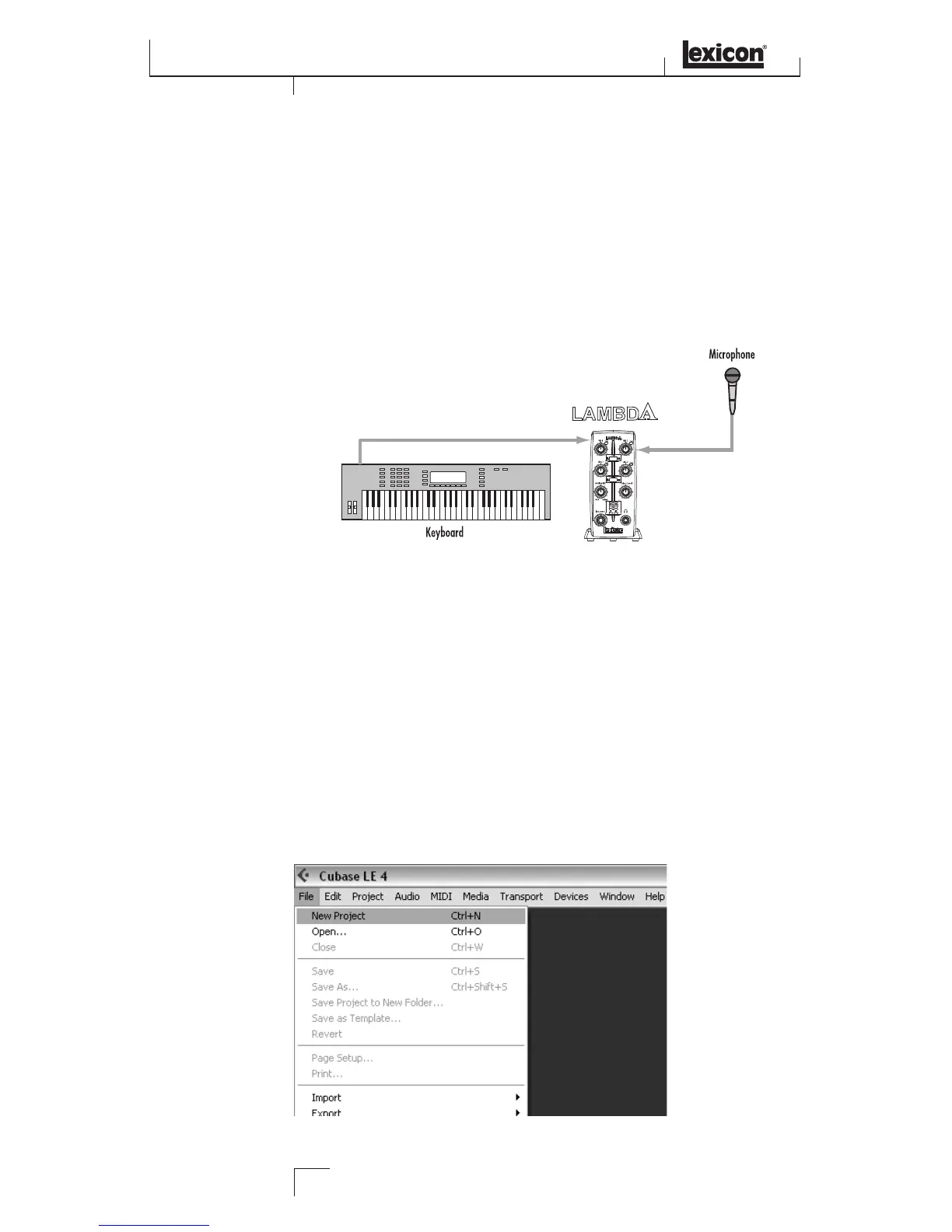USINg ThE lExICON
®
lAMbdA
STUdIO™
SECTION I – RECORDING AUDIO WITH THE LAMBDA STUDIO™
The diagram below shows how the Lambda Studio™ is connected for this particular
setup.
A. RECORDING USING THE MICROPHONE/LINE INPUT
Plug your microphone cable into the Mic 1 XLR jack or line level audio source to the
Line 1 ¼" jack on the back of the Lambda Studio. If the mic needs phantom power,
engage the +48 V switch (on the back of the Lambda Studio).
Note: Remove phantom powered mics when not in use and turn off the phantom
power switch.
To set up the software to record:
1. Open Cubase
®
LE 4.
2. Click File and select New Project.
Using the Lexicon
®
Lambda Studio™
18