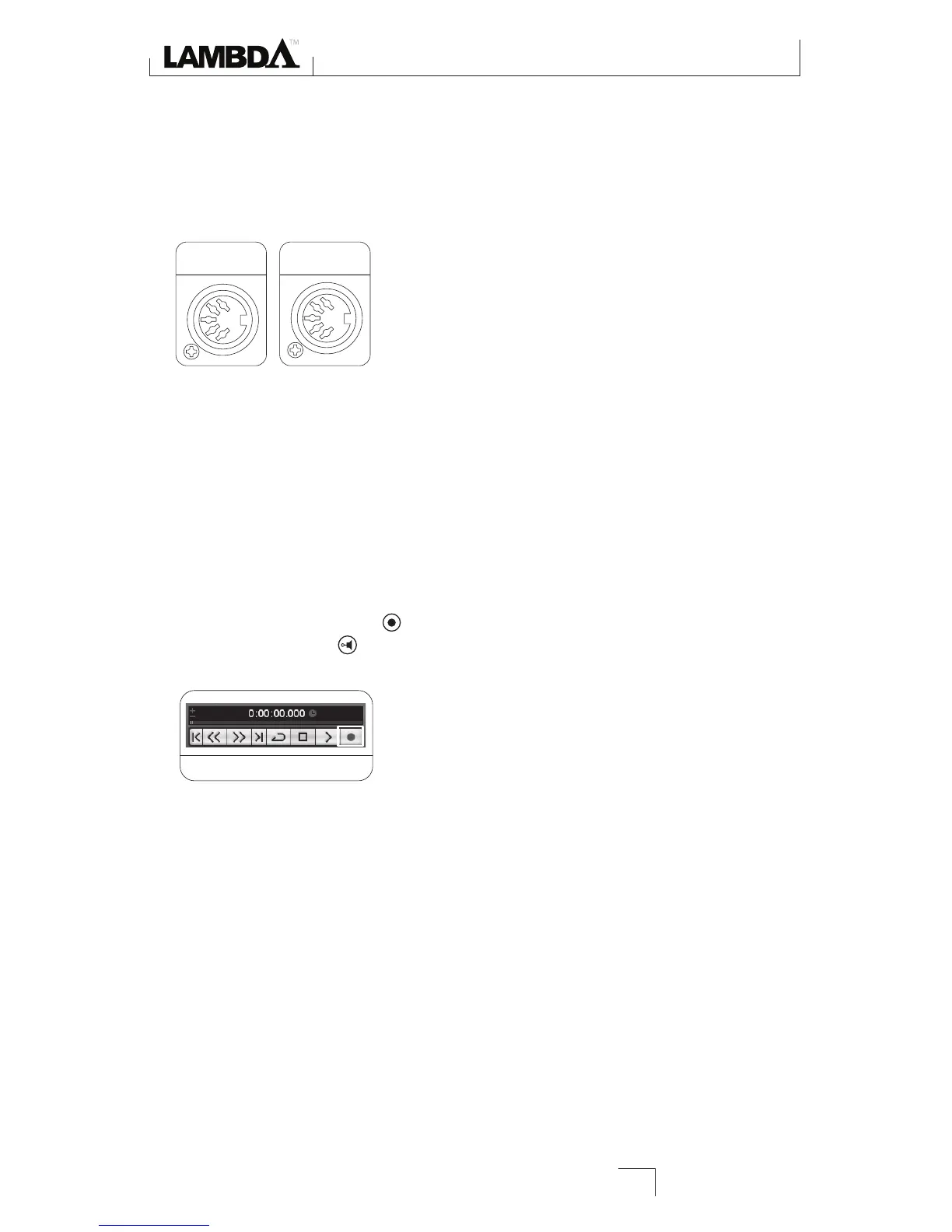Here is an example of recording a MIDI track in Cubase
®
LE 4 using a MIDI keyboard:
1. To record MIDI data into the computer, connect the MIDI out from the keyboard
to the MIDI In on the Lambda Studio. Connect the MIDI Out from the Lambda
Studio hardware to the MIDI in on the keyboard.
MIDI IN goes to MIDI
OUT of the keyboard
MIDI OUT goes to MIDI
IN of the keyboard
2. To hear your keyboard, you either need to run the line output of the keyboard to
one (mono) or two (stereo) Line inputs on the back of the Lambda Studio, or
use the keyboard's headphone output.
3. Open Cubase LE 4 and start a new default project. Add a MIDI track (Project
> Add Track > MIDI) and click on the gray area (not on the buttons) of the
MIDI 01 window.
4. In the Inspector, click the All MIDI Inputs box and select Lexicon
®
Lambda.
5. Click the Record Enable button on MIDI track 1 so that it's lit. Click the
Input Monitoring button so that it is not lit..
6. Click the Record button on the Transport and play your keyboard. You are now
recording MIDI data from the keyboard. If you don’t see data in the track, check
the settings of the keyboard to make sure it’s set to transmit on the same MIDI
channel that Cubase LE 4 is set to receive on. In some cases, you may want to set
the keyboard to “local off” and set Cubase LE 4 to “Echo” mode. For more infor-
mation, consult the Cubase LE 4 online manual and your keyboard’s manual.
Recording MIDI with the Lambda Studio
27