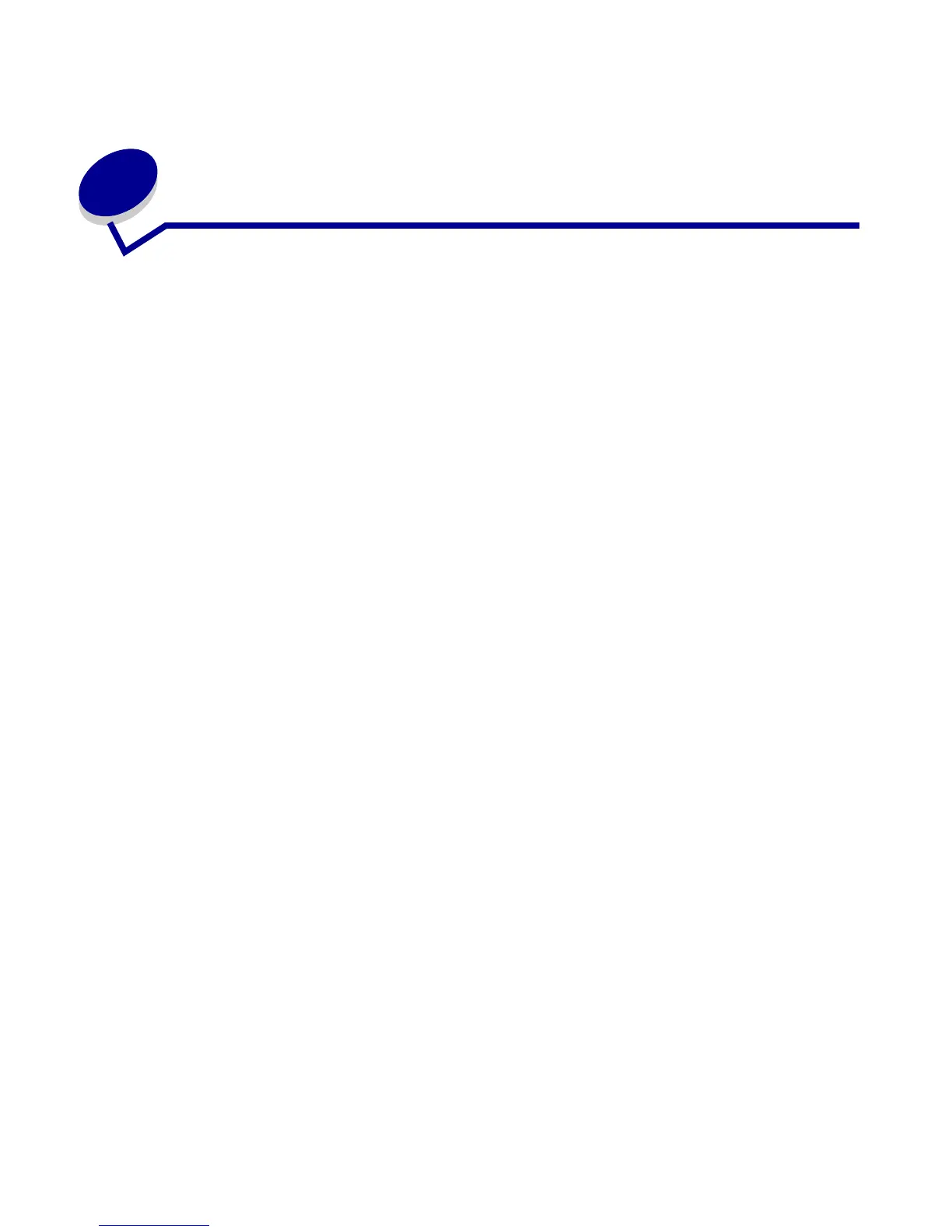Forms Card
97
7
Forms Card
New features
The following information is a supplement to the instructions provided in the Forms and Bar Code
Card User’s Guide.
Adding fonts to existing printer objects
Users can add fonts to printer objects in Forms Manager without having to delete and then recreate
the printer object.
Loading forms to a flash drive
Users can download forms to a flash drive. This feature is accessible through the Copy Formsets
submenu when a flash drive is inserted in the printer. Users can copy all the formsets from the flash
drive to the currently configured formsmerge device.
Data capture to a flash drive
Forms Card enables the printer to capture and send data to a flash drive. The user can enable data
capture mode from the printer control panel.
This feature is accessible through the Forms Merge Mode menu.
Creating a PIN for formsets
Forms Card allows merging data with an encrypted formset. The user can specify a PIN for the
formset during upload. When the formset is downloaded to the printer, the user can enter the PIN
from the printer control panel.
Note: If the incorrect PIN is entered after three attempts, then the job is flushed and no
output is printed.
