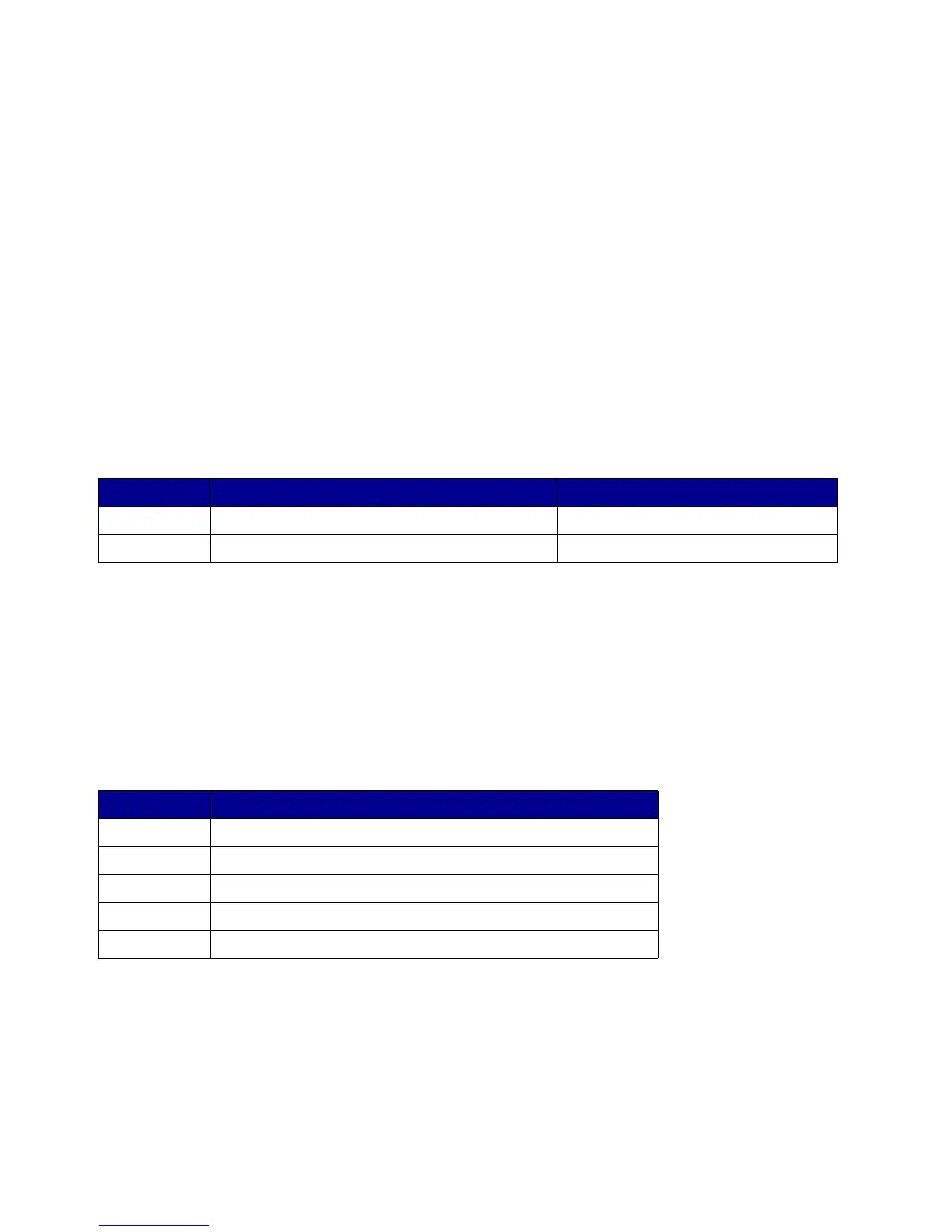Two-dimensional bar codes
52
• Aspect ratio = 1:4
Note: Using this aspect ratio, the bar code symbol is constructed as nearly as possible
with a height-to-width ratio of 1:4.
PCL 5 Data:
ESC
&x16W0001 04 02 0008 02 00 00 00 01 04 0000 0000
ESC
&y39WHere_are_39_bytes_of_data_to_be_encoded
Note that the bar code descriptor data is in bold. Each digit is a hex nibble. Two nibbles make each
byte and thus there are 32 nibbles. Each descriptor field is separated by a space to make the header
more readable. These spaces will not be sent with the data.
Bar code descriptor for MaxiCode
The following is the header definition of the bar code descriptor for MaxiCode:
Symbology ID bytes 0 and 1: (Required = 00 02x)
These two bytes signify the symbology. Since most descriptors have different sizes and information,
all bar code descriptors must reserve the first two bytes for the symbology ID so the remaining bytes
can be interpreted accordingly. For MaxiCode, these two bytes must be 00x and 02x.
Mode: (Default = 02x)
This field designates what mode to use when interpreting the input data. Valid modes are (in hex):.
MaxiCode notes:
Depending on the mode, the input data sent with the Transfer Bar Code Data command must follow these
rules:
• For all modes, the input data must start with a label-number field and number-of-labels field. Both fields
are one digit in length, and are terminated with either a comma or group separator (GS, ASCII 29).
Bytes MSB LSB
0–1 Symbology ID byte 1 (00x) Symbology ID byte 2 (02x)
2–3 Mode Reserved
Value Description
02x Structured carrier message with numeric postal code
03x Structured carrier message with alphanumeric postal code
04x Standard symbol with standard error correction
05x Full symbol with enhanced error correction
06x Reader program with standard error correction
