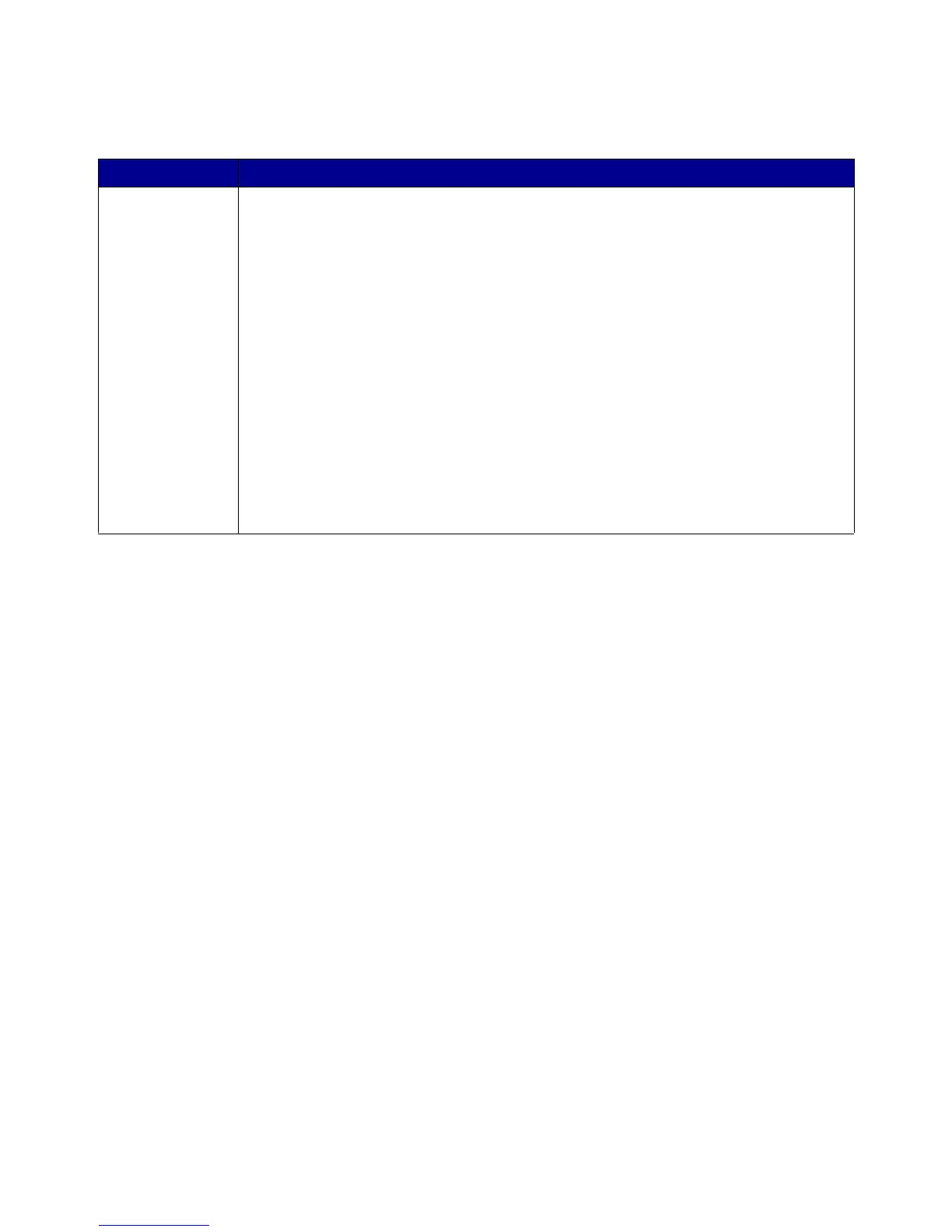PostScript emulation operator
69
PostScript emulation operator
Operator Function/parameters
barcodeshow String dict barcodeshow
This function paints the specified bar code symbol at the currentpoint and advances the
currentpoint by the displacement of the symbol (as returned by the barcodewidth
operator).
This is similar to the show operator.
Example:
(01234567890)
<<
/Symbology /UPC-A
/EmbedText /HalfEmbedded
/FontName /OCR-B
>> barcodeshow
This operation prints a UPC-A symbol starting at the currentpoint with the data
half-embedded using the OCR-B font. The default quiet zone of ¼ inch at the start and
end of the bar code is used. The value used for height is the default, 620. The values for
bars and spaces are also defaults, [8 16 24 32]. The /Special key defaults to false, so
the checksum is printed at the bottom left of the bar code. For the UPC-A symbology,
the checksum character always prints when embedded text is specified, so
/PrintCheckChar is irrelevant.
