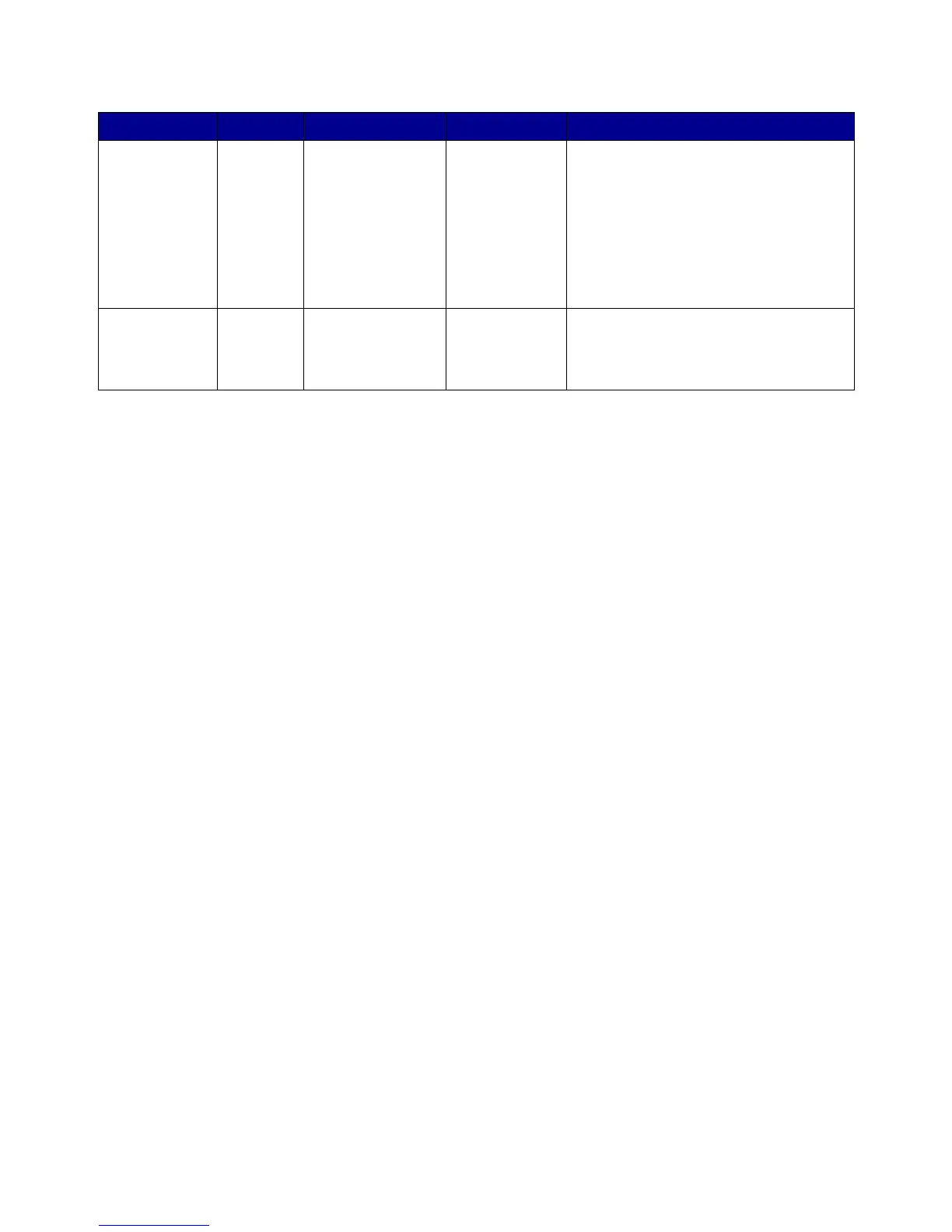Two-dimensional bar codes
85
The bar and space widths of HIBC must follow the following ratios:
• For HIBC 39, 1:3 = Bar/Space Width 1 : Bar/ Space Width 2.
• For HIBC 128, 1:2:3:4 = Bar/Space Width 1 : Bar/ Space Width 2 : Bar/Space Width 3 : Bar/
Space Width 4.
When an invalid value is supplied for Bar/Space Widths 2, 3 or 4, the values of Bar Width 1 and
Space Width 1 are used to compute for the valid values of Bar/Space Widths 2, 3, and 4 based on
the ratios given. When Bar/Space Width 1 is invalid, all Bar/Space Width fields are defaulted
regardless if the values for Bar/Space Widths 2, 3, and 4 are valid or not.
/FontName name See these
sections:
• Values for /
EmbedText key
• Values for /
FontName key
/Courier-Bold Optional
Defines how the HRT is printed
When the value given is not within the
defined range:
• The value is set to default
(/Courier-Bold) if it is of type name.
• A TYPECHECK error will be returned
if the value is of any other type.
/QuietZone [int int] Minimum:
[0 0] (dec)
Maximum:
[1200 1200] (dec)
[150 150] (dec)
[96 96] (hex)
Optional
Note: Values less than the minimum
use the default value of [150 150].
Key Type Range Default value Description
