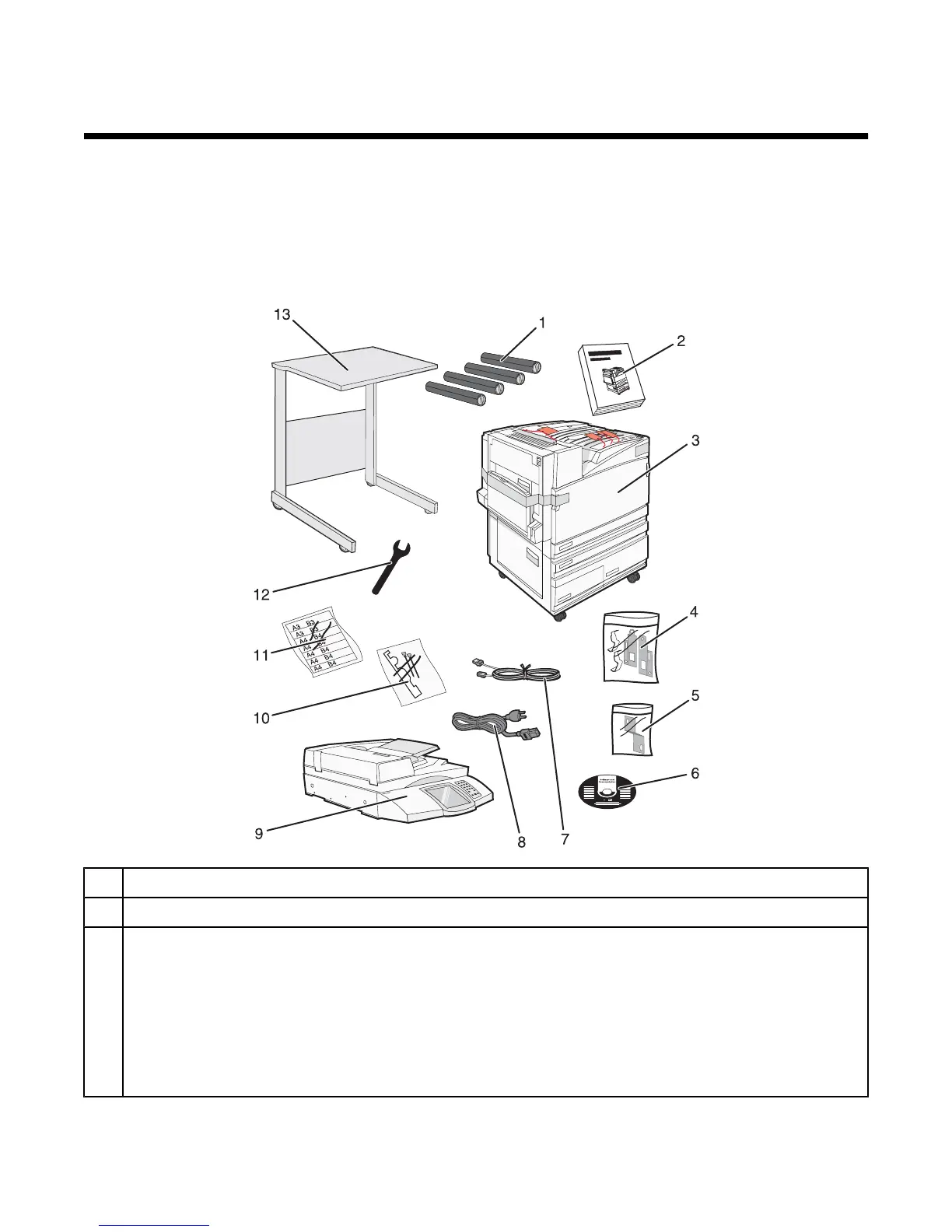Step 1: Setting up the printer
Unboxing the printer and removing packaging
Checking the box contents
The printer and all its items arrive in several boxes. You followed the box artwork or an unpacking sheet to remove
the items from each box properly to avoid any damage. Once all boxes are unpacked, verify that you have the
following items:
1
Four toner cartridges: black, cyan, magenta, and yellow
2
Setup Guide
3
• Printer with the standard tray (Tray 1)
• High capacity feeder, which consists of:
– Optional 520-sheet tray (Tray 2)
– Optional 867-sheet tray (Tray 3)
– Optional 1133-sheet tray (Tray 4)
Note: The printer comes configured with Tray 2 if you bought an optional high capacity feeder or an optional
printer cabinet with an attached tray.
10
