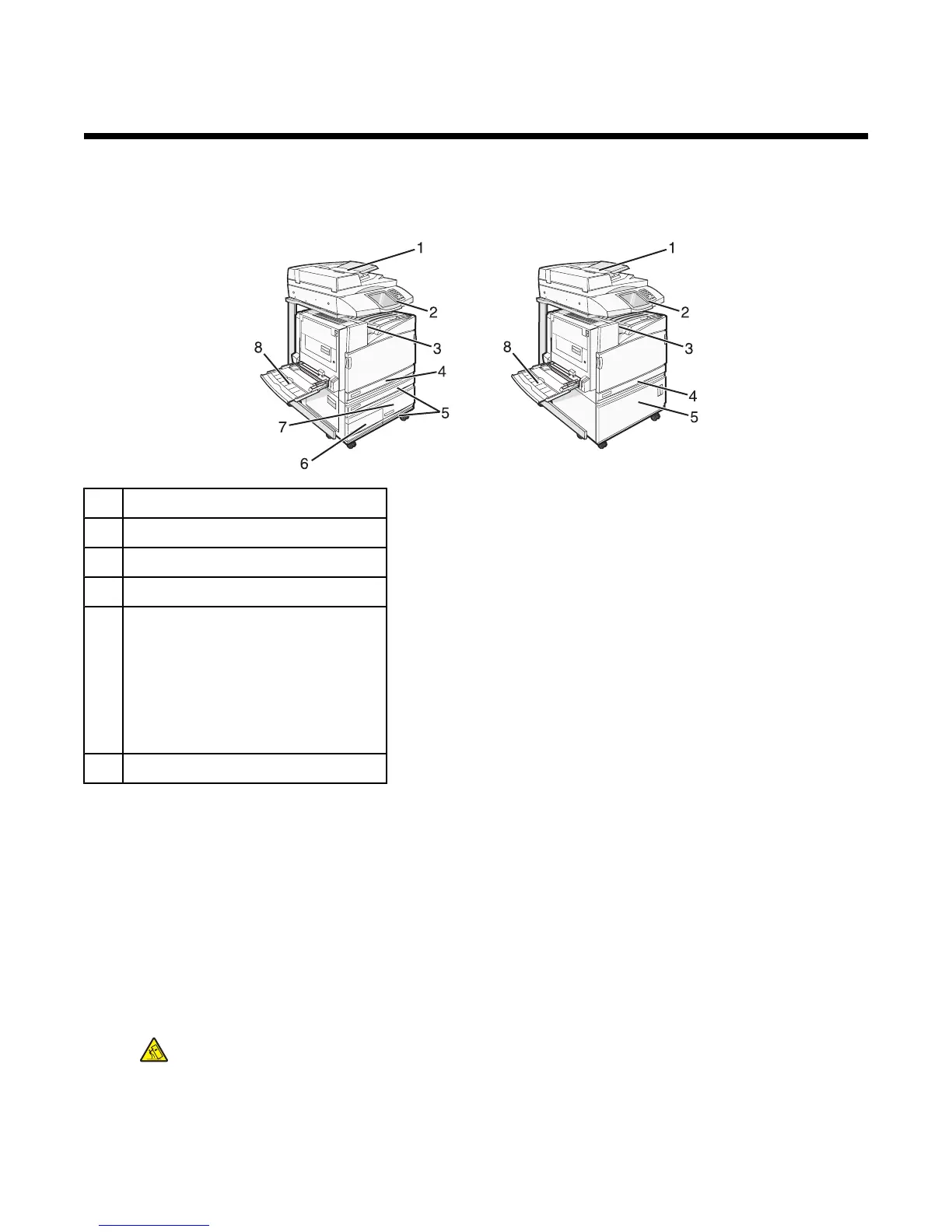Overview
Printer configurations
Basic models
1
Automatic Document Feeder (ADF)
2
Control panel
3
Standard exit bin
4
Standard 520-sheet tray (Tray 1)
5
Cabinet or high capacity feeder.
The high capacity feeder consists of:
520-sheet tray (Tray 2)
2000-sheet dual input
• 6—867-sheet tray (Tray 3)
• 7—1133-sheet tray (Tray 4)
8
Multipurpose feeder
Selecting a location for the printer
Before you unpack the printer, you need to select a location for it. Leave enough room to open trays, covers, and
doors. If you plan to install the optional finisher, leave enough room for it also. It is important to:
• Allow enough space around the printer for proper ventilation.
• Provide a flat, sturdy, and stable surface.
• Keep the printer:
– Away from the direct airflow of air conditioners, heaters, or ventilators
– Free from direct sunlight, humidity extremes, or temperature fluctuations
– Clean, dry, and free of dust
CAUTION: The printer weighs 91.2 kg (201 lb); therefore, it requires two people to roll it safely into
place. The scanner weighs 25 kg (55 lb); therefore, it requires two people to roll it safely while it is on
its scanner shelf.
7
