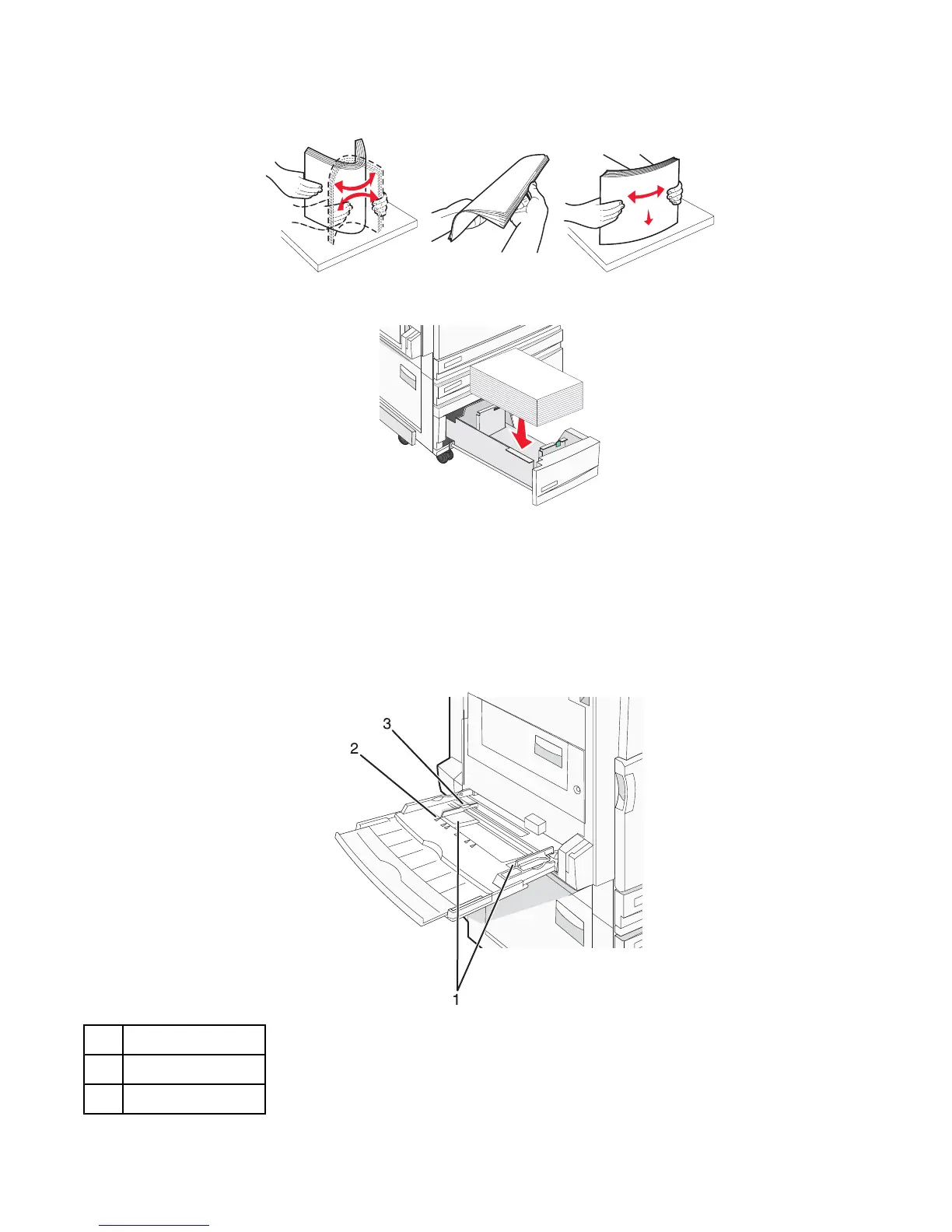3 Flex the sheets back and forth to loosen them, and then fan them. Do not fold or crease the paper. Straighten
the edges on a level surface.
4 Load the paper stack with the recommended print side faceup.
5 Make sure the paper guides are secure against the edges of the paper.
6 Insert the tray into the printer.
7 If a different type of paper was loaded than the type previously loaded in the tray, change the Paper Type setting
for the tray from the control panel.
Using the multipurpose feeder
1
Paper guides
2
Size indicators
3
Stack height limiter
33
