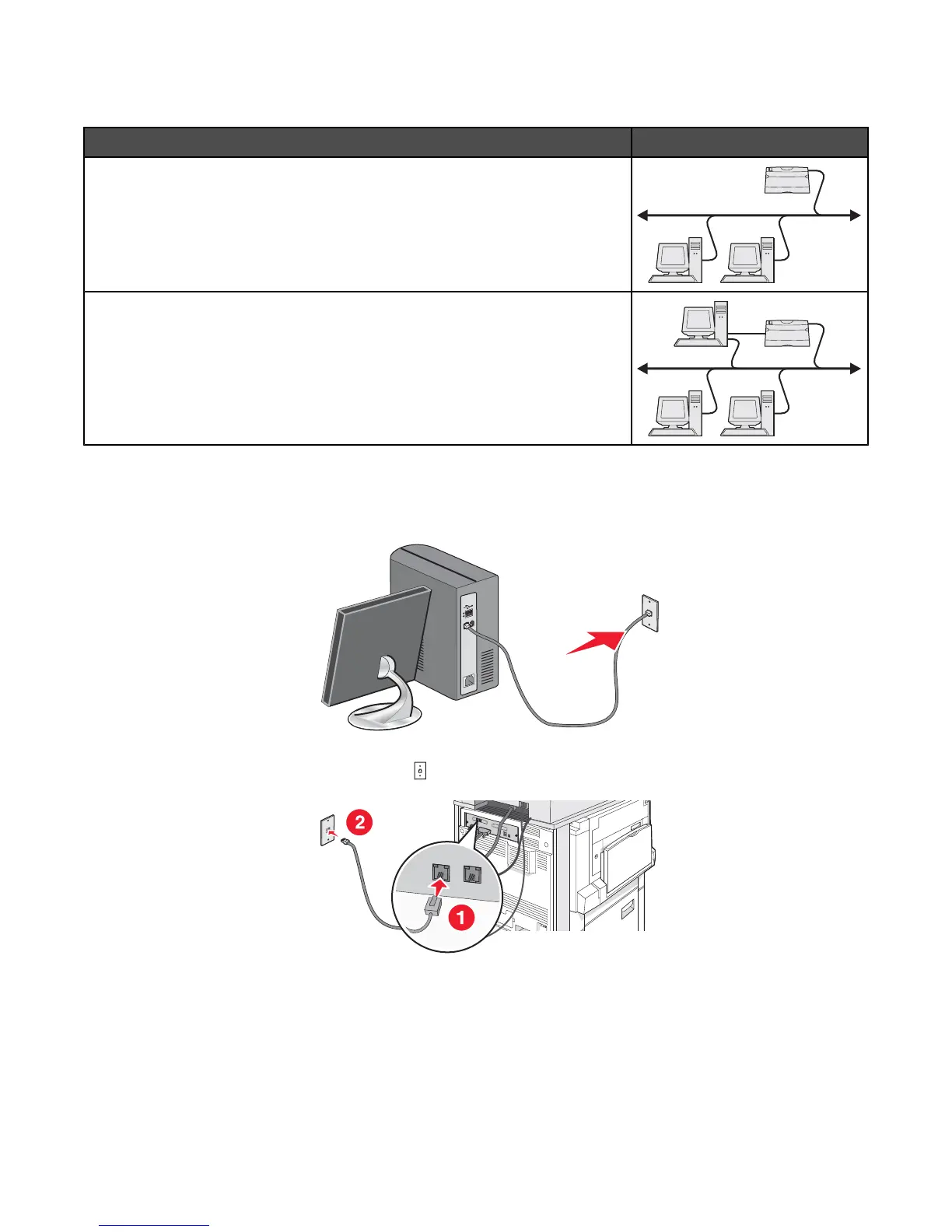In Windows environments, network printers can be configured for direct printing or shared printing. Both network
printing methods require the installation of printer software and the creation of a network port.
Printing method Example
IP printing
• Printer is connected directly to the network using a network cable, such as
an Ethernet cable.
• Printer software is typically installed on each network computer.
Shared printing
• Printer is connected to one of the computers on the network using a local
cable, such as a USB or parallel cable.
• Printer software is installed on the computer attached to the printer.
• During software installation, the printer is set up to be “shared” so that other
network computers can print to it.
The Software and Documentation CD can be used to install the necessary printer software on most Windows
operating systems.
1 Connect the Ethernet cable from the computer to the wall LAN outlet.
2 Connect a telephone cord into the Line port of the printer, and then plug it into an active telephone wall jack.
25
