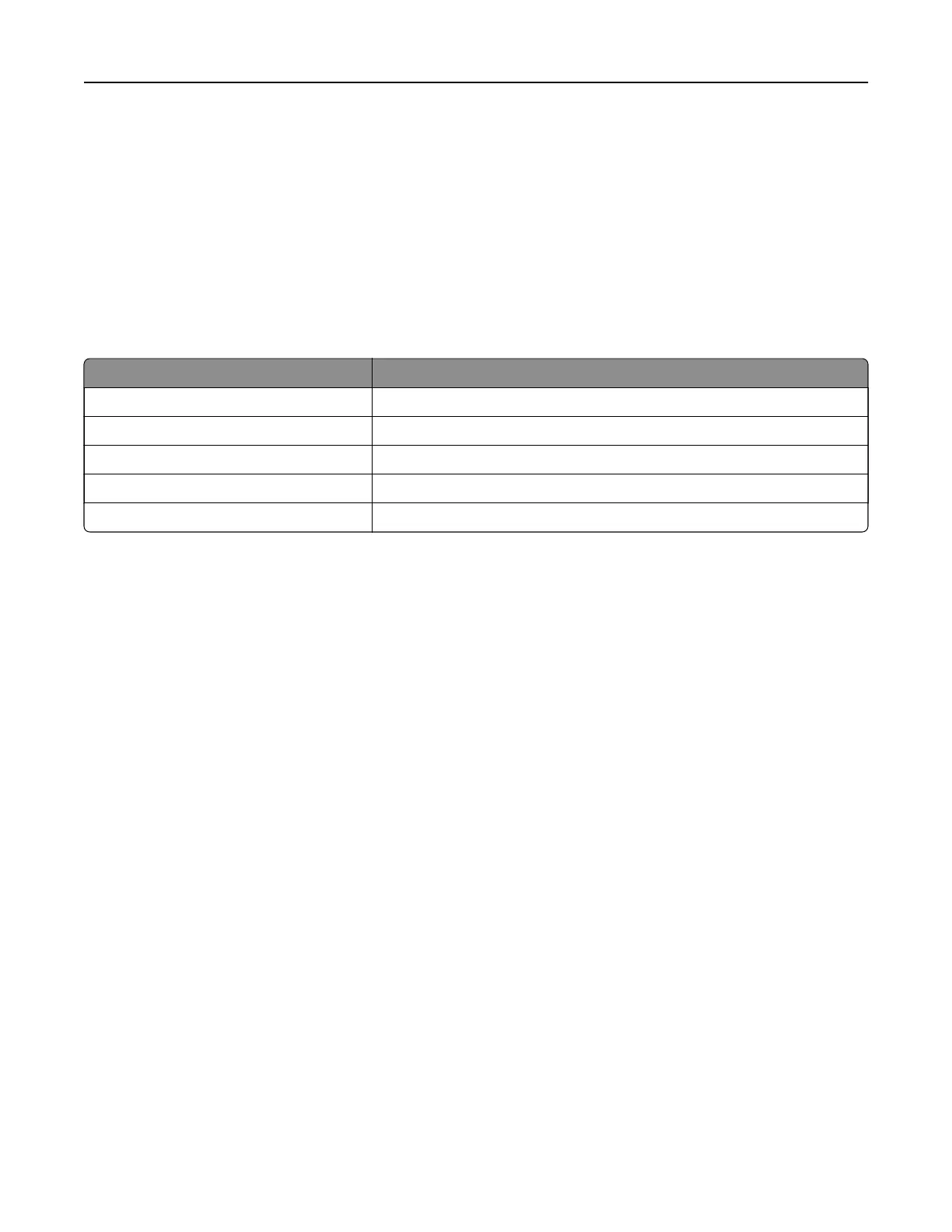Customizing the home screen
This feature is available only in some printer models.
1 From the control panel, touch Settings > Device > Visible Home Screen Icons.
2 Select the icons that you want to appear on the home screen.
3 Apply the changes.
Understanding the status of the indicator light
Indicator light Printer status
O The printer is o.
Blue The printer is on or ready.
Blinking blue The printer is processing data.
Blinking red The printer requires user intervention.
Amber The printer is in Sleep mode.
Selecting paper
Paper guidelines
Use the appropriate paper to prevent jams and help ensure trouble‑free printing.
• Always use new, undamaged paper.
• Before loading paper, know the recommended printable side of the paper. This information is usually
indicated on the paper package.
• Do not use paper that has been cut or trimmed by hand.
• Do not mix paper sizes, types, or weights in the same tray; mixing results in jams.
• Do not use coated papers unless they are specifically designed for electrophotographic printing.
Paper characteristics
The following paper characteristics aect print quality and reliability. Consider these factors before printing on
them.
Weight
The trays can feed paper weights from 60 to 162 g/m
2
(16 to 43 lb) grain long paper. Paper lighter than 60
g/m
2
(16 lb) may not be sti enough to feed properly, and may cause jams.
Learn about the printer 12