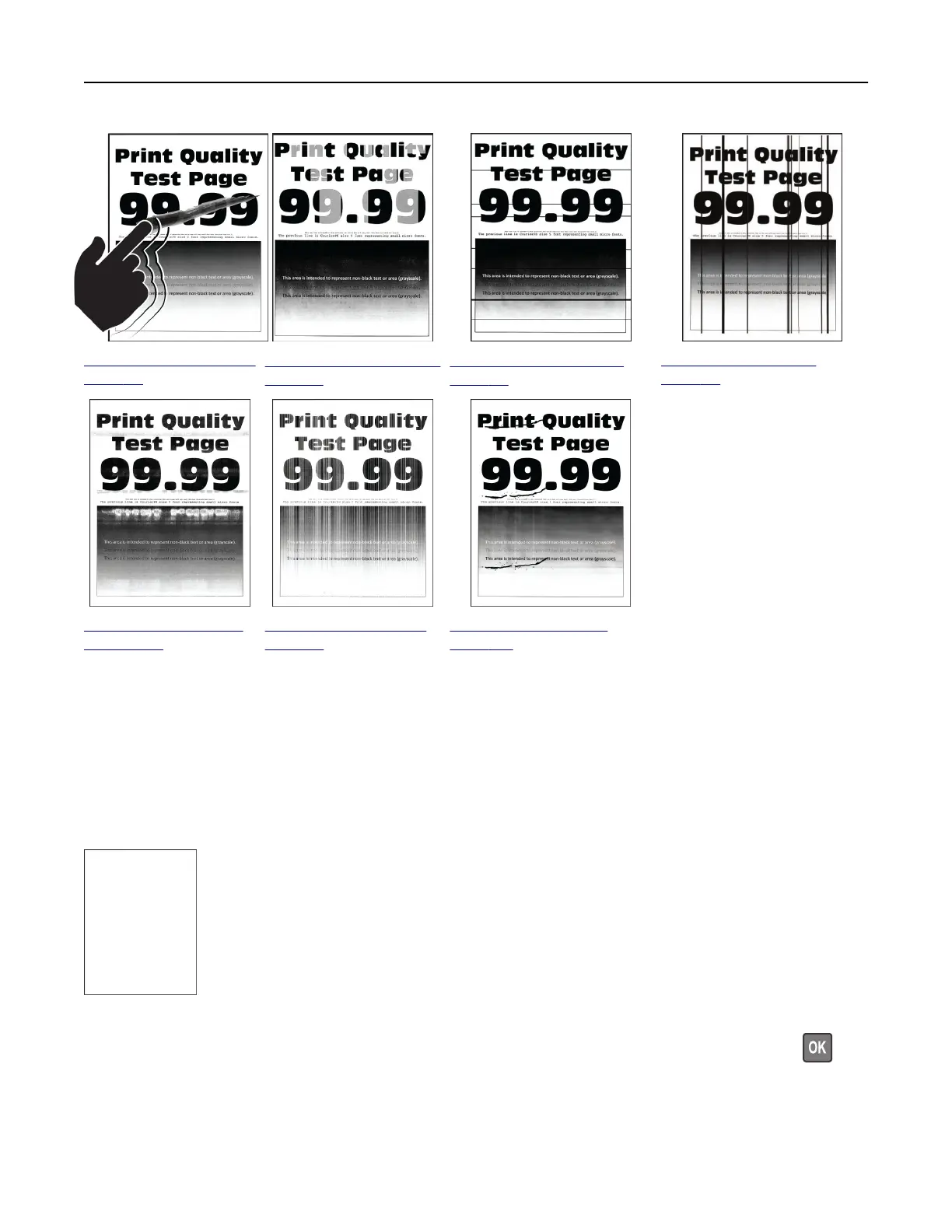“Toner easily rubs o” on
page 112
“Uneven print density” on
page 113
“Horizontal dark lines” on
page 114
“Vertical dark lines” on
page 116
“Horizontal white lines”
on page 117
“Vertical white lines” on
page 119
“Repeating defects” on
page 120
Printing problems
Print quality is poor
Blank or white pages
Note: Before solving the problem, print the Print Quality Test Pages. From the control panel, navigate to
Settings > Troubleshooting > Print Quality Test Pages. For non-touch-screen printer models, press
to
navigate through the settings.
Troubleshoot a problem 98