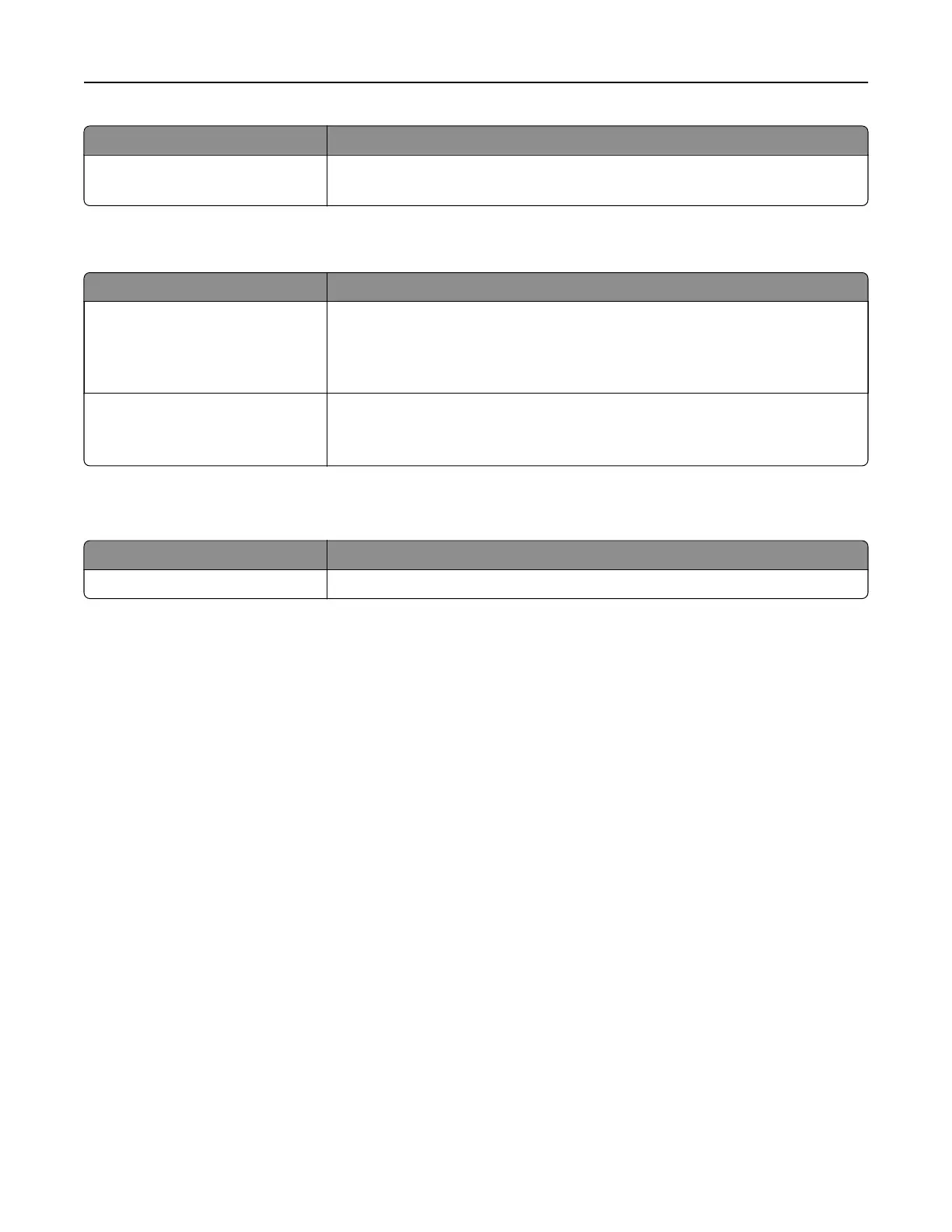Menu item Description
Print Demo
Demo Page
Print a demo page that is used as a diagnostic tool for print problems.
Network
Menu item Description
Network Setup Page Print a page that shows the configured network and wireless settings on the
printer.
Note: This menu item appears only in network printers or printers connected
to print servers.
Wi‑Fi Direct Connected Clients Print a page that shows the list of devices that are connected to the printer using
Wi‑Fi Direct.
Note: This menu item appears only when Enable Wi‑Fi Direct is set to On.
Troubleshooting
Menu item Description
Print Quality Test Pages Print sample pages to identify and correct print quality defects.
Use printer menus 75