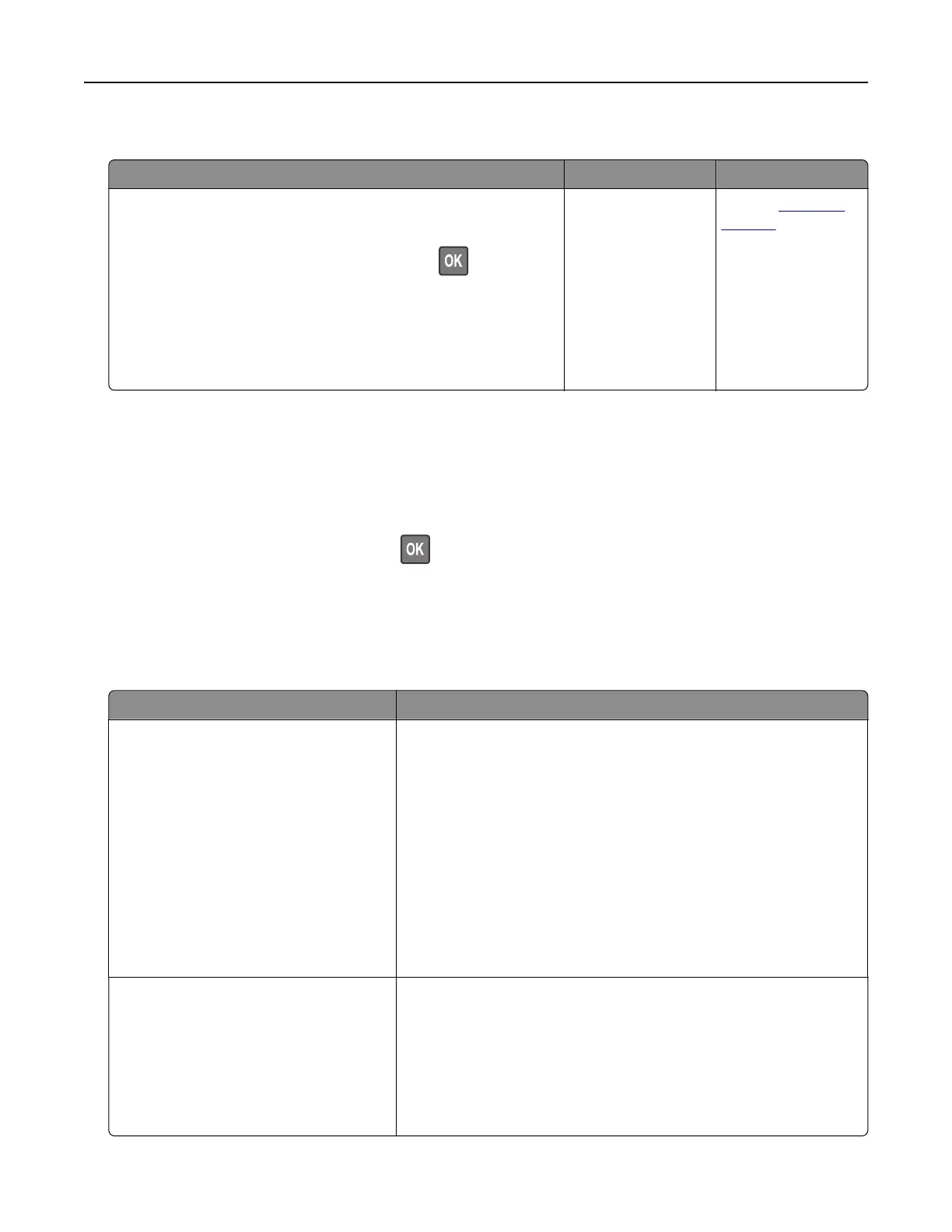Jammed pages are not reprinted
Action Yes No
a From the control panel, navigate to:
Settings > Device > Notifications > Jam Content Recovery
For non‑touch‑screen printer models, press
to navigate
through the settings.
b In the Jam Recovery menu, select On or Auto.
c Print the document.
Are the jammed pages reprinted?
The problem is
solved.
Contact
customer
support.
Color quality problems
Modifying the colors in printed output
For non-touch-screen printer models, press to navigate through the settings.
1 From the control panel, navigate to:
Settings > Print > Quality > Advanced Imaging > Color Correction
2 From the Color Correction menu, select Manual > Color Correction Content.
3 Choose the appropriate color conversion setting.
Object type Color conversion tables
RGB Image
RGB Text
RGB Graphics
• Vivid—Produces brighter, more saturated colors and may be
applied to all incoming color formats.
• sRGB Display—Produces an output that approximates the colors
displayed on a computer monitor. Black toner usage is optimized
for printing photographs.
• Display‑True Black—Produces an output that approximates the
colors displayed on a computer monitor. This setting uses only
black toner to create all levels of neutral gray.
• sRGB Vivid—Provides an increased color saturation for the sRGB
Display color correction. Black toner usage is optimized for
printing business graphics.
• O
CMYK Image
CMYK Text
CMYK Graphics
• US CMYK—Applies color correction to approximate the
Specifications for Web Oset Publishing (SWOP) color output.
• Euro CMYK—Applies color correction to approximate Euroscale
color output.
• Vivid CMYK—Increases the color saturation of the US CMYK color
correction setting.
• O
Troubleshoot a problem 144