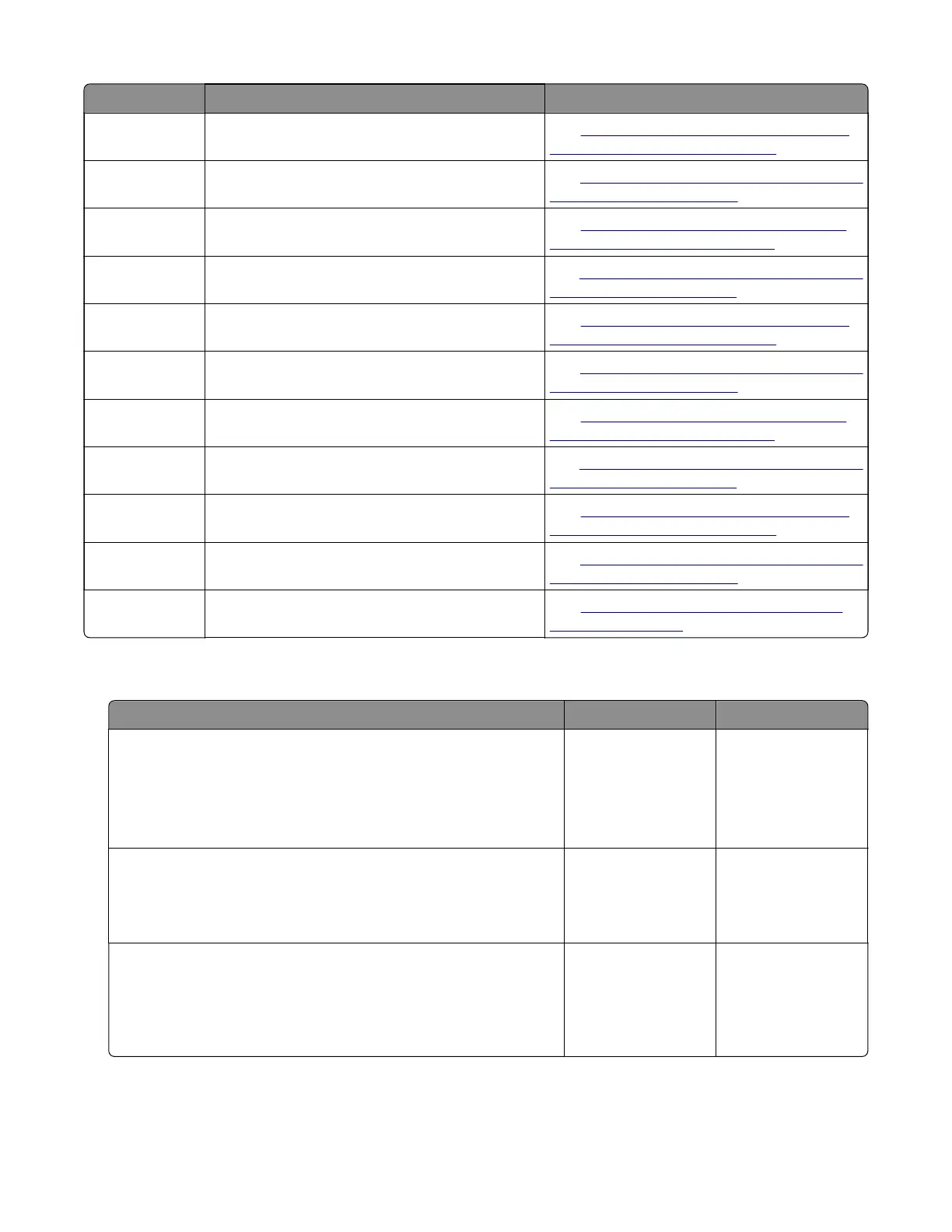Error code Description Action
202.24 Paper fed from tray 2 cleared the sensor (fuser
exit) earlier than expected.
See
“Sensor (fuser exit): Paper cleared too
early service check” on page 82.
202.25 Paper fed from tray 2 never cleared the sensor
(fuser exit).
See
“Sensor (fuser exit): Paper failed to clear
service check” on page 80.
202.32 Paper fed from tray 3 was detected earlier than
expected at the sensor (fuser exit).
See
“Sensor (fuser exit): Paper arrived too
early service check” on page 77.
202.33 Paper fed from tray 3 never arrived at the sensor
(fuser exit).
See
“Sensor (fuser exit): Paper failed to arrive
service check” on page 78.
202.34 Paper fed from tray 3 cleared the sensor (fuser
exit) earlier than expected.
See
“Sensor (fuser exit): Paper cleared too
early service check” on page 82.
202.35 Paper fed from tray 3 never cleared the sensor
(fuser exit).
See
“Sensor (fuser exit): Paper failed to clear
service check” on page 80.
202.42 Paper fed from tray 4 was detected earlier than
expected at the sensor (fuser exit).
See
“Sensor (fuser exit): Paper arrived too
early service check” on page 77.
202.43 Paper fed from tray 4 never arrived at the sensor
(fuser exit).
See
“Sensor (fuser exit): Paper failed to arrive
service check” on page 78.
202.44 Paper fed from tray 4 cleared the sensor (fuser
exit) earlier than expected.
See
“Sensor (fuser exit): Paper cleared too
early service check” on page 82.
202.45 Paper fed from tray 4 never cleared the sensor
(fuser exit).
See
“Sensor (fuser exit): Paper failed to clear
service check” on page 80.
202.91 Paper remains detected at the sensor (fuser exit)
after the printer is turned on.
See
“Sensor (fuser exit) static jam service
check” on page 83.
Sensor (fuser exit): Paper arrived too early service check
Action Yes No
Step 1
a From the home screen, touch Settings > Device > Preferences.
b Check if the paper size matches the size set on the tray guides.
Does the paper size match the size set on the tray?
Go to step 3. Go to step 2.
Step 2
Change the paper size or adjust the size setting in the tray.
Does the problem remain?
Go to step 3. The problem is
solved.
Step 3
Check the paper path just before the fuser for paper jams and
fragments.
Is the paper path free of fragments and contamination?
Go to step 5. Go to step 4.
5028
Diagnostic information
77