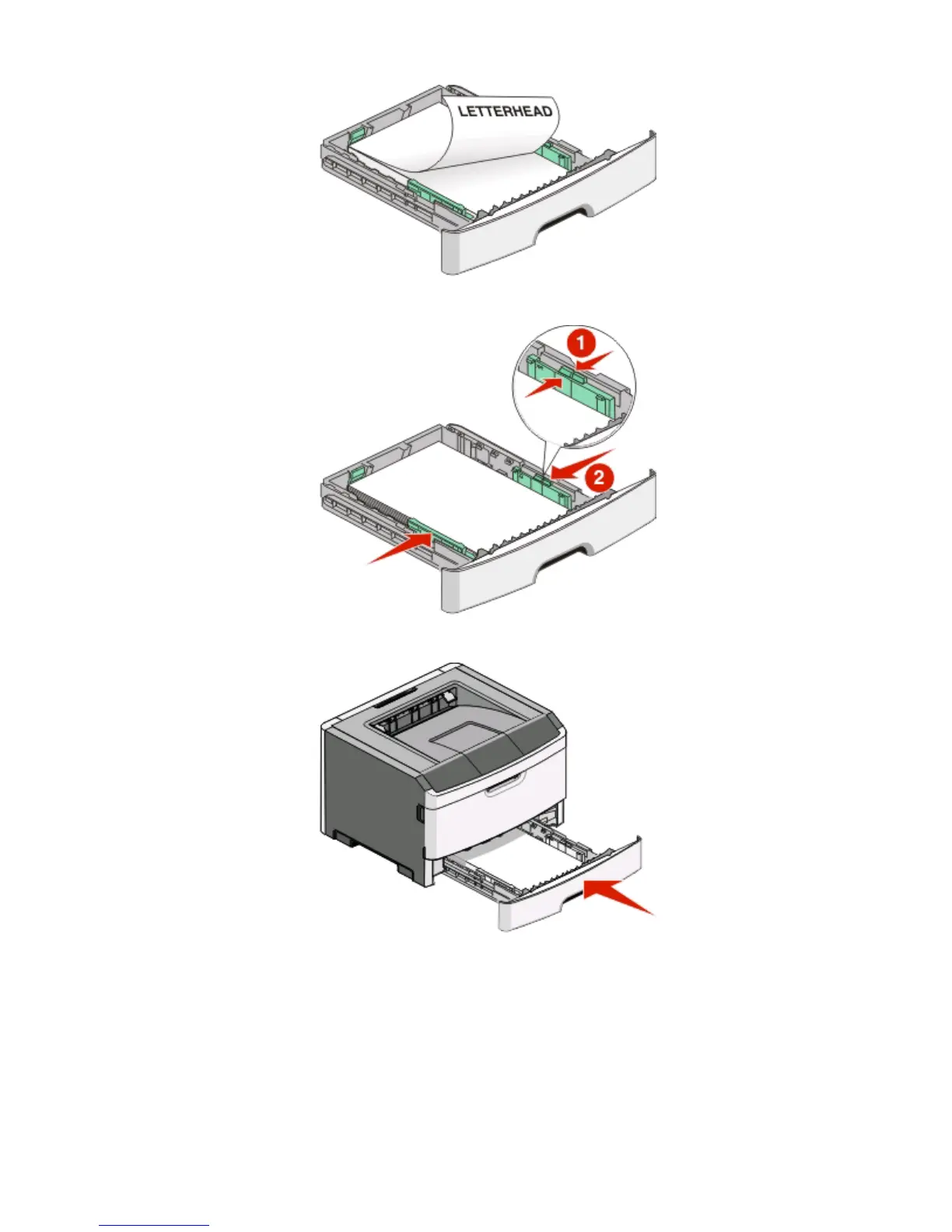6 Squeeze the width guide tabs on the right guide, and slide the width guides to lightly touch the side of the stack.
7 Insert the tray.
8 If a different type of paper was loaded than the type previously loaded in the tray, change the Paper Type setting.
For more information, see “Setting the paper size and paper type” on page 40.
Note: The difference between the standard 250-sheet tray and the optional 250- and 550-sheet trays is that the
standard tray accommodates up to 150 sheets of A6-size paper, so the width guides slide farther to the center of the
tray.
Loading paper and specialty media
44