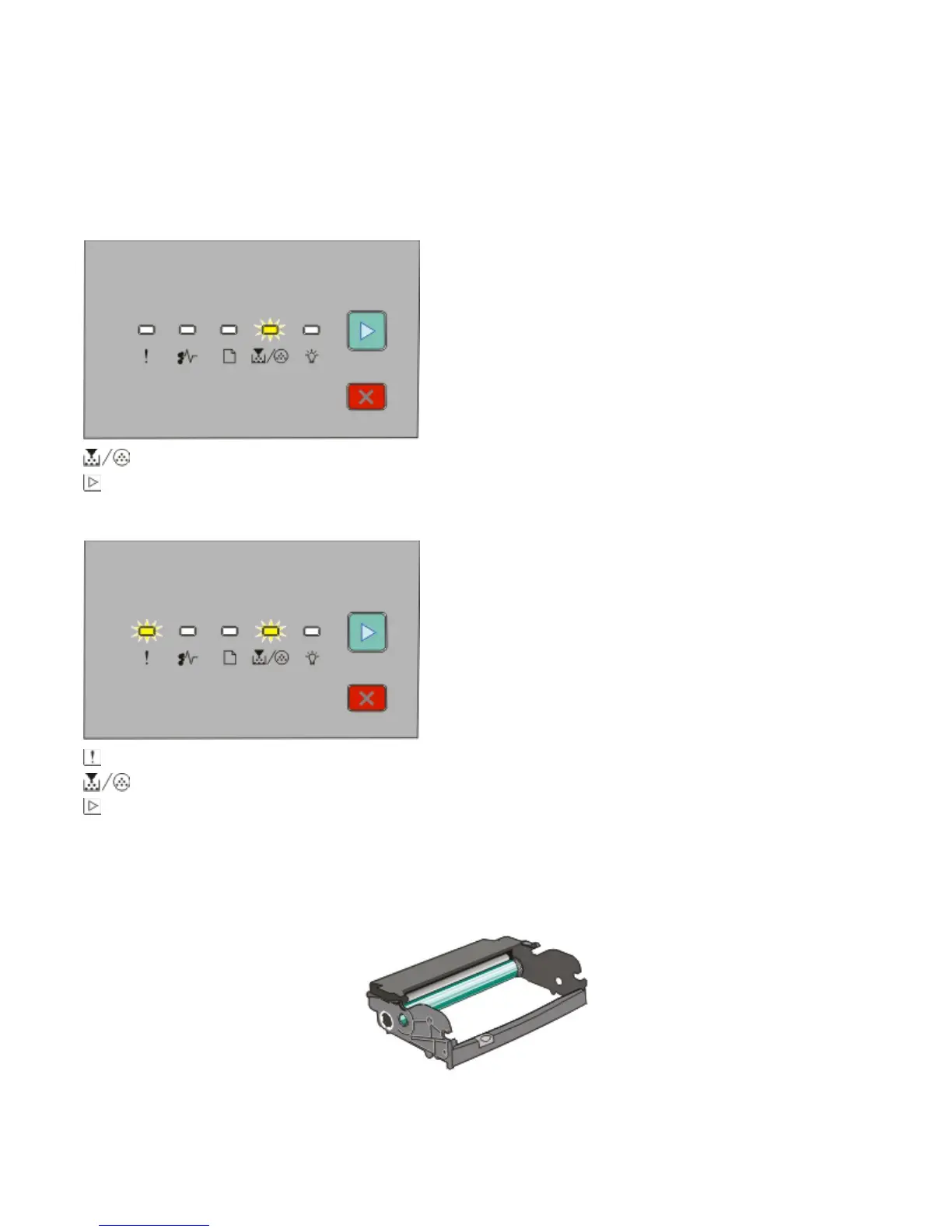Replacing the photoconductor kit
The printer notifies you when the photoconductor kit reaches a page maximum. The printer does this by displaying
the “Photoconductor life warning” light sequence or the “Replace photoconductor” light sequence.
Light sequences
Photoconductor life warning
- Blinking
- On
Replace photoconductor
- Blinking
- Blinking
- On
When you first receive either light sequence, you should immediately order a new photoconductor kit. While the
printer may continue to function properly after the photoconductor kit has reached its official end-of-life, print quality
significantly decreases.
Note: The photoconductor kit is one item only.
Maintaining the printer
104