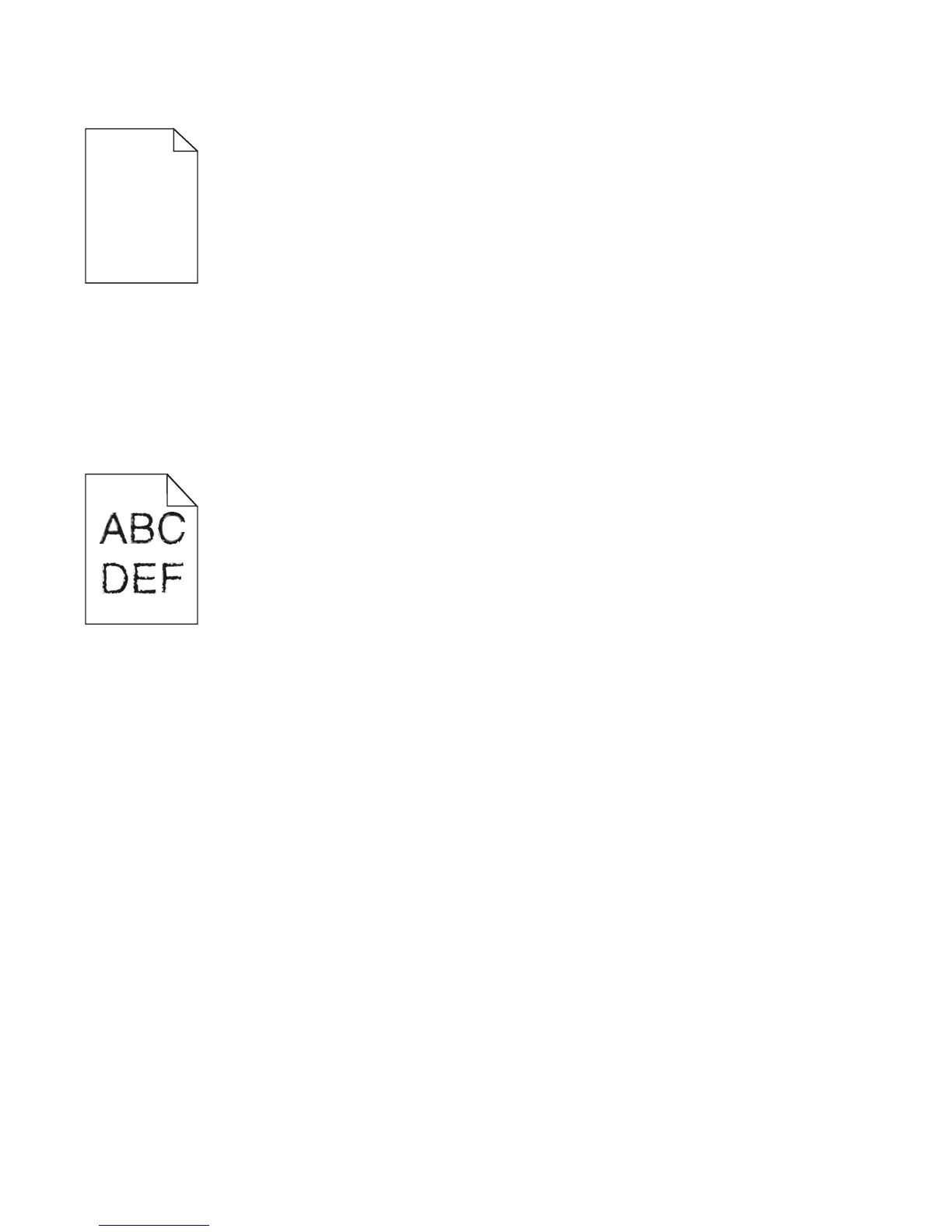Blank pages
Try one or more of the following:
• Remove and reinstall the toner cartridge.
• Remove and reinstall the photoconductor kit.
If the printer still prints blank pages, it may need to be serviced. For more information, contact Customer Support.
Characters have jagged or uneven edges
If you are using downloaded fonts, verify that the fonts are supported by the printer, the host computer, and the
software program.
Clipped images
These are possible solutions. Try one or more of the following:
CHECK THE GUIDES
Move the width and length guides in the tray to the correct positions for the paper size loaded.
CHECK THE PAPER SIZE SETTING
Make sure the Paper Size setting matches the paper loaded in the tray.
Troubleshooting
117
