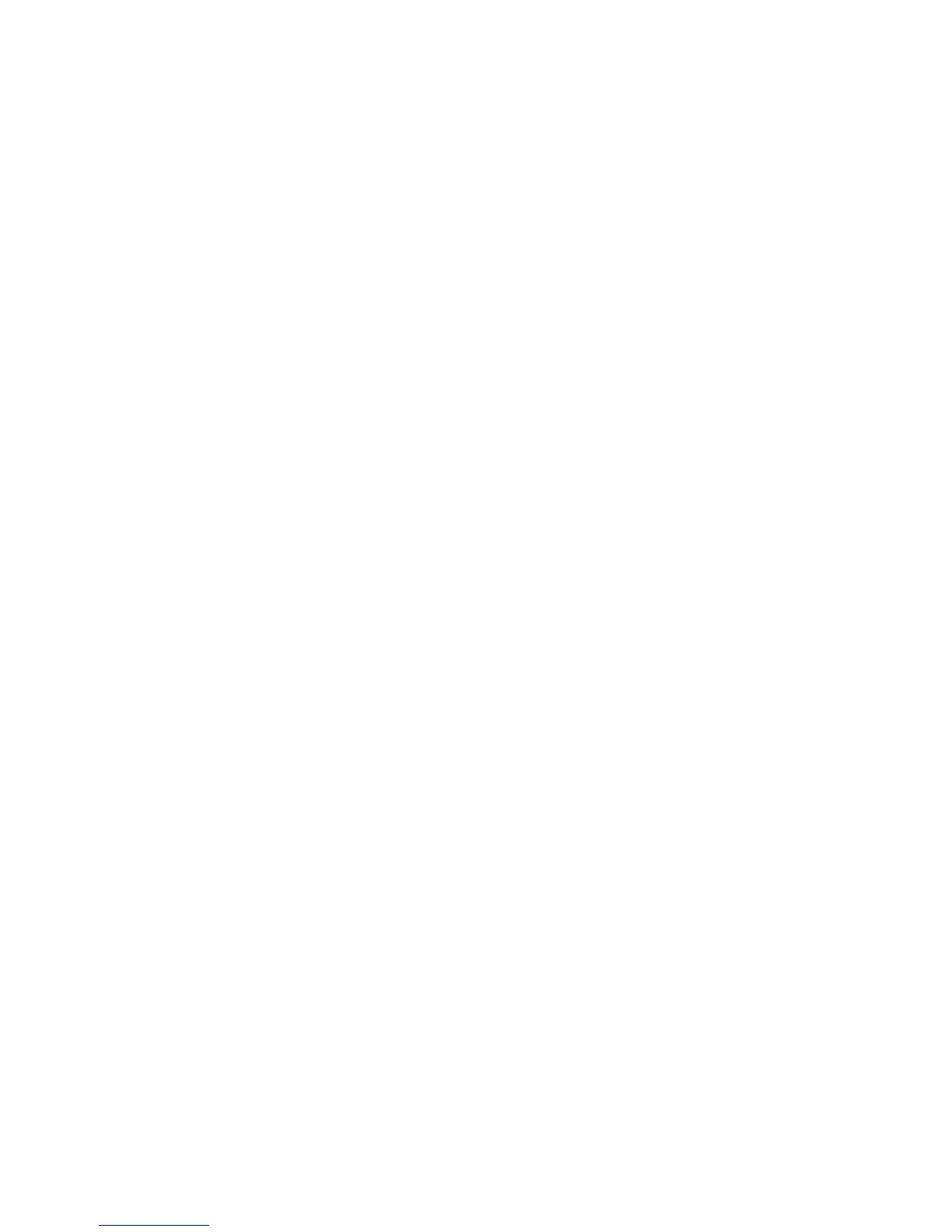Printing...............................................................................................49
Printing a document..........................................................................................................................................................49
Printing specialty documents.........................................................................................................................................50
Printing information pages..............................................................................................................................................53
Canceling a print job..........................................................................................................................................................54
Understanding printer menus.......................................................56
Menus list................................................................................................................................................................................56
Paper menu...........................................................................................................................................................................57
Reports menu........................................................................................................................................................................65
Network/Ports menu..........................................................................................................................................................66
Settings menu.......................................................................................................................................................................71
Maintaining the printer...................................................................82
Cleaning the exterior of the printer..............................................................................................................................82
Storing supplies...................................................................................................................................................................82
Checking the status of supplies from a network computer.................................................................................82
Ordering supplies................................................................................................................................................................83
Replacing supplies..............................................................................................................................................................84
Moving the printer..............................................................................................................................................................88
Administrative support...................................................................89
Finding advanced networking and administrator information..........................................................................89
Using the Embedded Web Server.................................................................................................................................89
Checking the virtual display............................................................................................................................................89
Checking the device status..............................................................................................................................................89
Viewing reports....................................................................................................................................................................90
Setting up e-mail alerts.....................................................................................................................................................90
Configuring supply notifications...................................................................................................................................90
Copying printer settings to other printers.................................................................................................................91
Restoring the factory default settings..........................................................................................................................91
Clearing jams.....................................................................................92
Avoiding jams.......................................................................................................................................................................92
Identifying jams in the paper path................................................................................................................................92
Understanding jam messages and locations............................................................................................................93
200 paper jam.......................................................................................................................................................................95
Contents
3