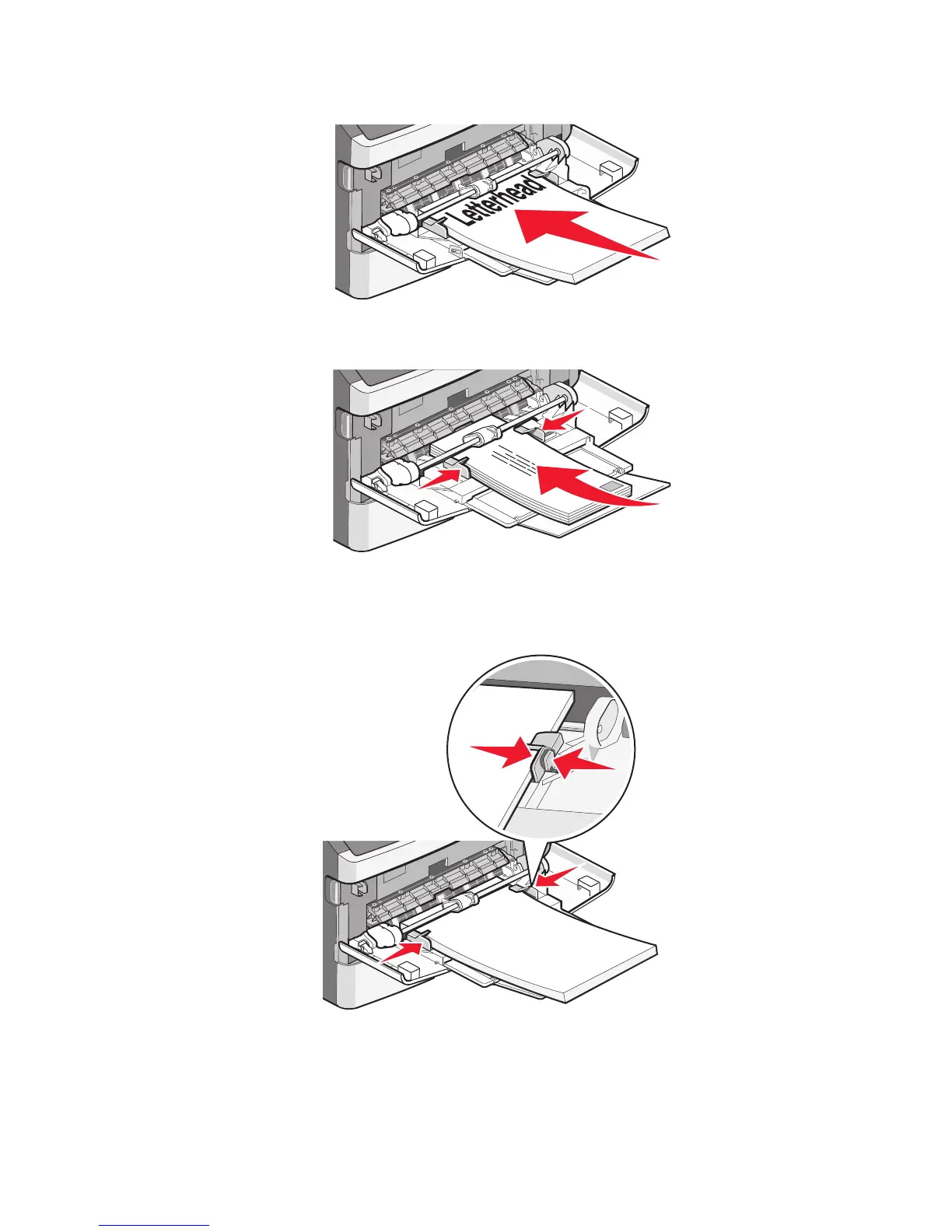• Load letterhead with the logo faceup and the top edge entering the printer first.
• Load envelopes with the flap side down and the stamp location in the position shown. The stamp and address
are shown to illustrate the proper orientation for loading envelopes.
Warning—Potential Damage: Never use envelopes with stamps, clasps, snaps, windows, coated linings,
or self-stick adhesives. These envelopes may severely damage the printer.
4 Squeeze the tab located on the right width guide to adjust the guides to lightly touch the sides of the stack.
Loading paper and specialty media
40