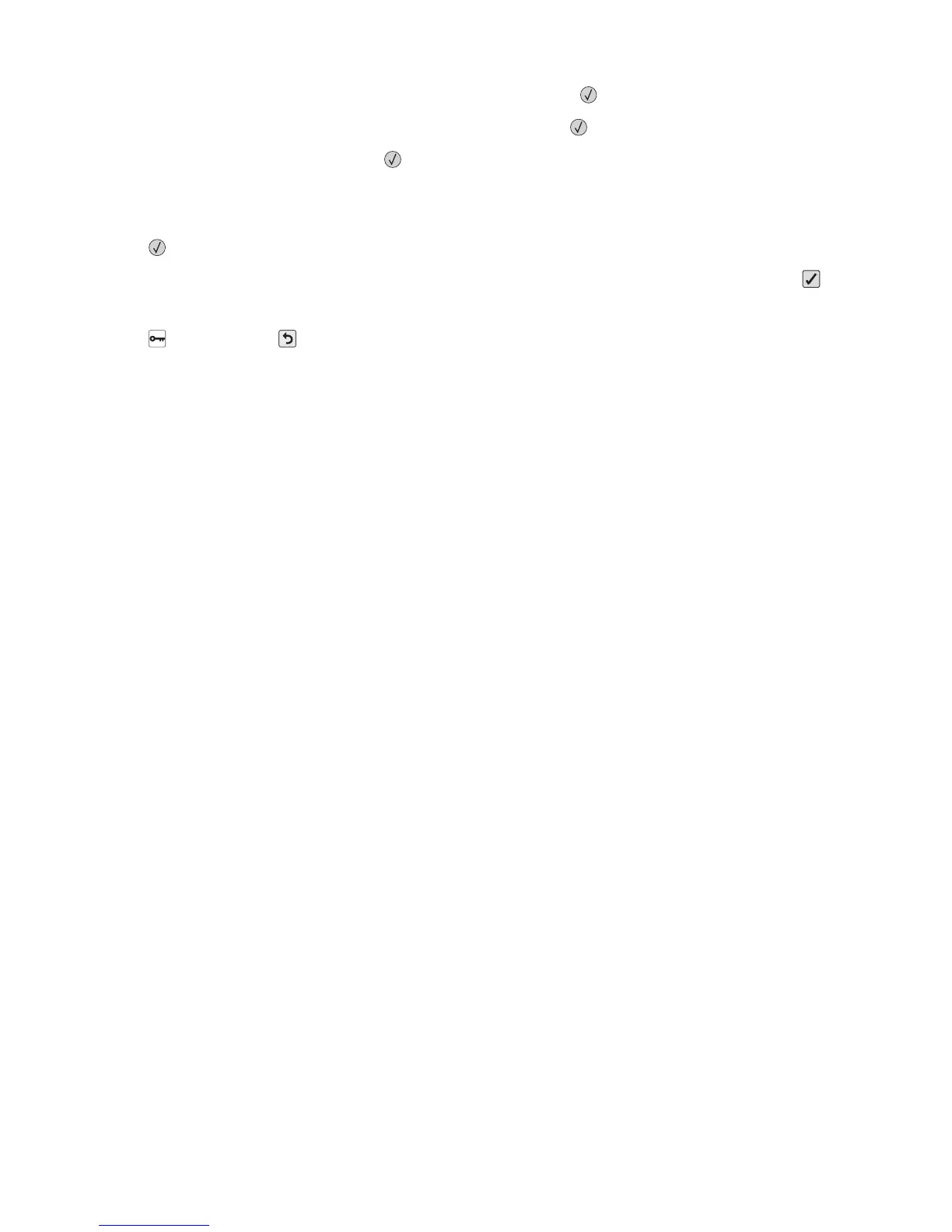3 Press the arrow buttons until Paper Menu appears, and then press .
4 Press the arrow buttons until Size/Type appears, and then press .
5 Press the arrow buttons, and then press to select the tray.
The Paper Size menu appears.
6 Press the arrow buttons until the Paper Type menu appears.
7 Press .
8 Press the arrow buttons until Custom Type <x> or another custom name appears, and then press .
Submitting changes appears, followed by Paper Menu.
9 Press , and then press to return to the Ready state.
Loading paper and specialty media
43