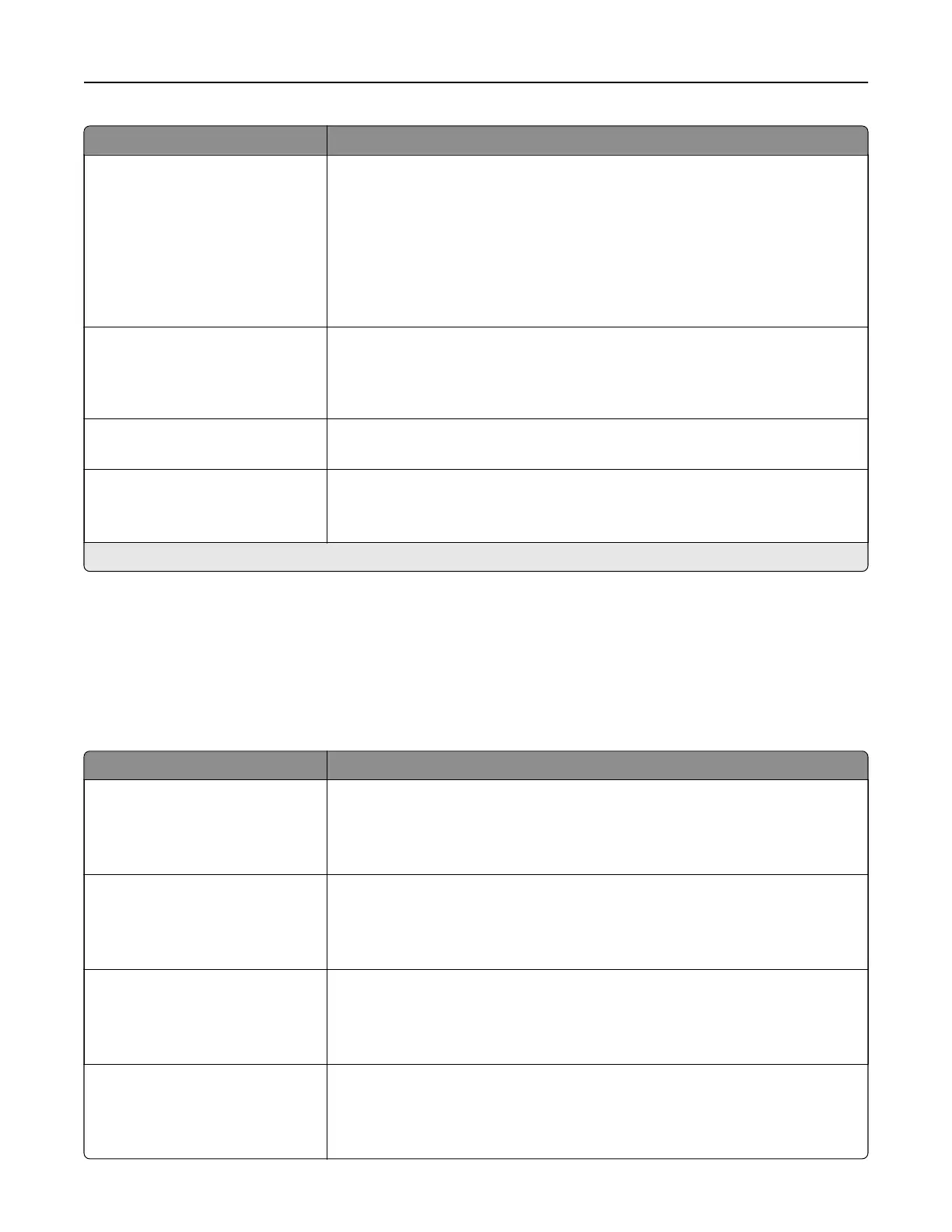Menu item Description
Security Reset Jumper
Enable “Guest” access*
No
Eect
Specify user access to the printer.
Notes:
• Enable "Guest" access allows for device recovery if the admin password
is lost. If this issue occurs, then contact customer support.
• No eect prevents using the security jumper for device recovery.
• This menu item appears only when an actual security jumper hardware is
installed.
Use Intelligent Storage Drive for
User Data
O
On*
Enable intelligent storage drive to store user data.
Note: This menu item appears only when an intelligent storage drive is
installed.
Minimum Password Length
0–32 (0*)
Specify the password length.
Enable Password/PIN Reveal
O*
On
Show the password or personal identification number.
Note: An asterisk (*) next to a value indicates the factory default setting.
Cloud Services
Cloud Connector
Note: This menu item is available only in some printer models.
Menu item Description
Enable/Disable
Box
O
On*
Enable the Box cloud provider.
Enable/Disable
Dropbox
O
On*
Enable the DropBox cloud provider.
Enable/Disable
Google Drive
O
On*
Enable the Google Drive cloud provider.
Enable/Disable
OneDrive
O
On*
Enable the OneDrive cloud provider.
Use printer menus 102