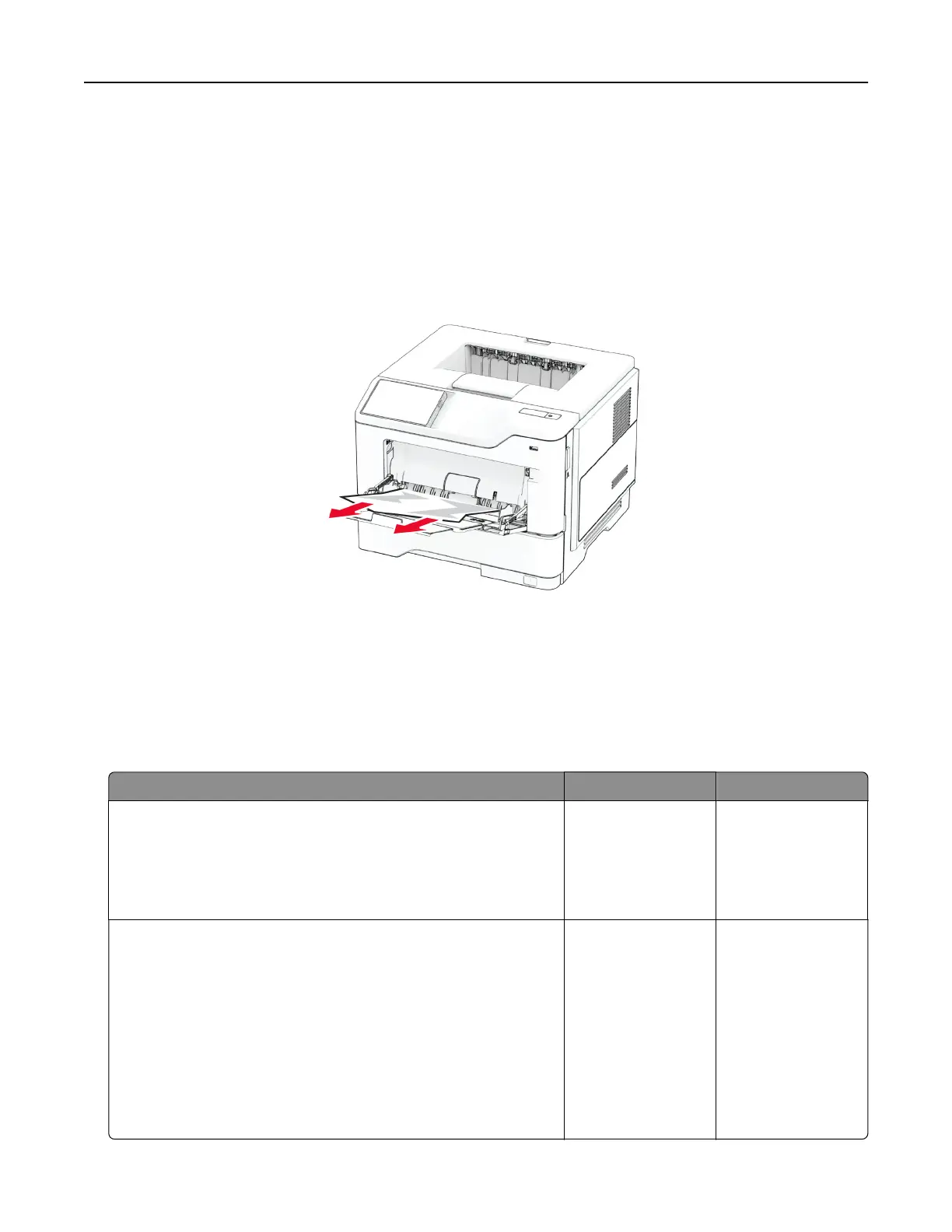3 Insert the tray.
Paper jam in the multipurpose feeder
1 Remove paper from the multipurpose feeder.
2 Remove the jammed paper.
Note: Make sure that all paper fragments are removed.
3 Reload paper, and then adjust the paper guide.
Network connection problems
Cannot open Embedded Web Server
Action Yes No
Step 1
a Check if the printer is on.
b Access the printer Embedded Web Server (EWS).
Can you open the EWS?
The problem is
solved.
Go to step 2.
Step 2
a Make sure that the printer IP address is correct.
Notes:
• View the IP address on the home screen.
• An IP address appears as four sets of numbers separated
by periods, such as 123.123.123.123.
b Access the EWS.
Can you open the EWS?
The problem is
solved.
Go to step 3.
Troubleshoot a problem 166