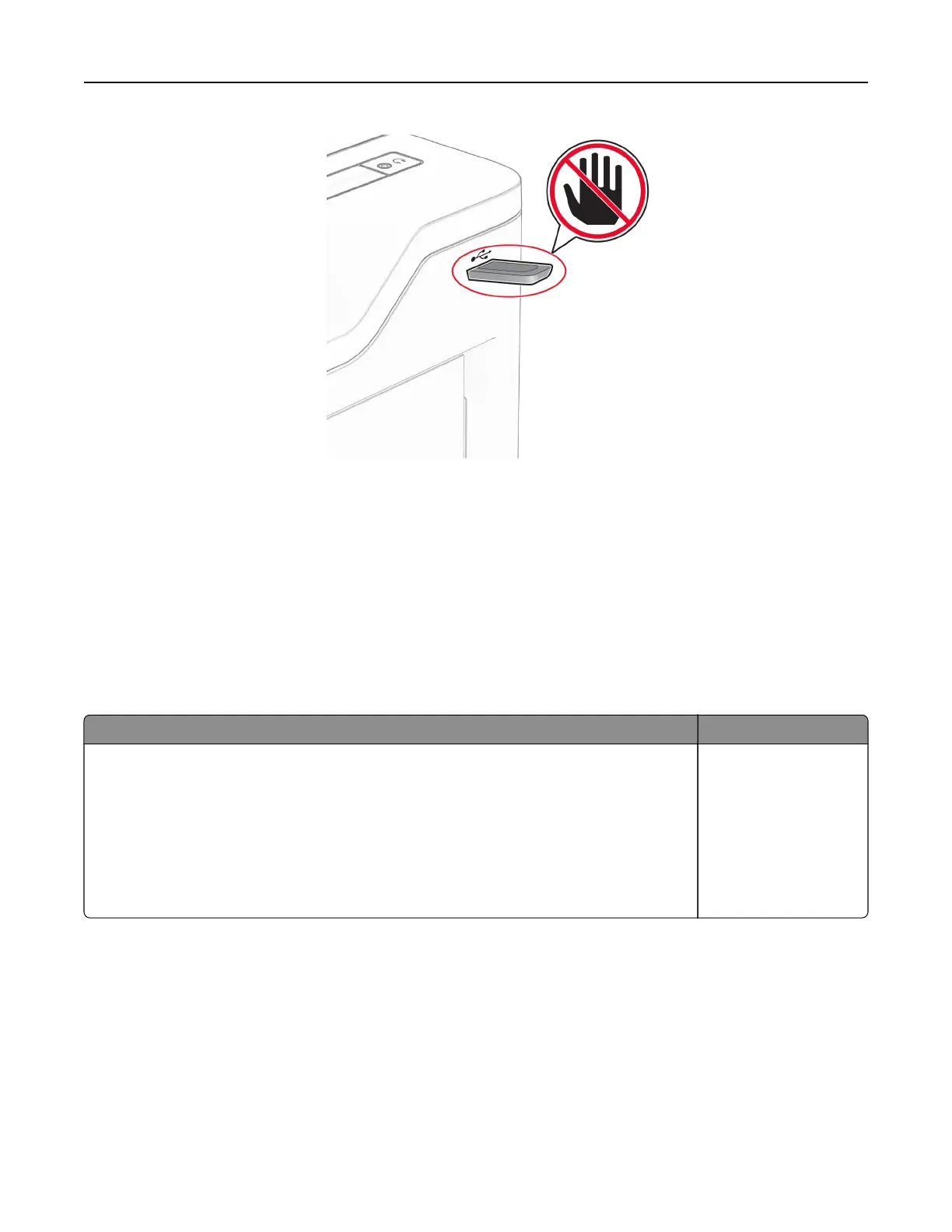Supported flash drives and file types
Flash drives
• Flash drives that support USB 2.0 or lower.
• Flash drives that support a New Technology File System (NFTS) or the File Allocation Table (FAT32) file
system.
File types
Documents Images
• PDF (version 1.7 or earlier)
• Microsoft
file
formats (DOC, DOCX, XLS, XLSX, PPT, PPTX)
• JPEG or JPG
• TIFF or TIF
• GIF
• BMP
• PNG
• PCX
• DCX
Configuring confidential jobs
1 From the home screen, touch Settings > Security > Confidential Print Setup.
2 Configure the settings.
Print 55
