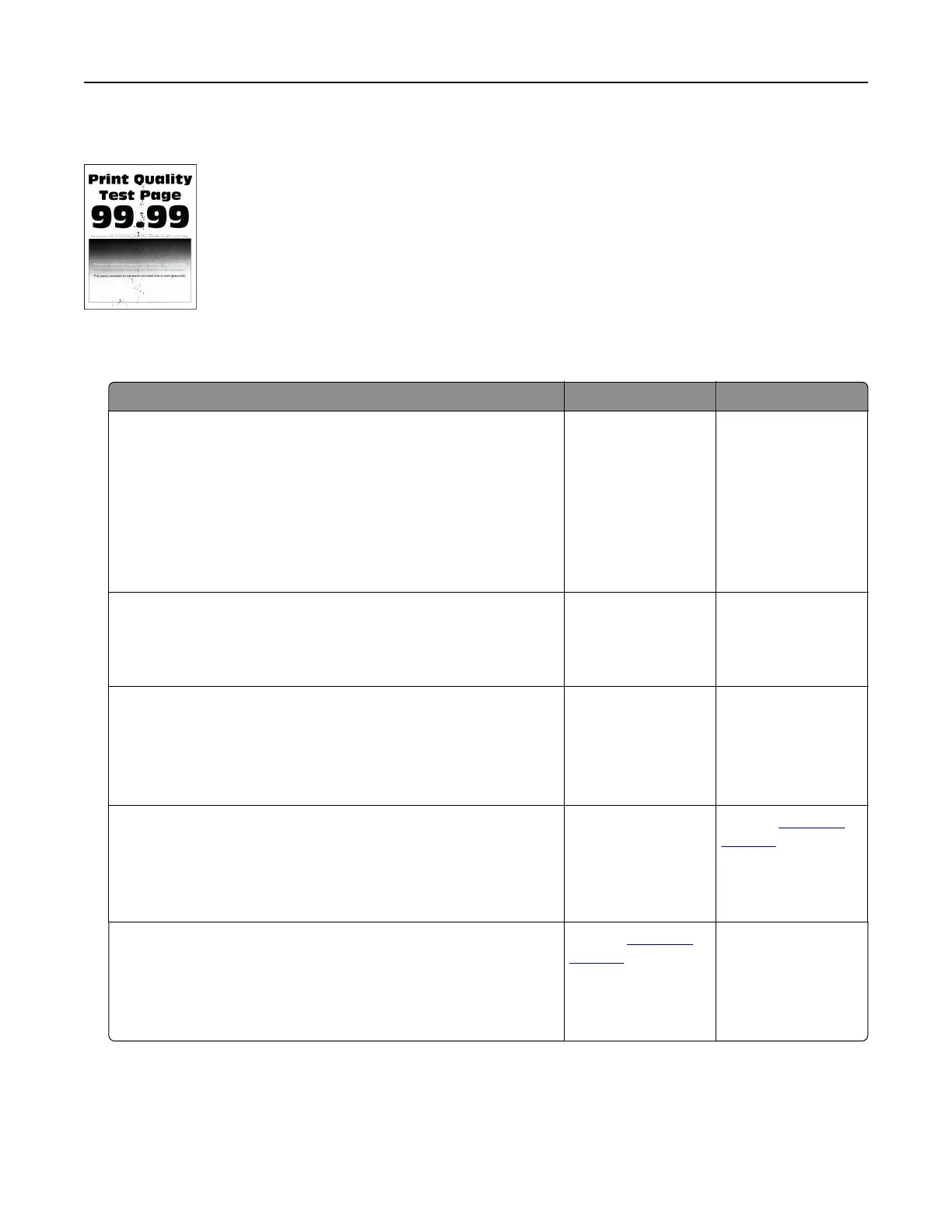Mottled print and dots
Note: Before solving the problem, print the Print Quality Test Pages. From the home screen, touch Settings >
Troubleshooting > Print Quality Test Pages.
Action Yes No
Step 1
a Check if the printer is using a genuine and supported Lexmark
toner cartridge.
Note: If the cartridge is not supported, then install a
supported one.
b Print the document.
Is the print mottled?
Go to step 2. The problem is
solved.
Step 2
Check the printer for leaked toner contamination.
Is the printer free of leaked toner?
Go to step 4. Go to step 3.
Step 3
a Replace the toner cartridge.
b Print the document.
Is the print mottled?
Go to step 4. The problem is
solved.
Step 4
Check the status of the imaging unit.
From the home screen, touch Status/Supplies > Supplies.
Is the imaging unit near end of life?
Go to step 5. Contact
customer
support.
Step 5
a Replace the imaging unit.
b Print the document.
Is the print mottled?
Contact
customer
support.
The problem is
solved.
Troubleshoot a problem 139