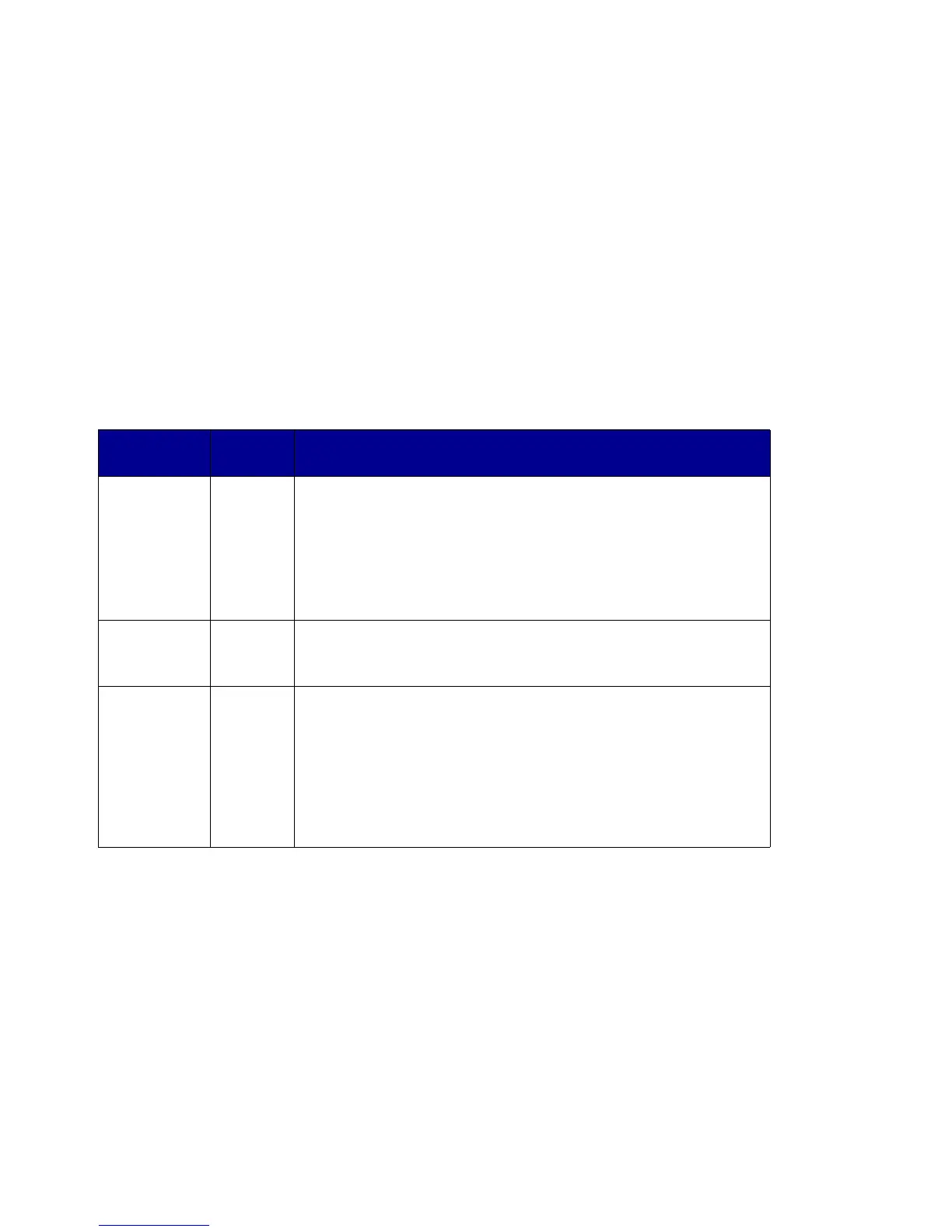Two-dimensional bar codes
34
Bar code descriptor for QR
Functional parameters for QR (HP compatibility mode)
Bar code descriptor for MaxiCode data
The data sent when using this technique for printing MaxiCode symbols follows the same rules that
exist for data sent using the Lexmark Transfer Bar Code Data command to print MaxiCode symbols,
with the following change to rule 1:
The input data must start with a label-number field, a number-of-labels field, and a mode field. The
three fields are one digit in length and are terminated with either a comma or group separator (GS,
ASCII 29).
Y Ratio: Fixed at 3
Truncated: Specified by #s4 parameter
Rows: Specified by #b1 parameter
Columns: Specified by #b2 parameter
Aspect Ratio X: Specified by #s1 parameter
Aspect Ratio Y: Specified by #s2 parameter
ECC By Percentage: Fixed at 0
Typeface
Esc
(s#T Default
24860T Model 1
24861T Model 2
P parameter
Esc
(s#P
0Optional
Determines ECC level as follows:
• 0 = Default ECC level (error correction level M of 15%)
• 1 = Low ECC/High Density level (L), 7% damage allowed.
• 2 = Standard ECC level (M), 15% damage allowed.
• 3 = High reliability/ECC level (Q), 25% damage allowed.
• 4 = Ultra High reliability/ECC level (H), 30% damage allowed.
B parameter
Esc
(s#B
10 Optional
Specifies module height (and width) in dots (1/600 inch). Minimum
value is 1.
S parameter
Esc
(s#S
0Optional
Determines encoding mode as follows:
• 0 = Use default (Automatic: JIS/ShiftJIS)
• 1 = Numeric (0–9)
• 2 = Alphanumeric (0–9; uppercase A–Z; space; and the
symbols $, %, *, +, -, ., /, and :)
• 3 = JIS 8-bit character set
• 4 = Kanji character set (shifted JIS)
