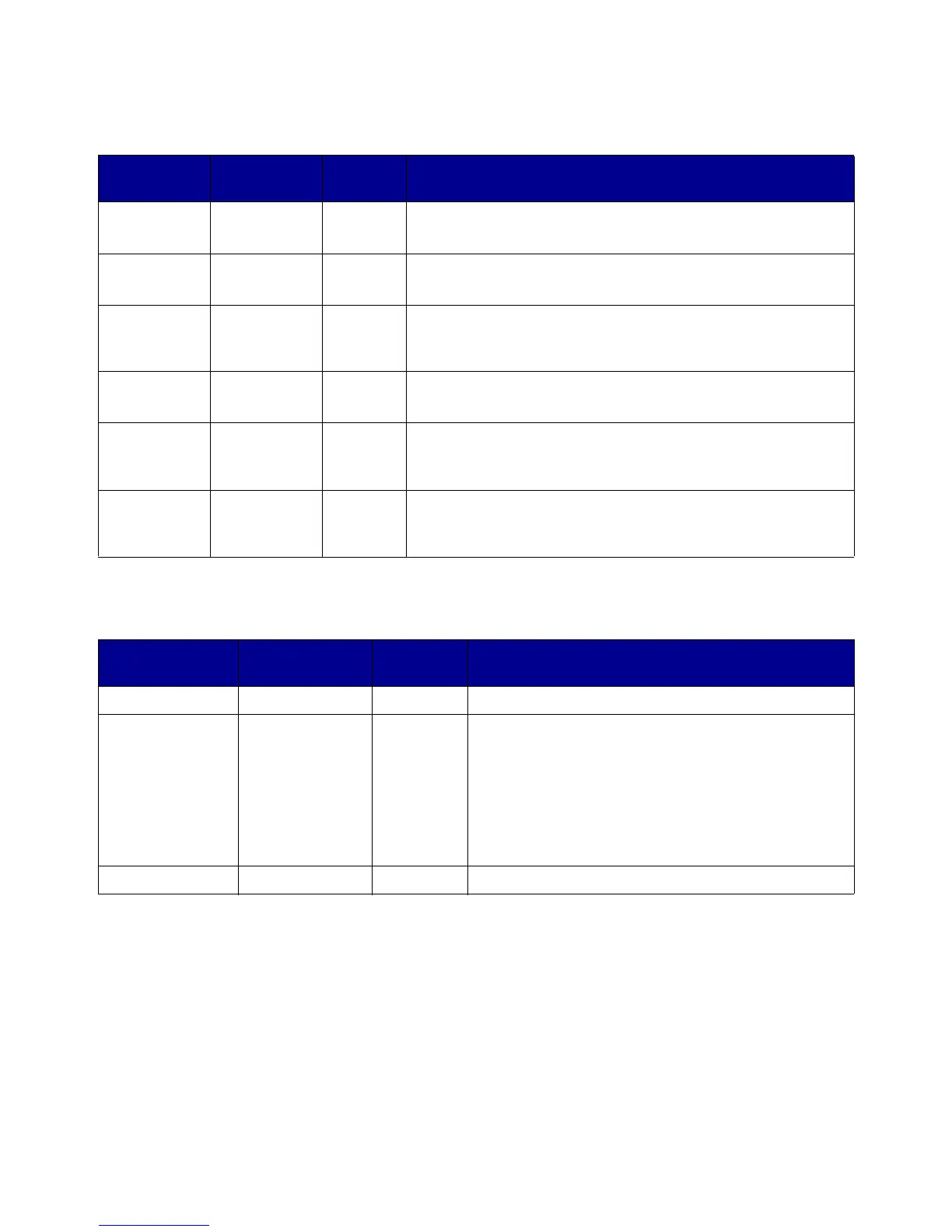Arguments for MaxiCode bar code symbology
98
Arguments for QR bar code symbology
Arguments for MaxiCode bar code symbology
Notes:
Depending on the mode, the input data sent with the Transfer Bar Code Data command must follow these
rules:
• For all modes, the input data must start with a label-number and number-of-labels field. Both fields are one
digit in length and are terminated with either a comma or Group Separator (GS, ASCII 29).
• For modes 2 and 3, the postal code, country code, and class of service fields must follow the label fields.
Each field must be terminated with either a comma or GS.
Key Type
Default
Value
Definition
/Symbology name — Required
Identifies the bar code symbology (/QR)
/Units name /600ths Optional
Valid values are /300ths, /600ths, /1200ths
/Model name /Model2 Optional
This determines the model of QR symbology used. Valid values
are /Model1, /Model2 (default).
/ECC name /M Optional
Sets the ECC level to /L, /M, /Q, /H
/Mode name /Mixed Optional
Sets the QR encoding mode to /Numeric, /Alphanumeric, /ECI,
/Byte, /Kanji, /Mixed
/ModuleSize integer 10 Optional
Sets the size of the module element in /Units. The minimum
value supported is 1.
Key Range
Default
value
Description
/Symbology — /MaxiCode Identifies the bar code symbology
/Mode 02–06 (dec) 02 (dec) 02 = Structured carrier message with numeric postal
code
03 = Structured carrier message with alphanumeric
postal code
04 = Standard symbol with standard error correction
05 = Full symbol with enhanced error correction
06 = Reader program with standard error correction
/QuietZone — — Sets the quiet zone in an array of two numbers
