
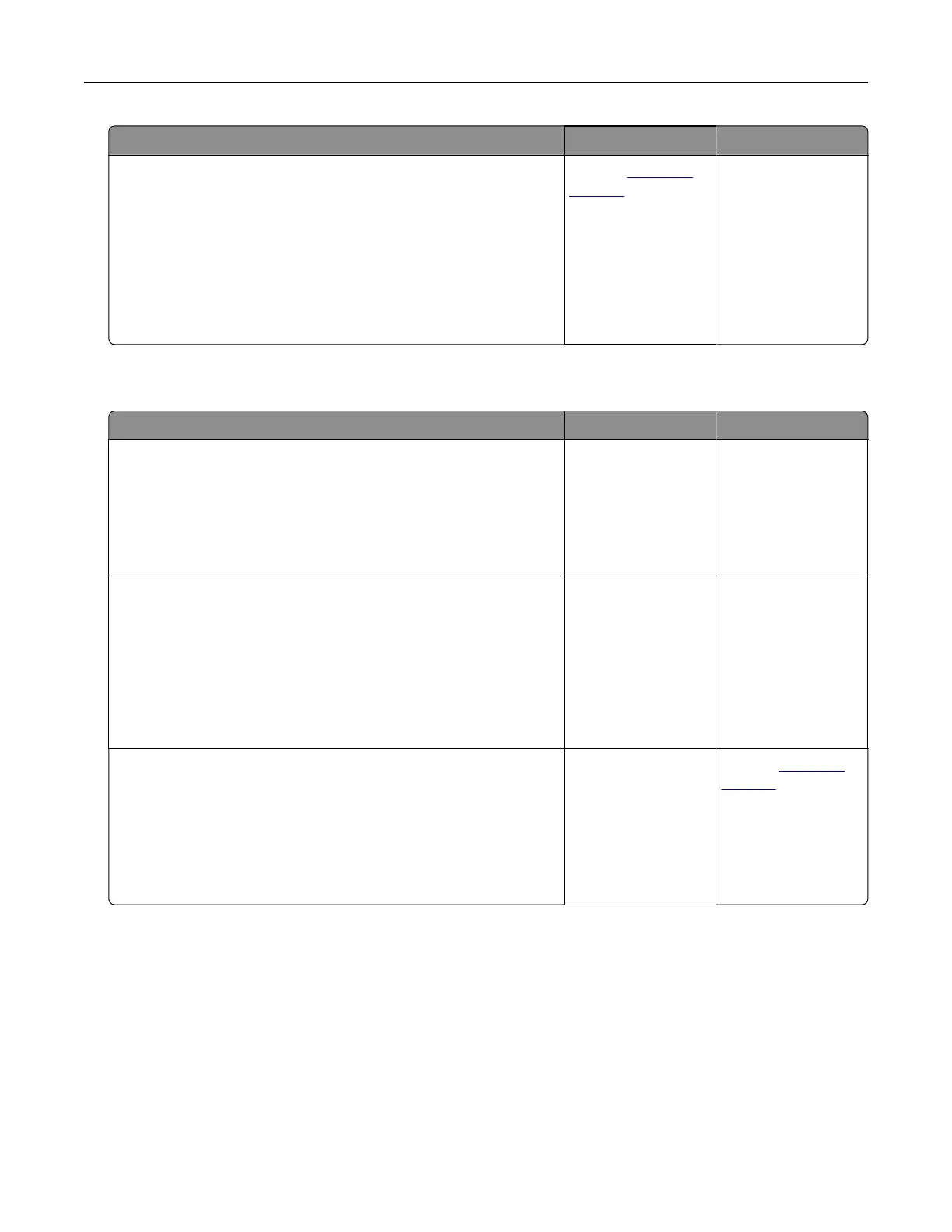 Loading...
Loading...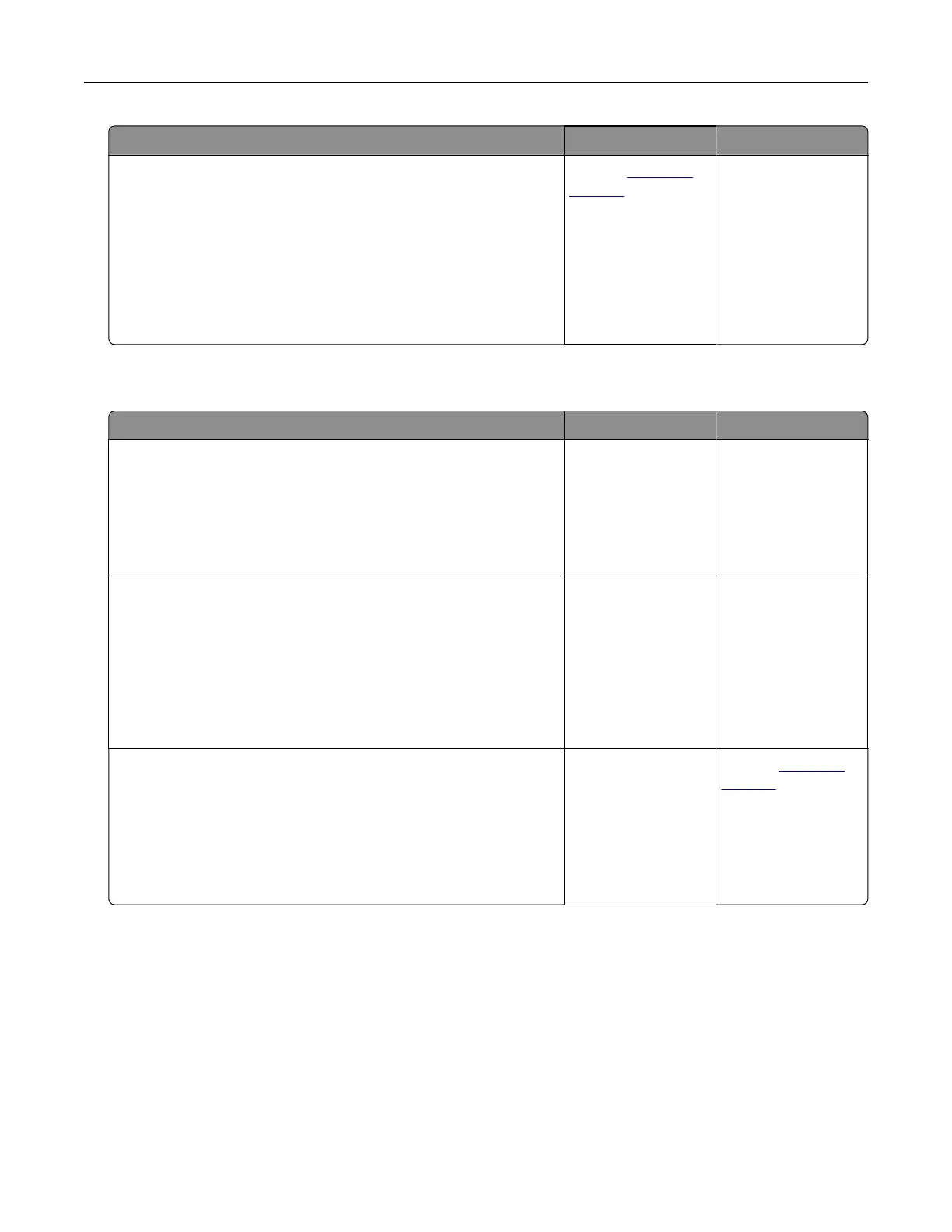
Do you have a question about the Lexmark MX317dn and is the answer not in the manual?
| Certification | ENERGY STAR, Blue Angel RAL-UZ-171, ICES-003 Class B, BSMI Class B, VCCI Class B, US FDA, UL 60950-1, FCC Class B, cUL CAN/CSA-C22.2 60950-1, NOM, CB EN/IEC 60950-1, CB EN/IEC 60825-1, CE DoC (EN 62301 Class B, EN 62311, CE EN/IEC 60950-1, CE EN/IEC 60825-1, EN 61000-3, EN 55022 Class B, EuP, EN 55024, UL), EFTA (CE), KCC, CCC, CECP, CEL, C-tick DoC, UL-AR, KC mark, UL GS mark, EC 1275, MET-I, ISO 532B, ECMA-370, TED, GOST-R, SII, TER |
|---|---|
| Envelopes sizes | 7 3/4, 9, 10, DL |
| Paper tray media types | Card stock, Envelopes, Labels, Plain paper, Transparencies |
| Non-ISO print media sizes | Executive (184 x 267mm), Folio (media size), Legal (media size), Letter (media size), Oficio (media size), Statement (140 x 216mm), Universal |
| ISO A-series sizes (A0...A9) | A4, A5, A6 |
| JIS B-series sizes (B0...B9) | B5 |
| Maximum ISO A-series paper size | A4 |
| Duplex printing | Yes |
| Print technology | Laser |
| Maximum resolution | 1200 x 1200 DPI |
| Time to first page (black, normal) | 6.5 s |
| Print speed (black, normal quality, A4/US Letter) | 33 ppm |
| Copier resize | 25 - 400 % |
| Maximum copy resolution | - DPI |
| Duplex copy speed (black, US Letter) | 17 ppm |
| Copy speed (black, normal quality, A4) | 33 cpm |
| Scan to | E-mail, FTP, USB |
| Scanner type | Flatbed & ADF scanner |
| Maximum scan area | 216 x 356 mm |
| Scan speed (black) | 42 ppm |
| Scan speed (color) | 19 ppm |
| Image formats supported | JPG, TIF |
| Document formats supported | PDF, XPS |
| Optical scanning resolution (black) | 1200 x 600 ppi |
| Optical scanning resolution (color) | 600 x 600 ppi |
| Faxing | Mono faxing |
| Modem speed | 33.6 Kbit/s |
| Fax transmission speed | 3 sec/page |
| Digital sender | No |
| Printing colors | Black |
| Maximum duty cycle | 50000 pages per month |
| Recommended duty cycle | 250 - 6000 pages per month |
| Number of print cartridges | 1 |
| Page description languages | Microsoft XPS, PCL 5e, PCL 6, PDF 1.7, PPDS, PostScript 3 |
| Cabling technology | 10/100Base-T(X) |
| Security algorithms | SNMPv3 |
| Ethernet LAN data rates | 10, 100 Mbit/s |
| Mobile printing technologies | - |
| Supported network protocols (IPv4) | TCP/IP |
| Display | LCD |
| Product color | Black, Grey |
| Display diagonal | 2.4 \ |
| Market positioning | Business |
| Display number of lines | 2 lines |
| Internal memory | 256 MB |
| Processor cores | 2 |
| Processor frequency | 800 MHz |
| Sound pressure level (copying) | 54 dB |
| Sound pressure level (printing) | 53 dB |
| Sound pressure level (scanning) | 55 dB |
| Sound pressure level (quiet mode) | 49 dB |
| USB connector | USB Type-B |
| Standard interfaces | Ethernet, USB 2.0 |
| Optional connectivity | Wireless LAN |
| USB 2.0 ports quantity | USB 2.0 ports have a data transmission speed of 480 Mbps, and are backwards compatible with USB 1.1 ports. You can connect all kinds of peripheral devices to them. |
| Power consumption (off) | 0.4 W |
| Power consumption (ready) | 9 W |
| Power consumption (sleep) | 3.2 W |
| Power consumption (copying) | 540 W |
| Power consumption (printing) | 520 W |
| Power consumption (scanning) | 20 W |
| Power consumption (average operating) | - W |
| Energy Star Typical Electricity Consumption (TEC) | 1.8 kWh/week |
| Sustainability certificates | Blue Angel, ENERGY STAR |
| Package depth | 550 mm |
| Package width | 485 mm |
| Package height | 571 mm |
| Package weight | 22500 g |
| Operating altitude | 0 - 2896 m |
| Operating temperature (T-T) | 16 - 32 °C |
| Operating relative humidity (H-H) | 8 - 80 % |
| Paper input type | Paper tray |
| Total input capacity | 300 sheets |
| Total output capacity | 150 sheets |
| Maximum input capacity | 850 sheets |
| Maximum number of input trays | 3 |
| Auto document feeder (ADF) input capacity | 50 sheets |
| Included cartridge capacity (black) | 2500 pages |
| Depth | 472 mm |
|---|---|
| Width | 399 mm |
| Height | 468 mm |
| Weight | 20000 g |