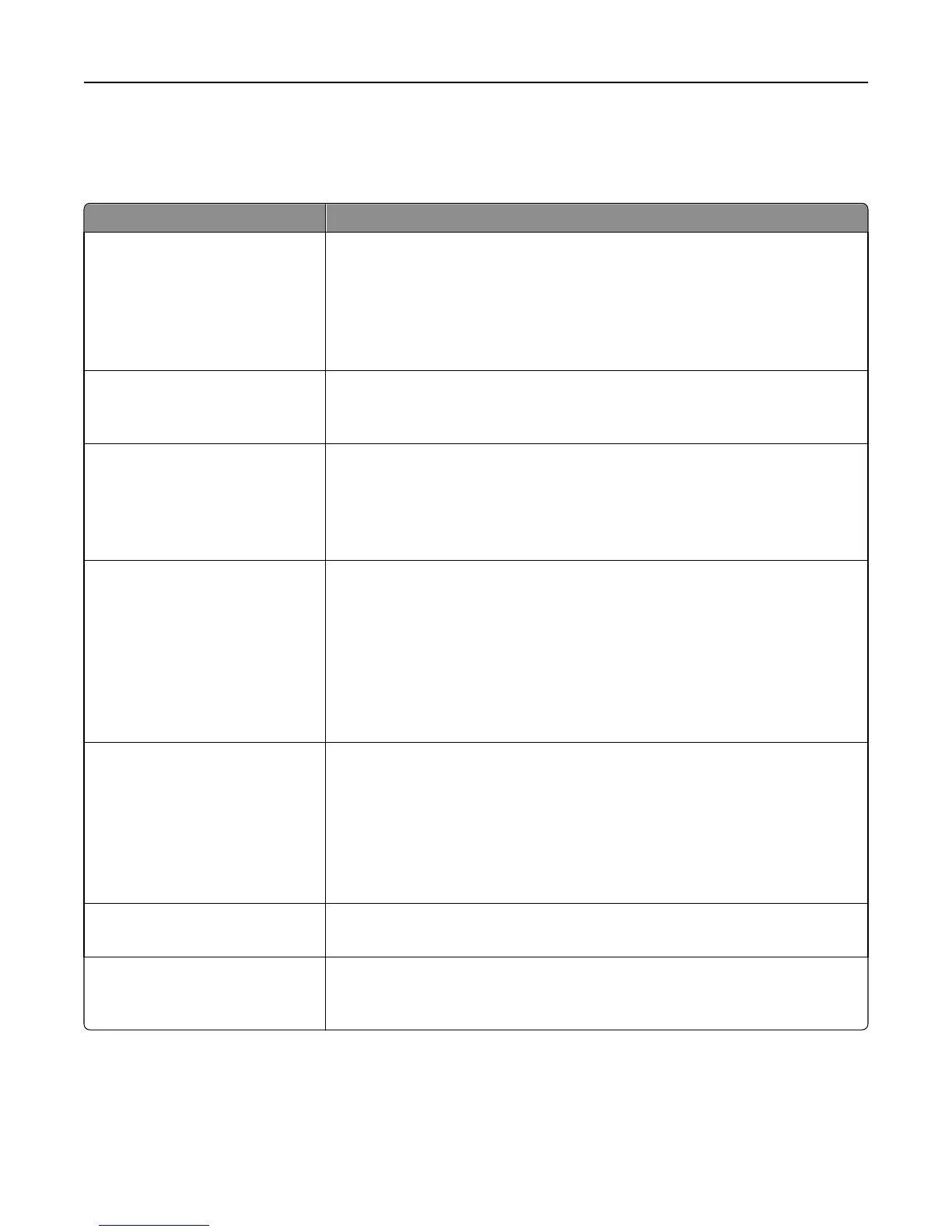Flash Drive menu
Scan Settings
Use To
Format
PDF (.pdf)
Secure PDF
TIFF (.tif)
JPEG (.jpg)
XPS (.xps)
Specify the format of the file to be sent through FTP.
Note: PDF (.pdf) is the factory default setting.
PDF Version
1.2–1.6
A‑1a
Set the version of the PDF file to be sent through FTP.
Note: 1.5 is the factory default setting.
Content Type
Text
Graphics
Text/Photo
Photo
Specify the content of the original document.
Note: Text/Photo is the factory default setting.
Content Source
Black/White Laser
Inkjet
Photo/Film
Magazine
Newspaper
Press
Other
Specify how the original document was produced.
Note: Black/White Laser is the factory default setting.
Resolution
75 dpi
150 dpi
200 dpi
300 dpi
400 dpi
600 dpi
Specify the resolution of the scan in dots per inch (dpi).
Note: “150 dpi” is the factory default setting.
Darkness
1–9
Lighten or darken the output.
Note: 5 is the factory default setting.
Orientation
Portrait
Landscape
Specify the orientation of the scanned image.
Note: Portrait is the factory default setting.
Understanding the printer menus 209