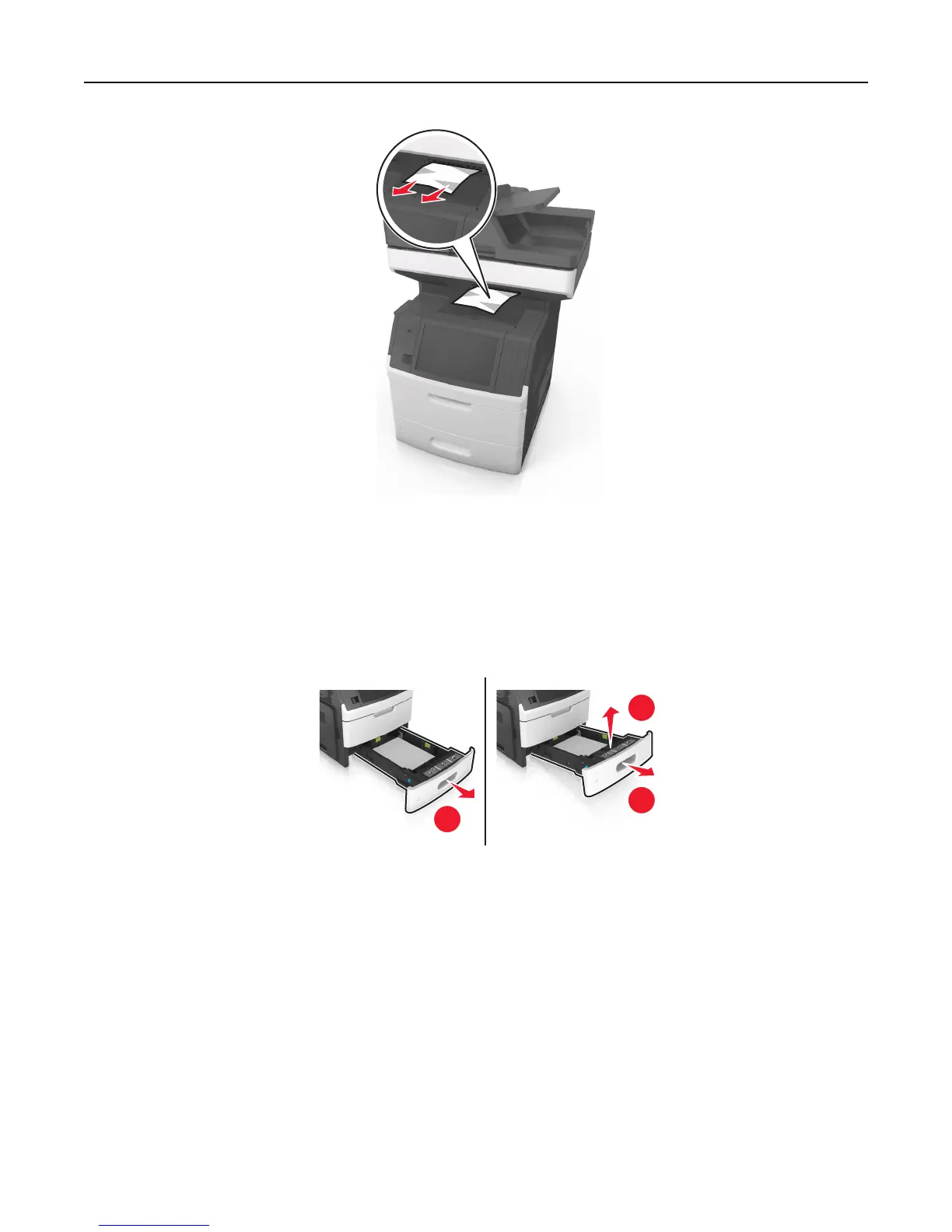2 From the printer control panel, touch Done to clear the message and continue printing.
[x]‑page jam, remove tray 1 to clear duplex. [235–239]
1 Pull out the tray completely.
Note: Lift the tray slightly, and then pull it out.
1
3
2
2 Push down the front duplex flap, then firmly grasp the jammed paper, and then gently pull the paper to the right
and out of the printer.
Note: Make sure all paper fragments are removed.
Clearing jams 264