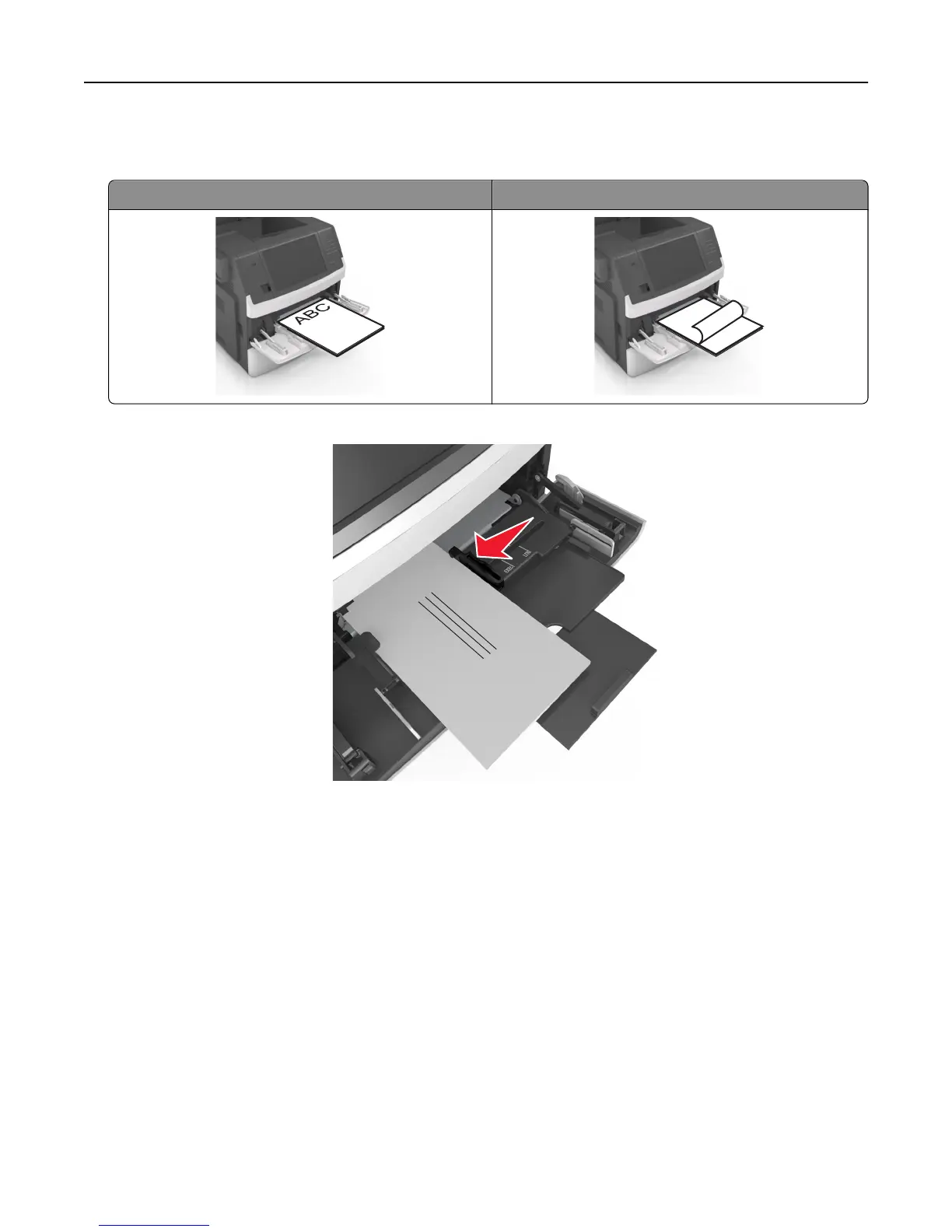• Load only one size and type of paper or specialty media at a time.
• Make sure the paper fits loosely in the multipurpose feeder, lies flat, and is not bent or wrinkled.
One‑sided (simplex) printing Two‑sided (duplex) printing
ABC
• Load envelopes with the flap side down and on the left of the multipurpose feeder.
Warning—Potential Damage: Never use envelopes with stamps, clasps, snaps, windows, coated linings, or
self‑stick adhesives. These envelopes may severely damage the printer.
• Make sure the paper or specialty media is below the maximum paper fill indicator.
Warning—Potential Damage: Overfilling the feeder can cause paper jams.
Loading paper and specialty media 79