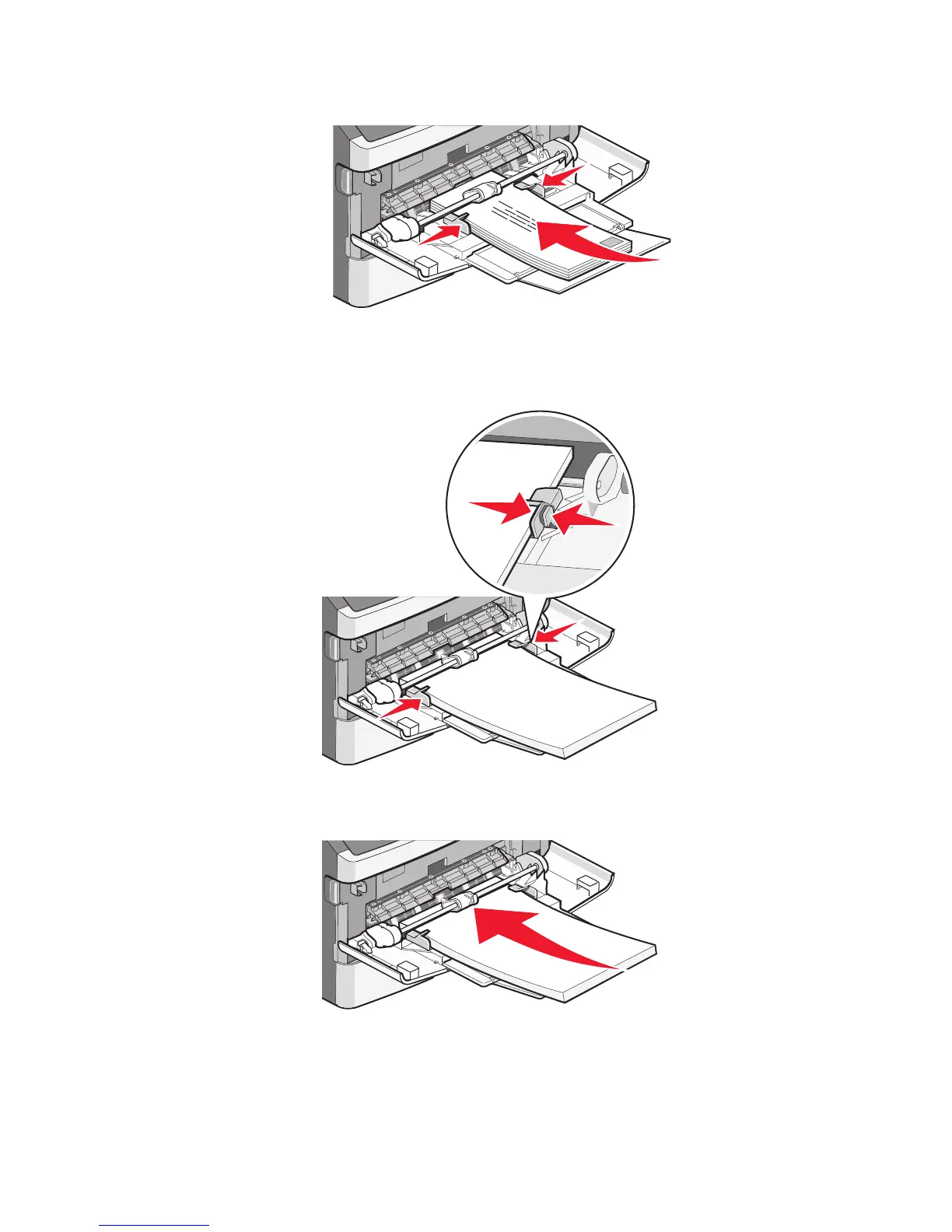• Load envelopes with the flap side down and the stamp location in the position shown.
Warning—Potential Damage: Never use envelopes with stamps, clasps, snaps, windows, coated linings,
or self-stick adhesives. These envelopes may severely damage the printer.
4 Squeeze and slide the guides to support the paper.
5 Slide the paper gently into the multipurpose feeder until it comes to a stop. Make sure the paper fits loosely and
is not bent or wrinkled.
6 From the printer control panel, set the Paper Size and Paper Type.
Loading paper and specialty media
49