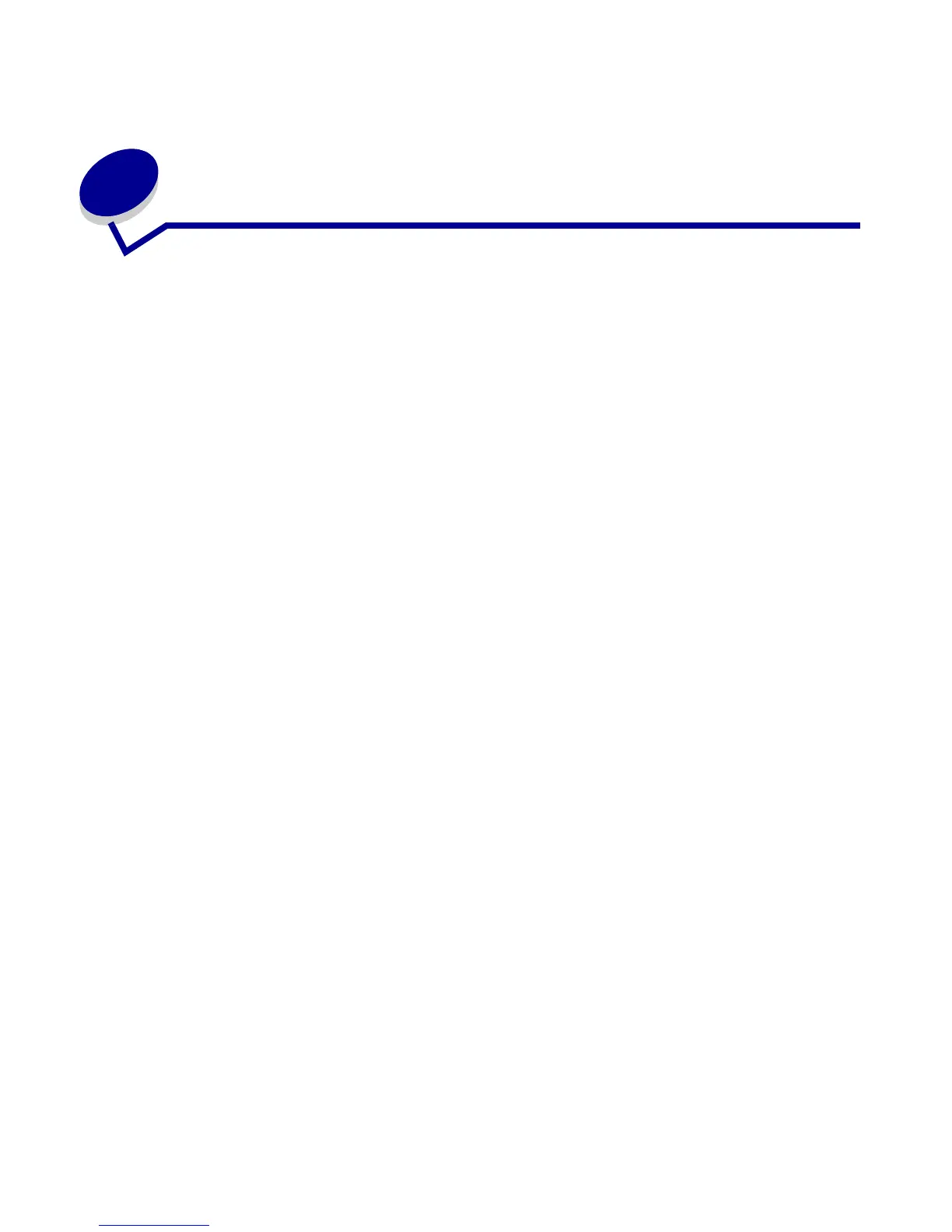Overview
7
3
Overview
With the Forms and Bar Code Card installed, there are two techniques to specify bar codes for
printing in PCL5:
1 Using standard PCL5 font selection commands (used in the HP BarDIMM Pro products)
2 Using special Lexmark advanced PCL5 commands for bar codes
Most of the bar code symbologies supported by the Forms and Bar Code Card are accessible by
technique 1. Some are only accessible by technique 2, and some are accessible by both techniques.
Cursor positioning
Cursor positioning is set as follows when printing with the Forms and Bar Code Card:
• From the current cursor position, bar code printing begins at the bottom left corner of the left
bar.
• The cursor is located at the bottom right corner of the right bar when printing is complete.
• This cursor positioning applies with or without human-readable text.
Human-readable text
One-dimensional symbologies
Human-readable text can be specified with the bar codes.
• Six different fonts are available for most human-readable text. See the Esc(s#H command in
the table “PCL5 Emulation escape sequences” on page 14.
• The specified text can be automatically centered on the bar code.
• Text is automatically scaled based on the width and height of the bar code and the method of
embedding.
Two-dimensional symbologies
Because two-dimensional bar codes are capable of encoding thousands of characters,
human-readable interpretation of the data may not be practical. Alternatively, descriptive text, rather
than literal text, may be printed along with the symbol. If printed, any character size and font available
