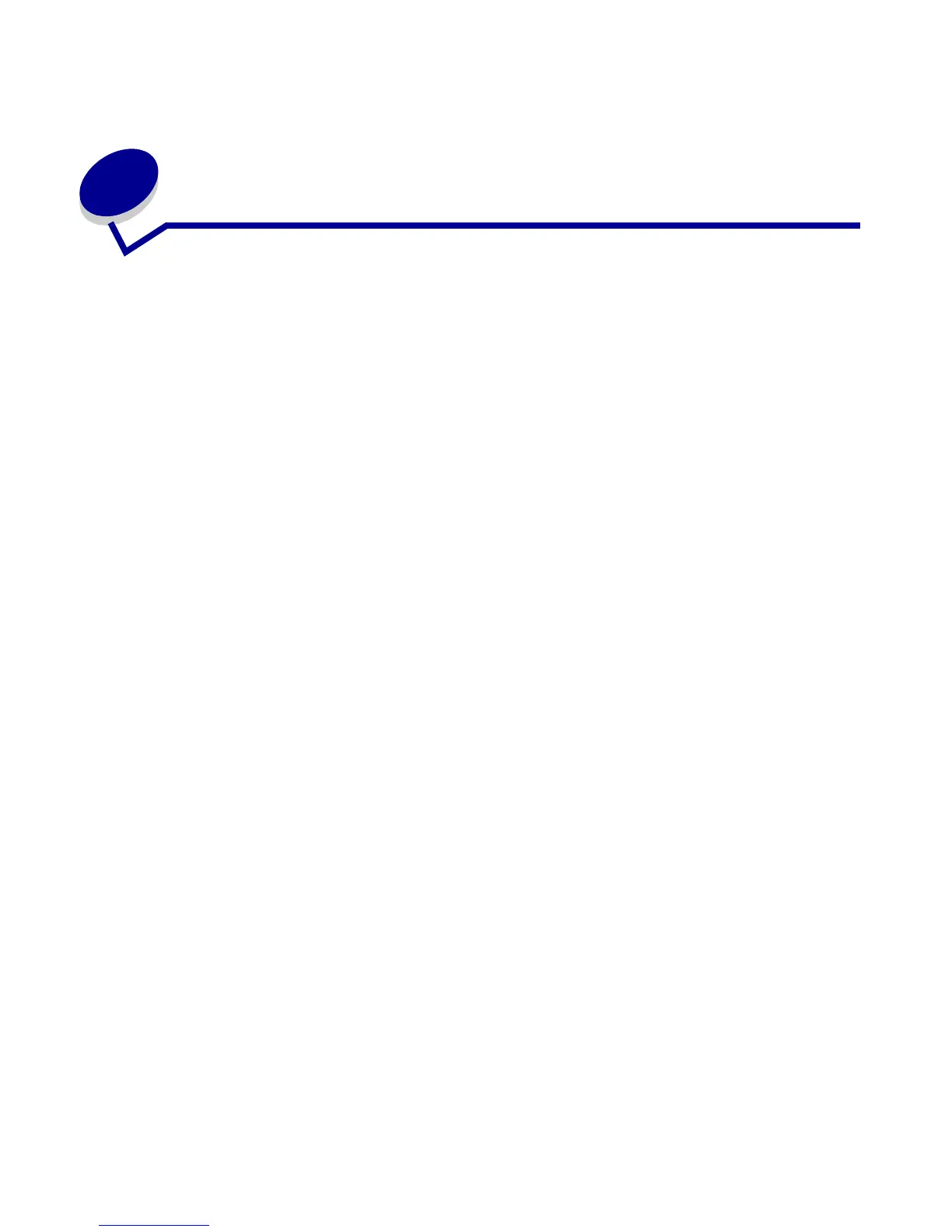Forms card
94
7
Forms card
New features
The following information is a supplement to the instructions provided in the Forms and Bar Code
Card User’s Guide.
1 Enhanced page delimiters
The Forms Card now allows extra parsing capability of the input datastream. The “datamap”
function now allows:
• A string of hex characters to be specified as a delimeter
• The selection of a column range for searching for page delimeters
2 Fax and e-mail merged output
The Forms Card can now fax or e-mail merged output, instead of printing it. This is
accomplished by the setting of the WorkFlowVars tag in the LFF file for the formset.
Note: This function is available only on MFPs that support e-mail and/or fax.
3 Select ports that the Forms Card listens to
Users can now select which of the printer input ports that the Forms Card will listen to and
perform merging on. This is accomplished through a new menu item called Print Port
Setting:
• If a port is set OFF, then forms data sent on this port will not be merged by the Forms
Card.
• If a port is set ON, then forms data sent on this port may be merged depending on the
formsets and activation conditions loaded into the printer.
4 Use forms stored on a USB flash drive
Users can now plug a USB flash drive into the front USB port on a supported printer and use
formsets stored on that flash drive for formsmerge operations.
Note: This function is available only on devices that support a USB flash drive.
