
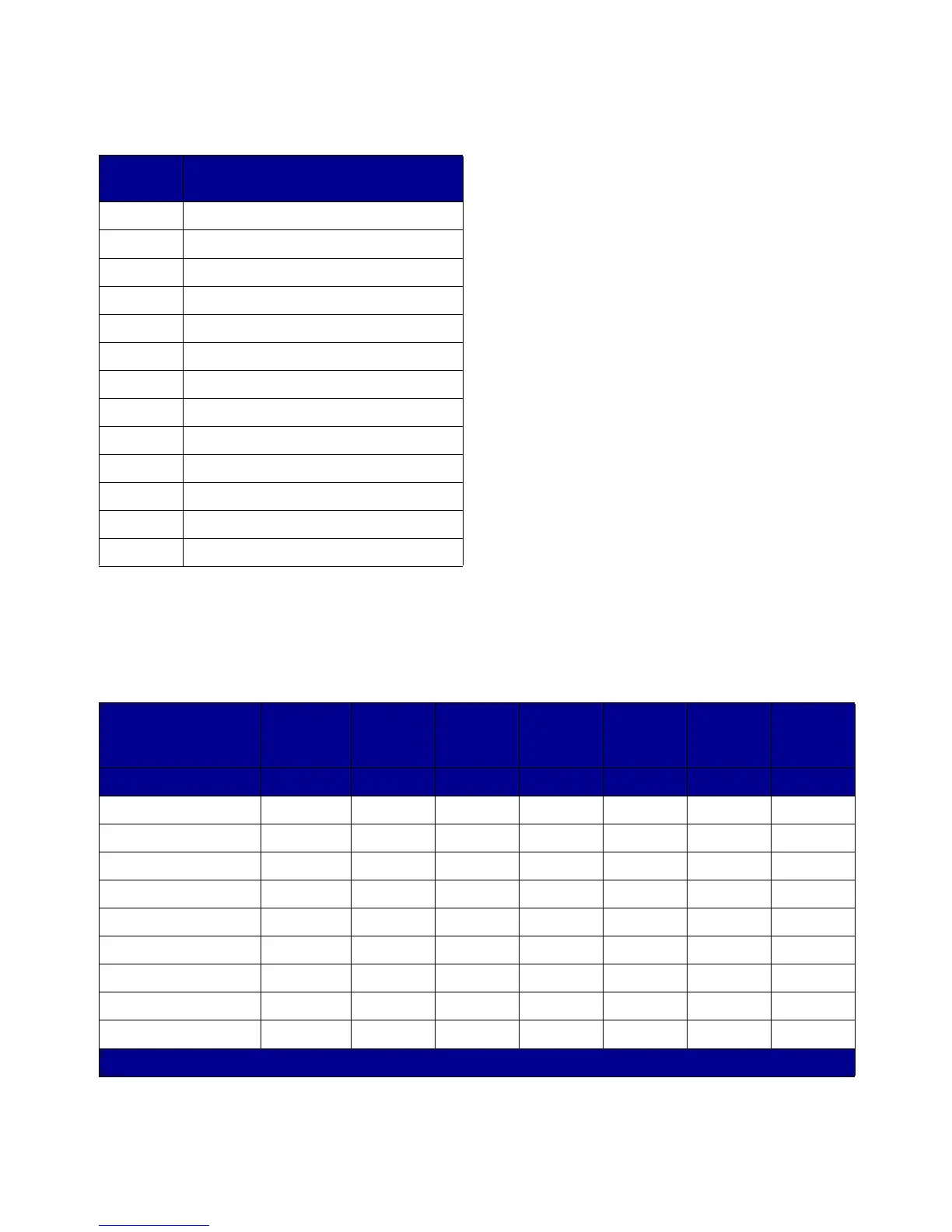 Loading...
Loading...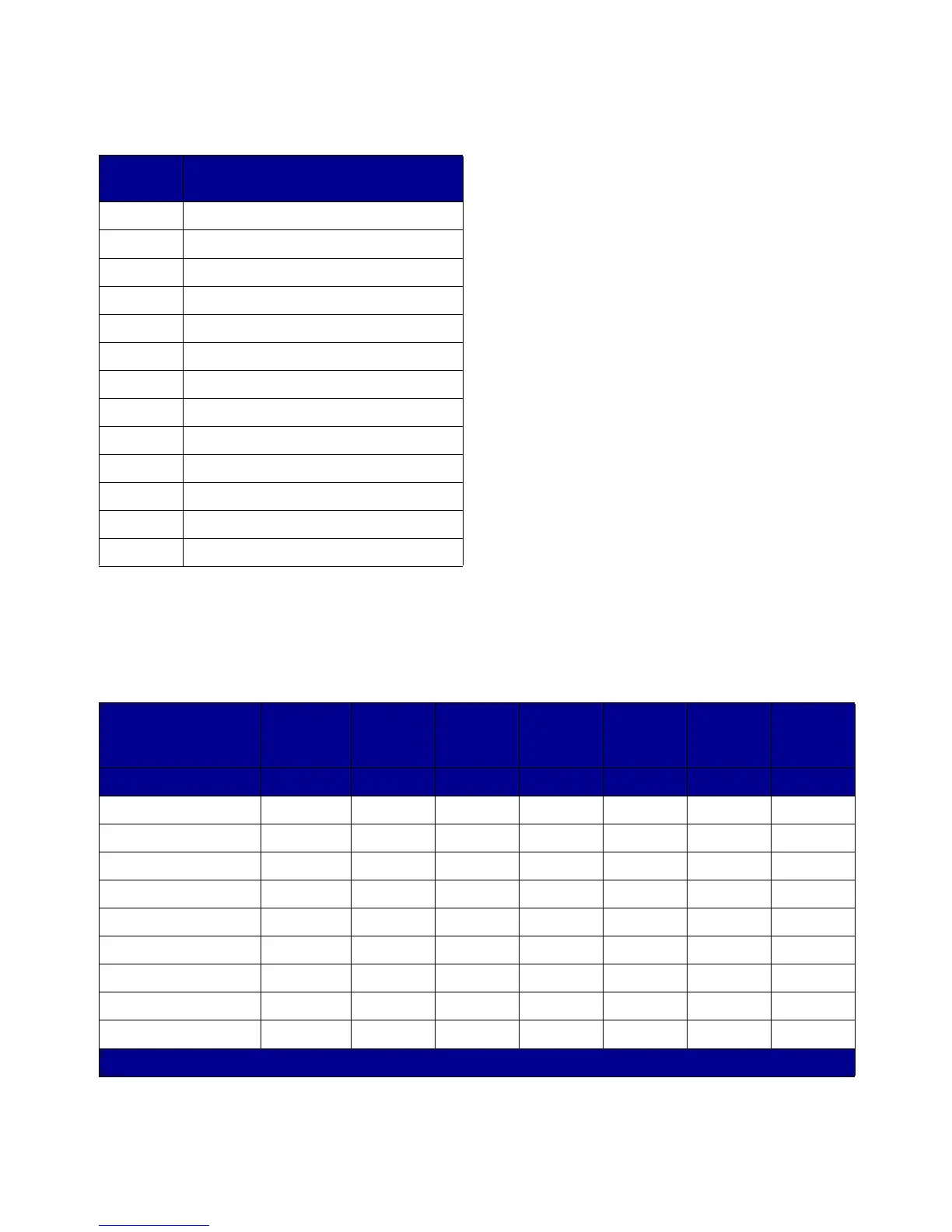












Do you have a question about the Lexmark X466 and is the answer not in the manual?
| Print Resolution | 1200 x 1200 dpi |
|---|---|
| Processor Speed | 400 MHz |
| Fax Speed | 33.6 Kbps |
| Functions | Print, Copy, Scan, Fax |
| Operating System Compatibility | Windows, Mac, Linux |
| Print Technology | Laser |
| Duplex Printing | Yes |
| Connectivity | USB, Ethernet |
| Paper Handling | 250-sheet input tray, 50-sheet multipurpose tray |
| Scanner Type | Flatbed, ADF |
| Scan Resolution | 1200 x 1200 dpi |
| Type | Multifunction |
| Paper Capacity | 300 sheets |
| Maximum Paper Size | 8.5 x 14 inches |