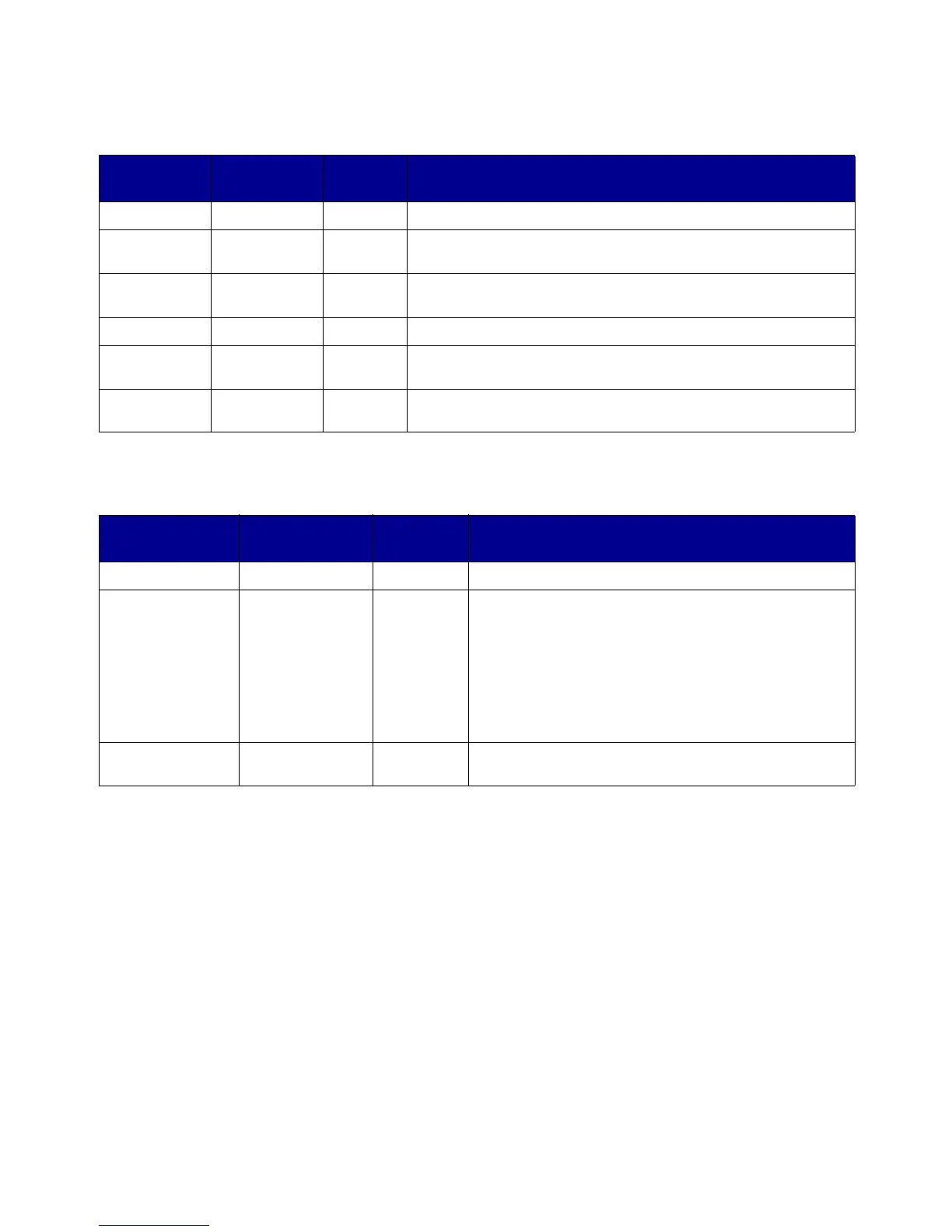Arguments for MaxiCode bar code symbology
88
Arguments for QR bar code symbology
Arguments for MaxiCode bar code symbology
Notes
Depending on the mode, the input data sent with the Transfer Bar Code Data command must follow the
following rules:
• For all modes, the input data must start with a label-number field and number-of-labels field. Both fields are
one digit in length and are terminated with either a comma or Group Separator (GS, ASCII 29).
• For modes 2 and 3, there are 3 extra fields that must follow the label fields. These include the postal code,
country code, and class of service. Each field must be terminated with either a comma or GS.
• A mode 2 postal code can be 0 to 9 digits. Postal codes greater than 9 digits will be truncated. For country
code 840 (USA), postal codes of length 5 will be padded with 4 zeros.
• A mode 3 postal code can be 0 to 6 alphanumeric characters (any printable character in code set A as
defined in AIM spec). Codes longer than 6 characters will be truncated. Codes shorter than 6 characters will
be padded with spaces.
• The country code must be 3 digits in length, padded with leading zeros, if necessary.
• The class of service must be 3 digits in length, padded with leading zeros, if necessary.
Key Type
Default
Value
Definition
/Symbology name Required (/QR); determines bar code symbology
/Units name /600ths Optional; values are /300ths, /600ths, /1200ths; may be used in
the calculations below
/Model name /Model2 Optional; values are /Model1, /Model2 (default); Determines the
model of QR symbology used
/ECC name /M Optional; sets the ECC level: /L, /M, /Q, /H
/Mode name /Mixed Optional; sets the QR encoding mode: /Numeric, /
Alphanumeric, /ECI, /Byte, /Kanji, /Mixed
/ModuleSize integer 10 Optional; size of module element, in /Units; minimum value
supported is 1
Key Range
Default
value
Description
/Symbology /MaxiCode Symbology identification
/Mode 02-06 (dec) 02 (dec) 02 = Structured carrier message with numeric postal
code
03 = Structured carrier message with alphanumeric
postal code
04 = Standard symbol with standard error correction
05 = Full symbol with enhanced error correction
06 = Reader program with standard error correction
/QuietZone An array of 2 numbers; has the same meaning as
other bar codes.
