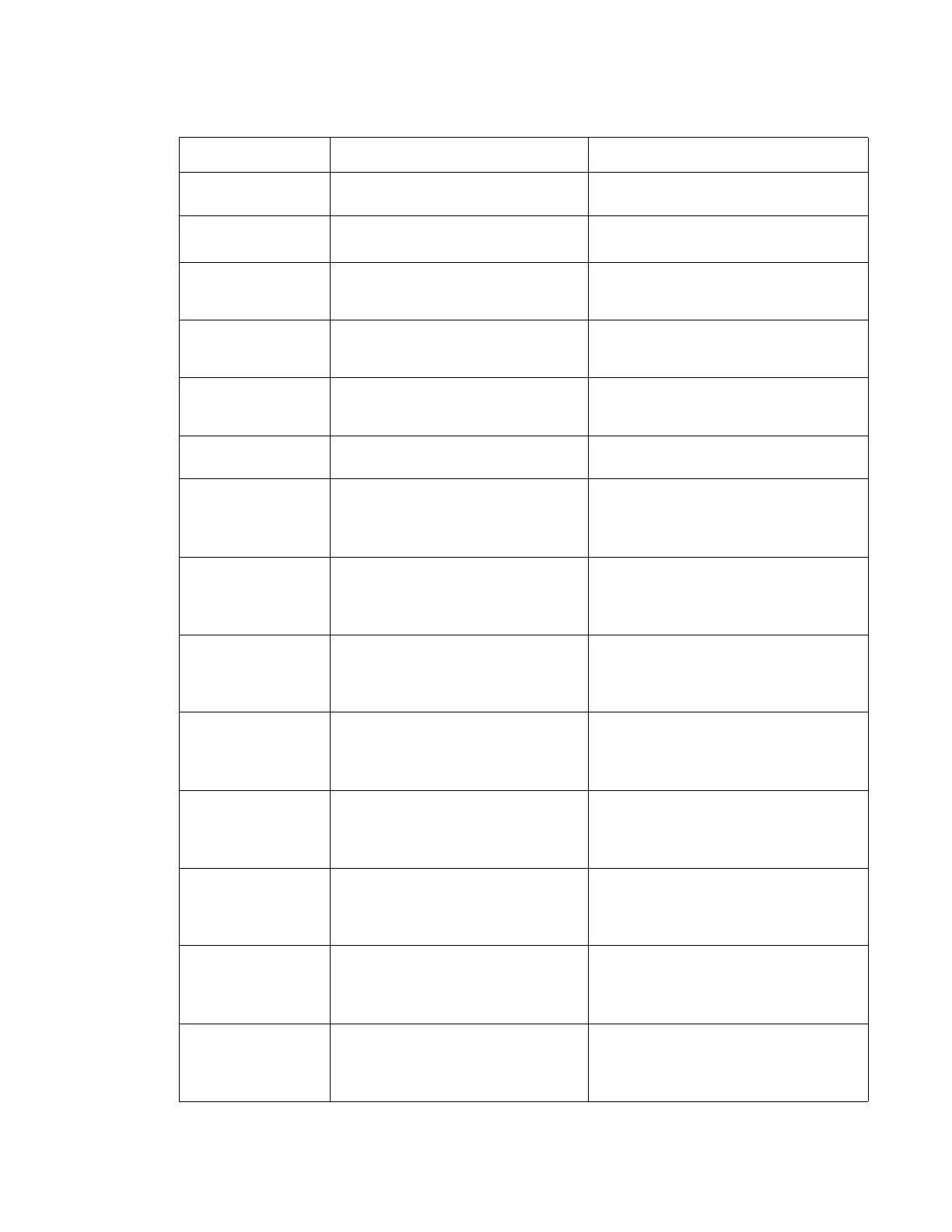Diagnostics information 2-33
7014-xxx
813 Timeout occurred after waiting too long
to receive a good frame.
• Adjust “Receive Threshold”.
814 Tried too many times at selected speed
using V34 modulation scheme.
• Adjust ‘Transmit Level’.
• Adjust to a lower modulation scheme.
815 Fax transmission was interrupted due
to power failure.
• Troubleshoot MFP if error persists. See
“Modem / fax card service check”
on page 2-63.
818 Fax transmission failed due to
insufficient memory to store scanned
image.
Adjust ‘Memory Use’ setting to allocate
more memory for send jobs.
819 Fax transmission failed due to
insufficient memory to store received
image.
Adjust ‘Memory Use’ setting to allocate
more memory for receive jobs.
81A A timeout occurred during transmission
of a page in ECM mode.
Select a lower ‘Max Speed’ value under
Fax Send settings.
880 Failure to transmit training successfully
in V17, V29, V27 terminal modulation
schemes.
• Select a lower “Max Speed” under Fax
Send settings.
• Adjust the “Transmit Level”.
• Check line quality.
881 Failure to transmit training successfully
in V33, V29, V27 terminal modulation
schemes.
• Select a lower “Max Speed” under Fax
Send settings.
• Adjust the “Transmit Level”.
• Check line quality.
882 Failure to transmit training successfully
in V17, V29 terminal modulation
schemes.
• Select a lower “Max Speed” under Fax
Send settings.
• Adjust the “Transmit Level”.
• Check line quality.
883 Failure to transmit training successfully
in V17,V27 terminal modulation
schemes.
• Select a lower “Max Speed” under Fax
Send settings.
• Adjust the “Transmit Level”.
• Check line quality.
884 Failure to transmit training successfully
in V29, V27 terminal modulation
schemes.
• Select a lower “Max Speed” under Fax
Send settings.
• Adjust the “Transmit Level”.
• Check line quality.
885 Failure to transmit training successfully
in V17terminal modulation scheme.
• Select a lower “Max Speed” under Fax
Send settings.
• Adjust the “Transmit Level”.
• Check line quality.
886 Failure to transmit training successfully
in V29 terminal modulation scheme.
• Select a lower “Max Speed” under Fax
Send settings.
• Adjust the “Transmit Level”.
• Check line quality.
887 Failure to transmit training successfully
in V27 terminal modulation scheme.
• Select a lower “Max Speed” under Fax
Send settings.
• Adjust the “Transmit Level”.
• Check line quality.
Fax error log codes (Continued)
Error code Description Action
