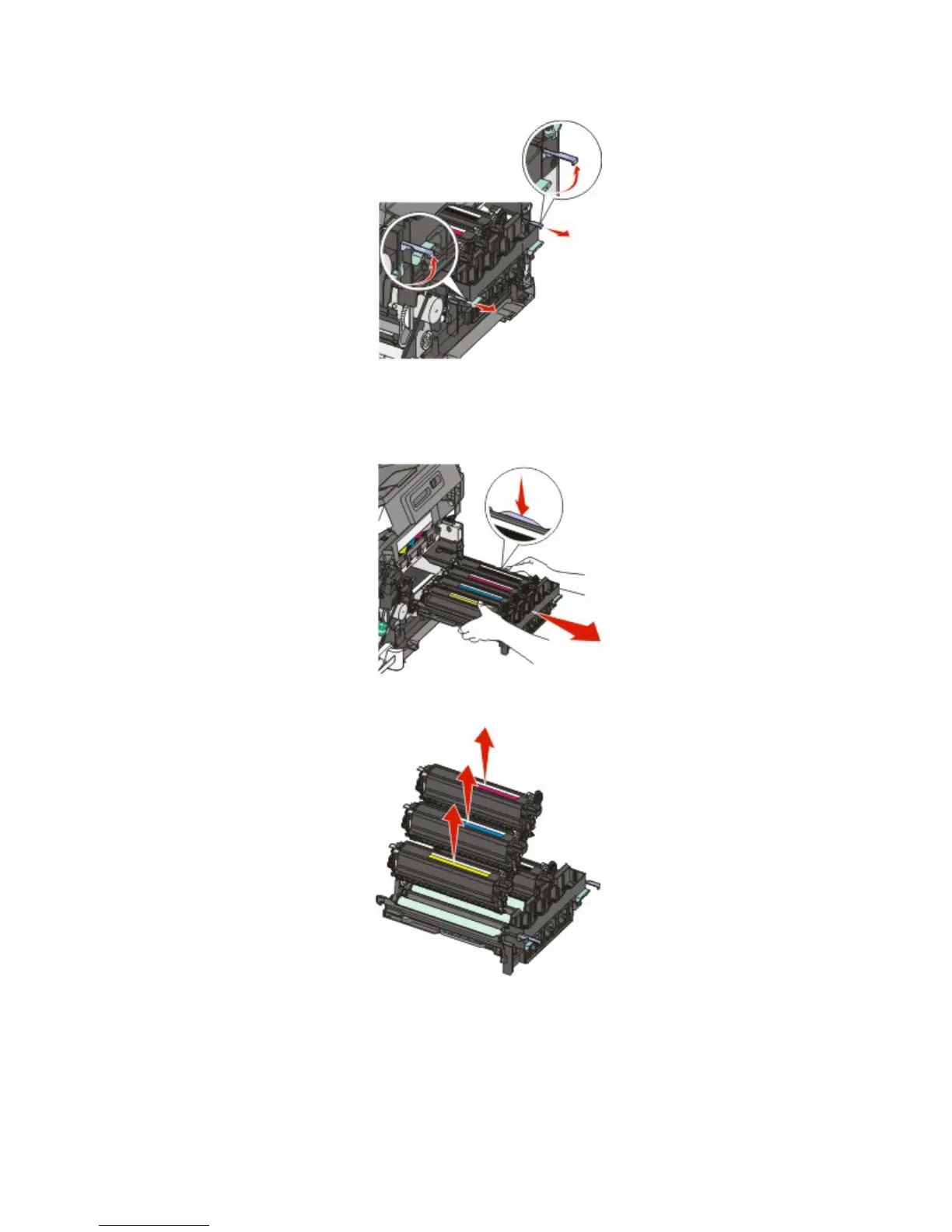6 Lift the blue levers on the imaging kit, and then pull it toward you.
7 Press down on the blue levers, grasp the green handles on the sides, and then pull the imaging kit out.
Warning—Potential Damage: Do not touch the underside of the imaging kit. This could damage the imaging
kit.
8 Remove the yellow, cyan, and magenta developer units.
9 Unpack the replacement black imaging kit.
Leave the packaging on the black developer unit.
10 Gently shake the black developer unit side to side.
11 Remove the packaging from the black developer unit.
Maintaining the printer
170