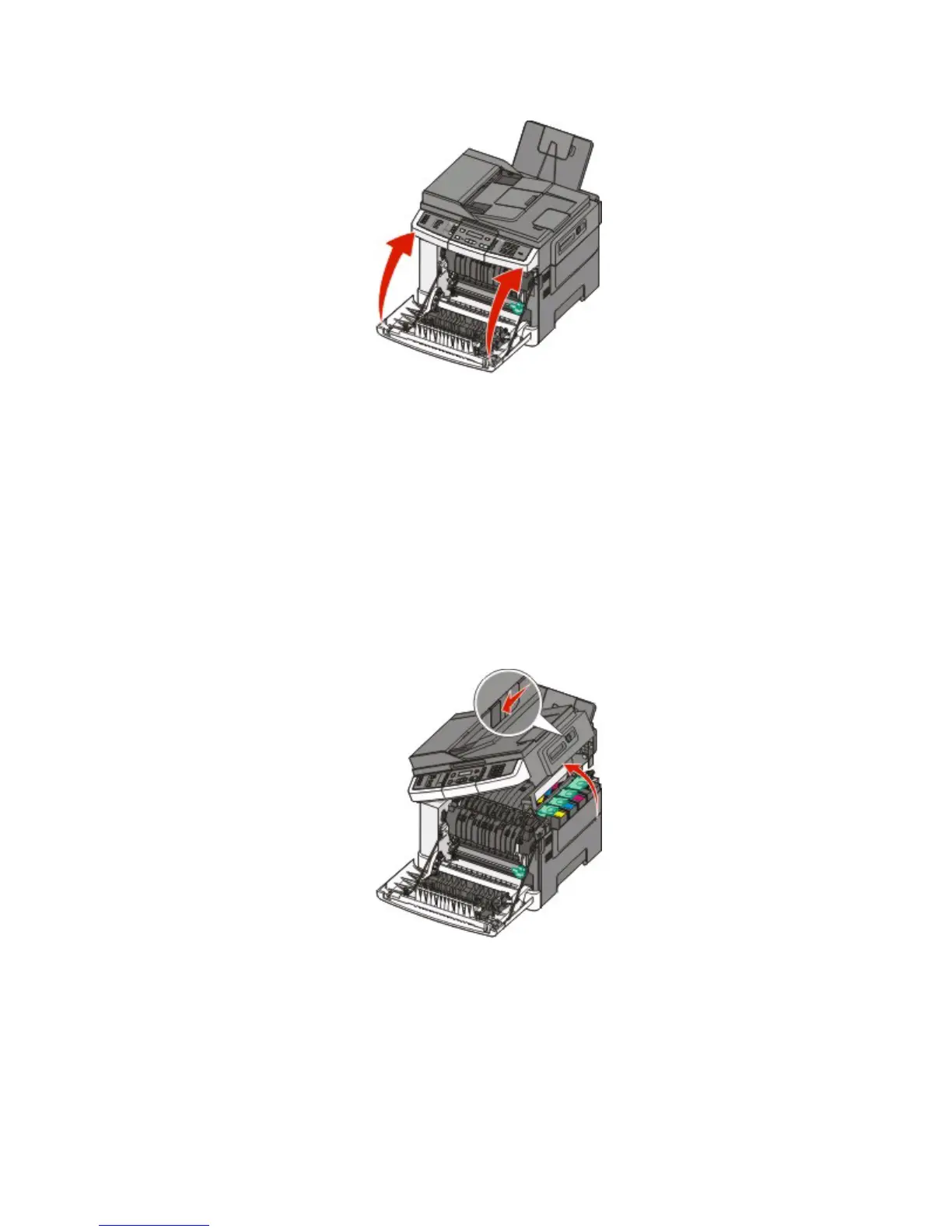18 Close the front door.
Replacing a toner cartridge
Replace the specified toner cartridge (yellow, cyan, magenta, or black) when 88 Replace <color>
Cartridge appears. The printer will not continue printing until the specified cartridge is replaced.
Warning—Potential Damage: Damage caused by use of a non-Lexmark toner cartridge is not covered under
warranty.
Note: Degraded print quality may result from using non-Lexmark toner cartridges.
1 Make sure the printer is on and Ready or 88 Replace <color> Cartridge appears.
2 Unpack the new cartridge, and set it near the printer.
3 Open the top door.
Maintaining the printer
179