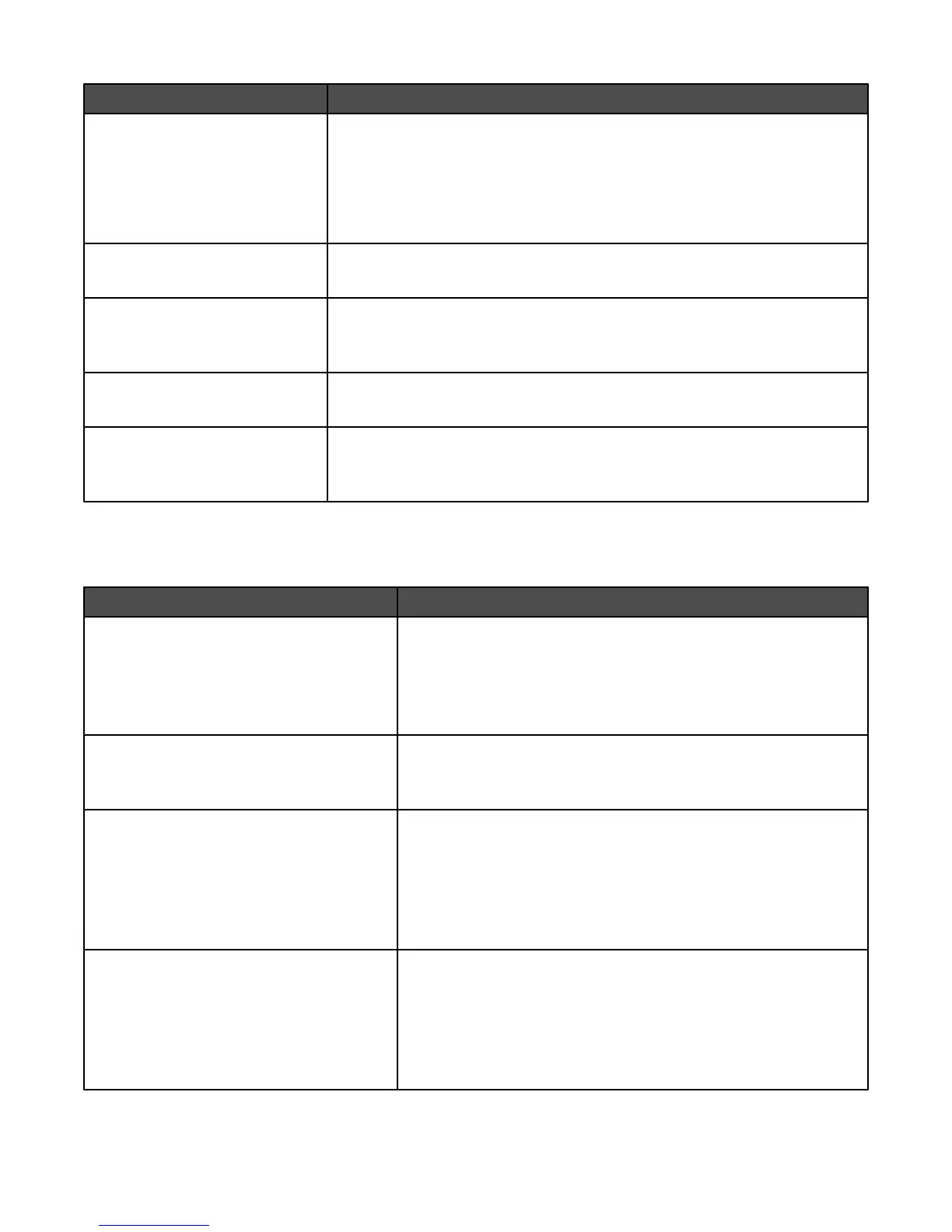Menu item Description
Allow Save as Shortcut
On
Off
Lets you save e-mail addresses as shortcuts at the device
Notes:
• Off is the factory default setting.
• When set to No, the Save as Shortcut button does not appear on the E-
mail Destination screen.
Background Removal
-4 to +4
Adjusts the amount of background visible on a copy.
Note: 0 is the factory default setting.
Contrast
Best for content
0–5
Specifies the contrast of the output
Note: “Best for content” is the factory default setting.
Shadow Detail
-4 to +4
Adjusts the amount of shadow detail visible on a copy
Note: 0 is the factory default setting.
Scan edge to edge
On
Off
Specifies if the original document is scanned edge-to-edge
Note: Off is the factory default setting.
E-mail Server Setup menu
Use the following menu to configure the SMTP e-mail server.
Menu item Description
E-mail Server Setup
Primary SMTP Gateway
Primary SMTP Gateway Port
Secondary SMTP Gateway
Secondary SMTP Gateway Port
Specifies SMTP server port information
Note: 25 is the default SMTP gateway port.
E-mail Server Setup
SMTP Timeout
5–30
Specifies the amount of time in seconds before the server stops
trying to send the e-mail
Note: 30 seconds is the factory default setting.
E-mail Server Setup
SMTP Server Authentication
Off
Device Userid and password
User ID and password
User e-mail and password
Specifies the type of user authentication required for scan to e-mail
privileges
Note: Off is the factory default setting.
E-mail Server Setup
Device Userid
Password
Reply Address
Subject
Message
Specifies e-mail server information
Note: The message box has a limitation of 512 characters.
154