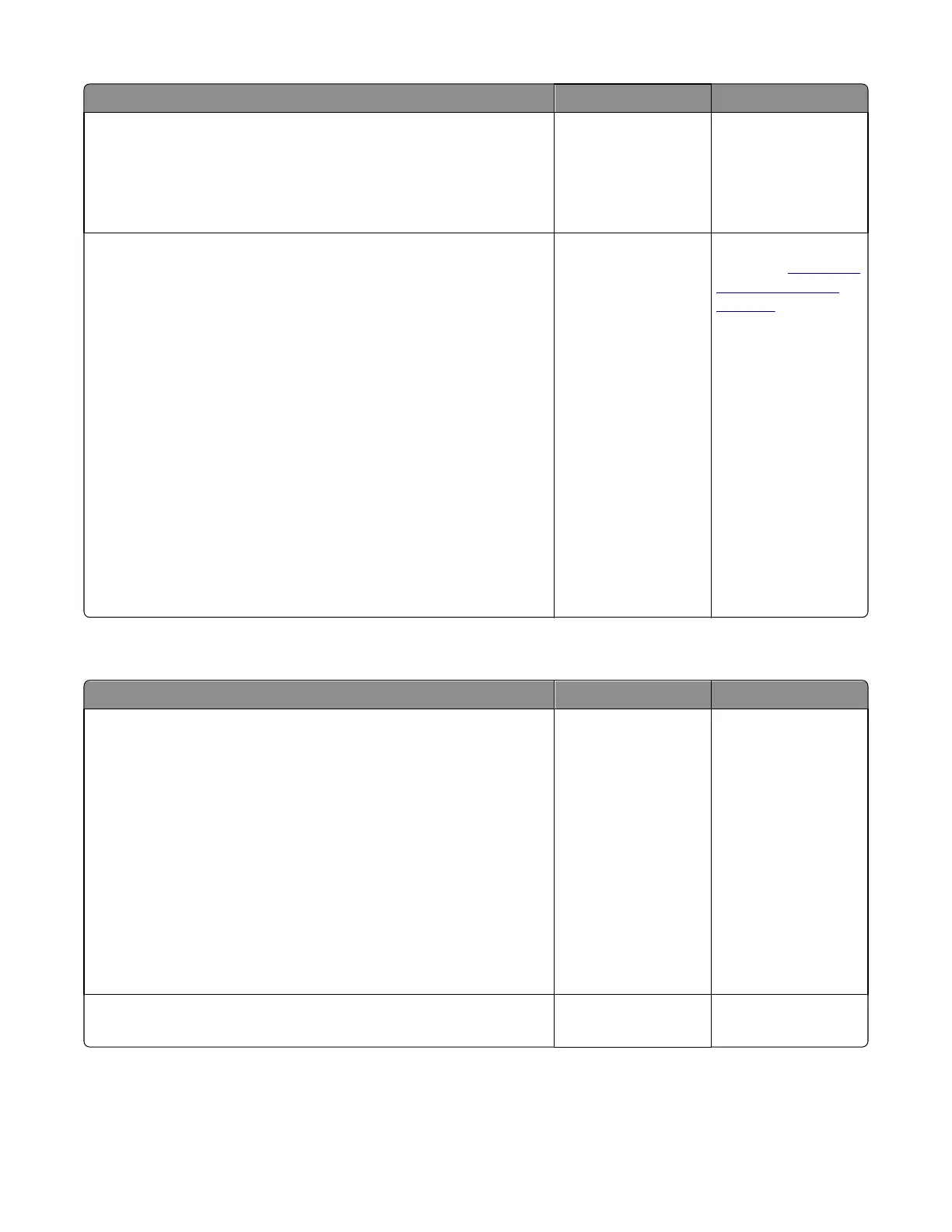Action Yes No
Step 9
• For 550 input option, replace the optional 550-sheet drawer.
• For 650 input option, replace the optional 650-sheet duo drawer.
Does this fix the problem?
Problem resolved. Go to step 10.
Step 10
a Turn off the printer.
b Remove the rear cover. See
c Disconnect the cable at JOPT1 on the controller board.
d Turn the printer on.
e Measure the voltages below:
JOPT1:
• Pin 2: Ground
• Pin 3: Ground
• Pin 5: +24 V dc
• Pin 6: Ground
• Pin 7: +5 V dc
• Pin 9: Ground
• Pin 10: Ground
Are the voltages correct?
Contact your next level
of support.
Replace the controller
board. See
“Controller
board removal” on
page 309.
Failed to load/feed from multipurpose feeder service check
Action Yes No
Step 1
a Make sure the 650 input option tray is at tray 2.
b Make sure the correct 650 tray is inserted on the options drawer.
c Fan the media.
d Verify the proper tray settings for the media.
e Verify the input source.
f Check the condition of the multipurpose feeder pick tires.
g Make sure the tray is fully inserted.
h Refer to media specifications and check the condition of the media.
i Make sure the media is free from damage and defects.
Does the error remain?
Go to step 2. Problem resolved.
Step 2
Is the machine using both 650 and 550 input option tray?
Go to step 3. Go to step 4.
7527
Diagnostic information
168
