
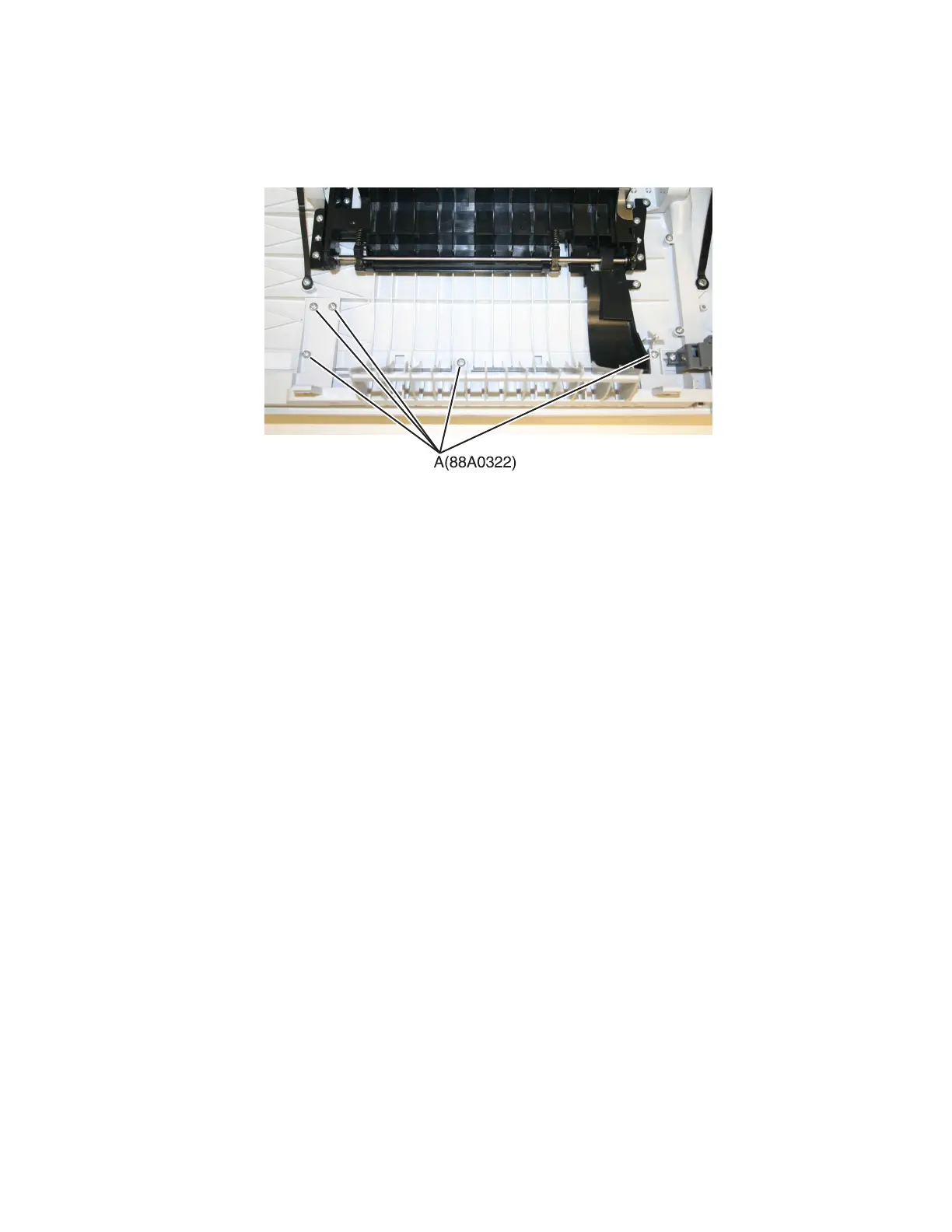 Loading...
Loading...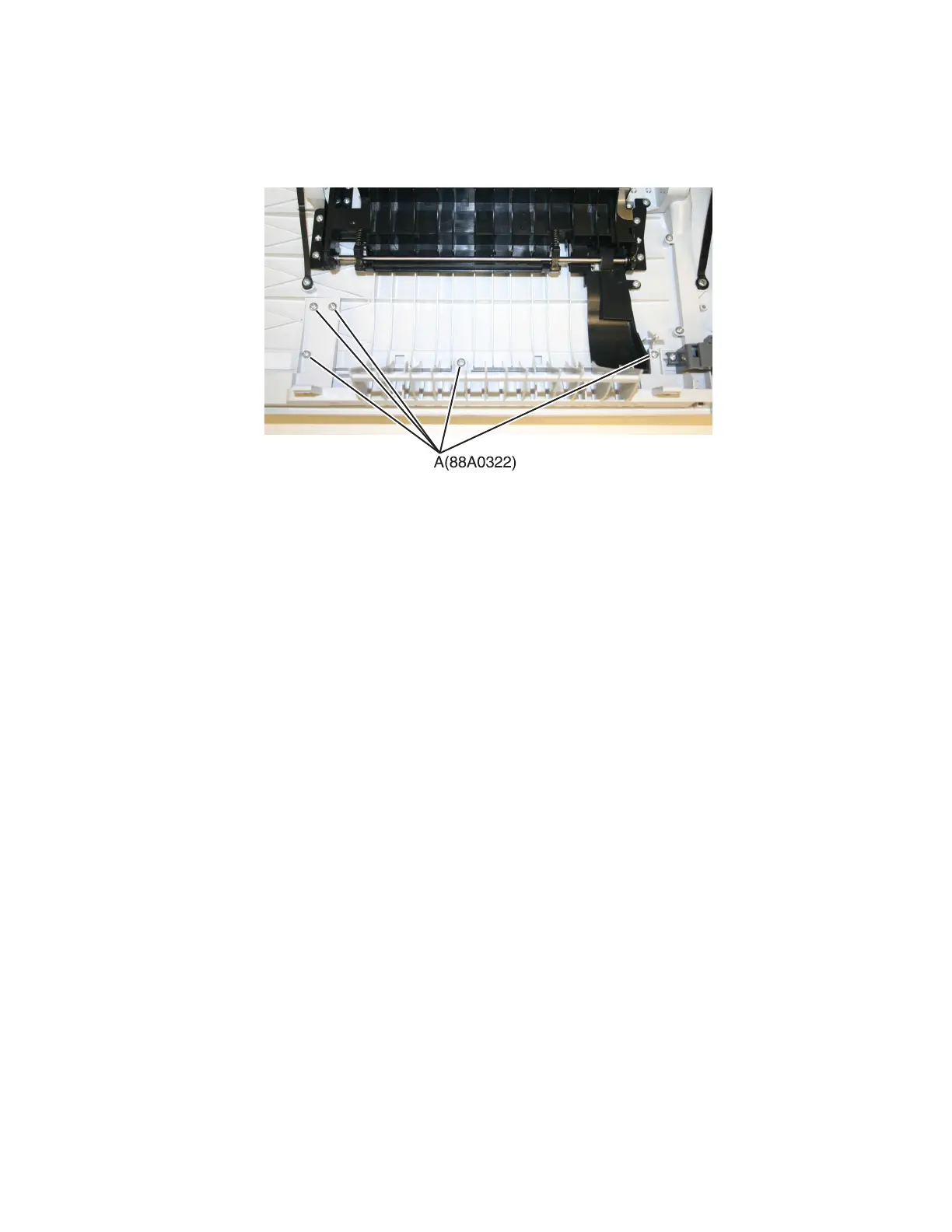








Do you have a question about the Lexmark XC2132 and is the answer not in the manual?
| Duplex printing | Yes |
|---|---|
| Print technology | Laser |
| Maximum resolution | 1200 x 1200 DPI |
| Time to first page (black, normal) | 10.5 s |
| Time to first page (color, normal) | 11.5 s |
| Print speed (black, normal quality, A4/US Letter) | 30 ppm |
| All-in-one functions | Copy, Fax, Print, Scan |
| Color all-in-one functions | copy, print |
| Digital sender | No |
| Maximum duty cycle | 85000 pages per month |
| Recommended duty cycle | 1500 - 7000 pages per month |
| Copier resize | 25 - 400 % |
| Maximum copy resolution | - DPI |
| Time to first copy (black, normal) | 10.8 s |
| Time to first copy (color, normal) | 11.6 s |
| Copy speed (black, normal quality, A4) | 30 cpm |
| Scanner type | Flatbed & ADF scanner |
| Optical scanning resolution | 600 x 1200 DPI |
| Faxing | Mono faxing |
| Modem speed | 33.6 Kbit/s |
| Total input capacity | 250 sheets |
| Total output capacity | 150 sheets |
| Maximum print size | 210 x 297 mm |
| Paper tray media types | Plain paper |
| Non-ISO print media sizes | Executive (184 x 267mm), Folio (media size), Letter (media size) |
| ISO A-series sizes (A0...A9) | A4, A5 |
| JIS B-series sizes (B0...B9) | B5 |
| Maximum ISO A-series paper size | A4 |
| Display | LCD |
| Control type | Touch |
| Product color | Grey, White |
| Display diagonal | 7 \ |
| Market positioning | Business |
| Standard interfaces | Ethernet, USB 2.0 |
| Optional connectivity | Wireless LAN |
| Internal memory | 1024 MB |
| Card reader integrated | - |
| Maximum internal memory | 3072 MB |
| Sound pressure level (copying) | 50 dB |
| Sound pressure level (scanning) | 49 dB |
| Power consumption (average operating) | - W |
| Operating altitude | 0 - 2896 m |
| Operating temperature (T-T) | 16 - 32 °C |
| Operating relative humidity (H-H) | 8 - 80 % |
| Sustainability certificates | ENERGY STAR |
| Depth | 589 mm |
|---|---|
| Width | 444 mm |
| Height | 470 mm |