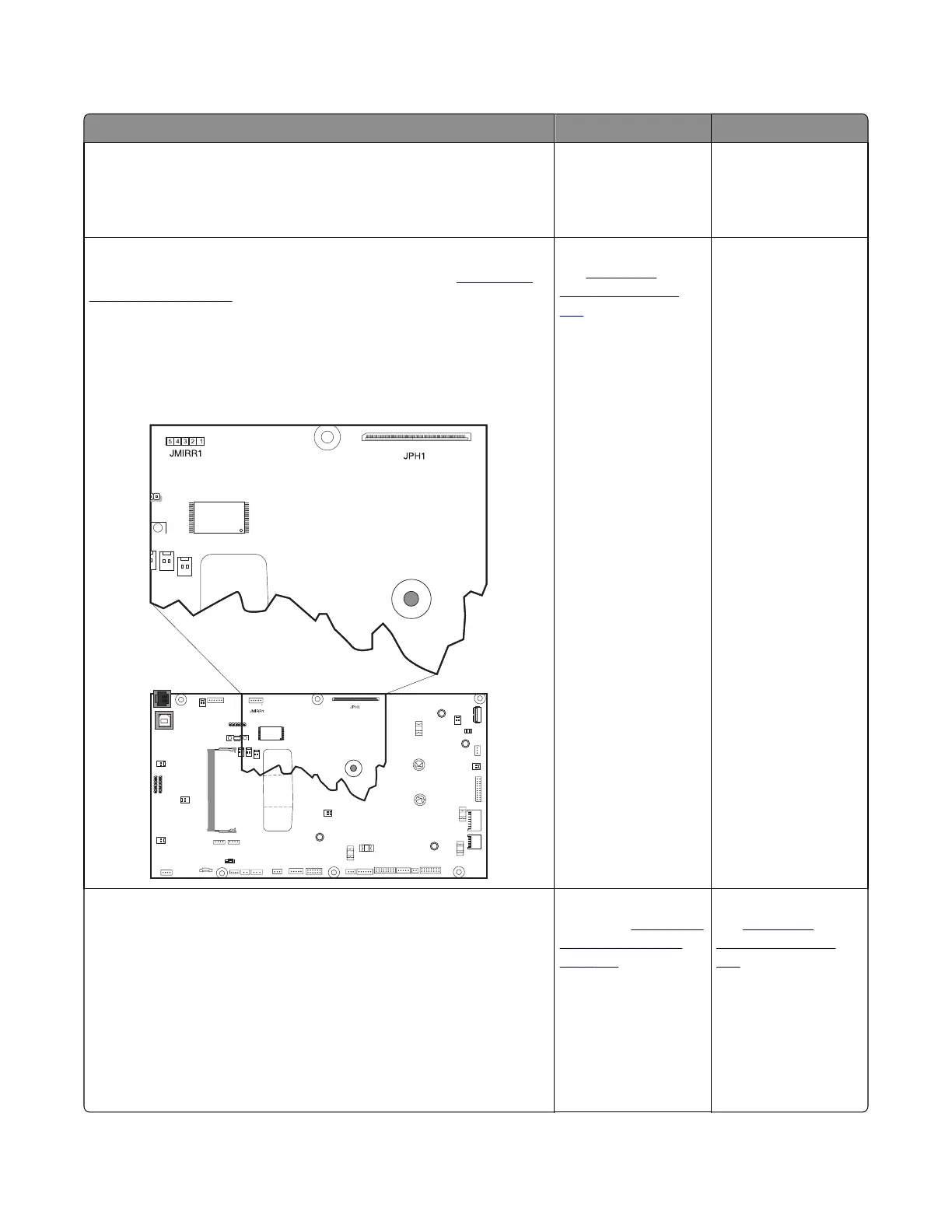Printhead service check
Actions Yes No
Step 1
POR the printer.
Does this solve the problem?
The problem is solved. Go to step 2.
Step 2
Turn the printer off, and then remove the rear cover. See
“Rear cover
removal” on page 307.
Check the cables at JMIRR1 and JPH1 on the controller board for proper
connection, the printhead cable for pinch points, and the cable or
connector for any other damage.
Is the cable damaged?
Replace the printhead.
See
“Printhead
removal” on page
324.
Go to step 3.
Step 3
Turn the printer on, and then wait until the printer posts an error. Using
a voltmeter, check the following values at JMIRR1:
Pin 1: +5 V dc
Pin 2: +3.3 V dc
Pin 3: +5 V dc
Pin 4: Ground
Pin 5: +24 V dc
Are the values approximately correct?
Replace the controller
board. See
“Controller
board removal” on
page 309.
Replace the printhead.
See
“Printhead
removal” on page
324.
7527
Diagnostic information
89
