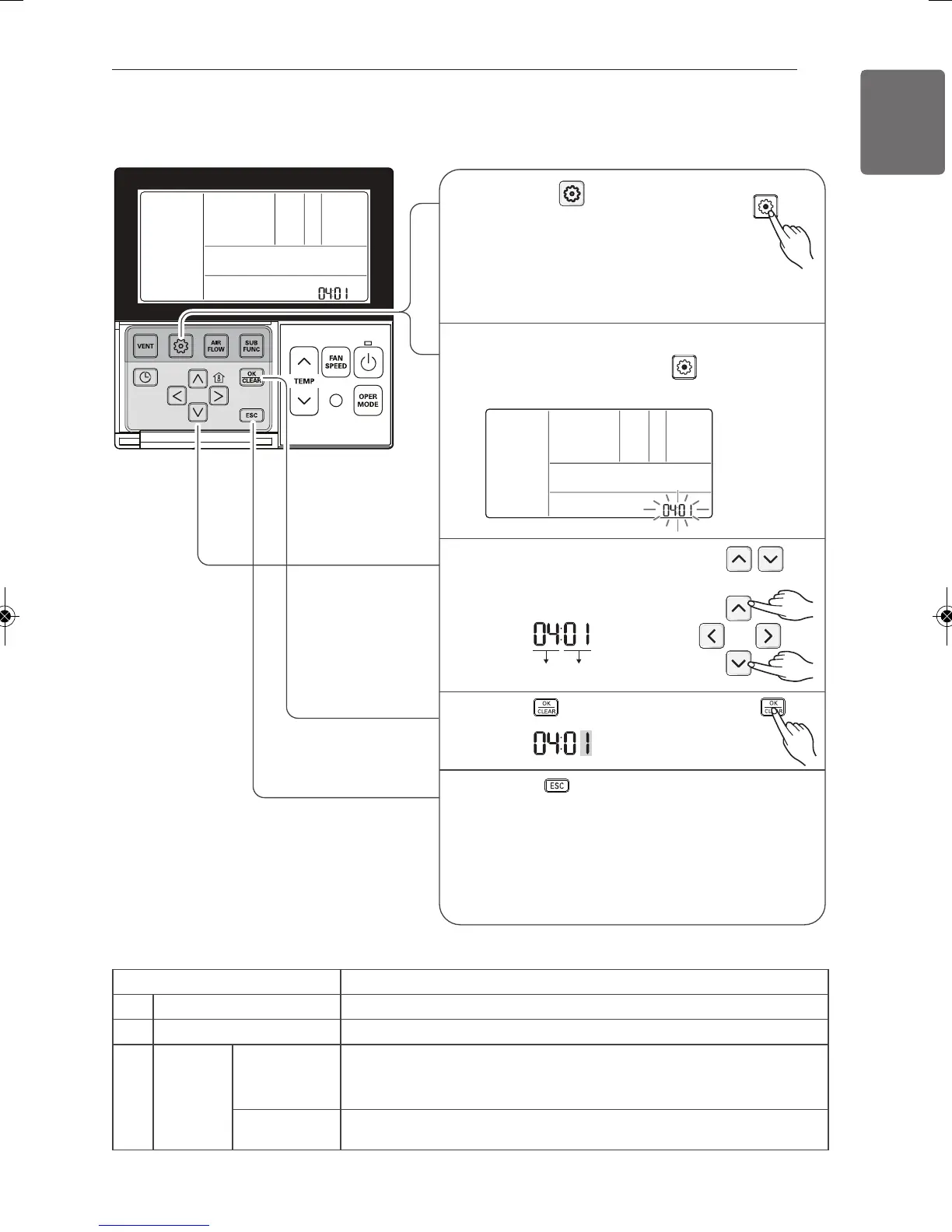OPTIONAL OPERATION
ENGLISH
25
Installer Setting -Thermistor
Function Code Thermistor setting
Set Thermistor value by pressing
button. (01: Remote Controller,
02: Indoor, 03: 2TH)
3
Press button to save.
4
5
If moving to room temperature perception sensor
selection menu by pressing button, it
indicates as picture below.
2
If pressing button long for 3
seconds, it enters into remote controller
setter setup mode.
- If pressing once shortly, it enters into
user setup mode. Please press more
than 3 seconds for sure.
1
Pressing button will exit settings mode.
❈ After setup, it automatically gets out of setup
mode if there is no button input for 25
seconds.
❈ When exiting without pressing set button, the
manipulated value is not reflected.
<Thermistor Table>
Temperature sensor selection Function
01 Remote controller Operation in remote controller temperature sensor
02 Indoor unit Operation in indoor unit temperature sensor
03 2TH
Cooling
Operation of higher temperature by comparing indoor unit's and wired
remote controller’s temperature.
(There are products that operate at a lower temperature.)
Heating
Operation of lower temperature by comparing indoor unit's and wired
remote controller's temperature.
* The function of 2TH has different operation characteristics according to the product.
1,MFL67939930,영영 2018. 3. 16. 영영 2:25 Page 25
