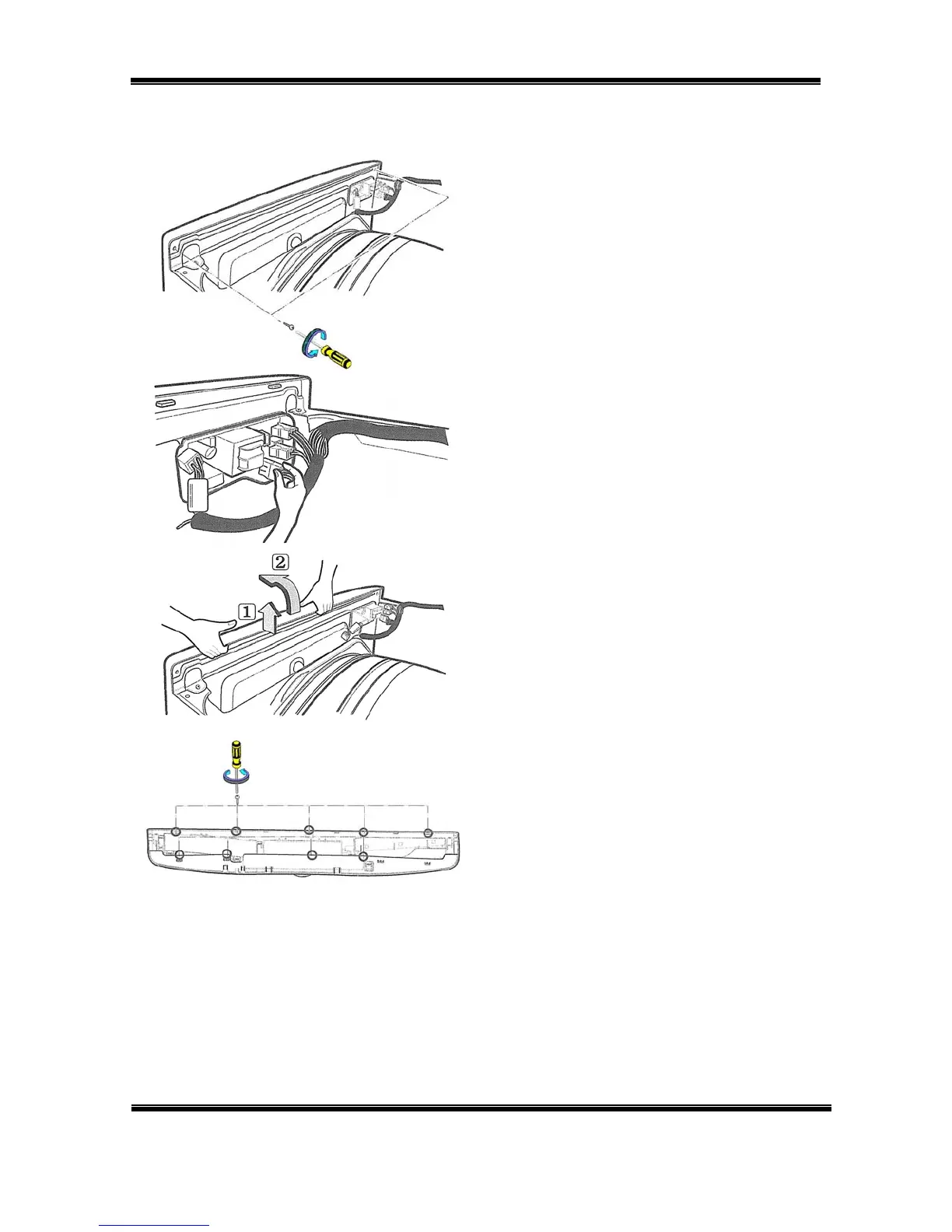DRYER
CONTROL PANEL
1. Remove two screws, one on
each corner of the control panel.
2. Disconnect all connectors.
NOTE: The connectors are all
different to prevent
misassembly.
3. Pull the control panel upward,
then forward. Be sure to
disengage all the plastic tabs
along the top.
4. Lay the control panel on its face
on a soft, protective cloth.
5. Remove nine screws on the
display PWB.
6. Remove four screws on the
main PWB.
7. Disassemble the control panel.
DLE8377xM/DLG8388xM
DLE7177WM/DLE7188WM Page 44 of 60 TRAINING MANUAL
