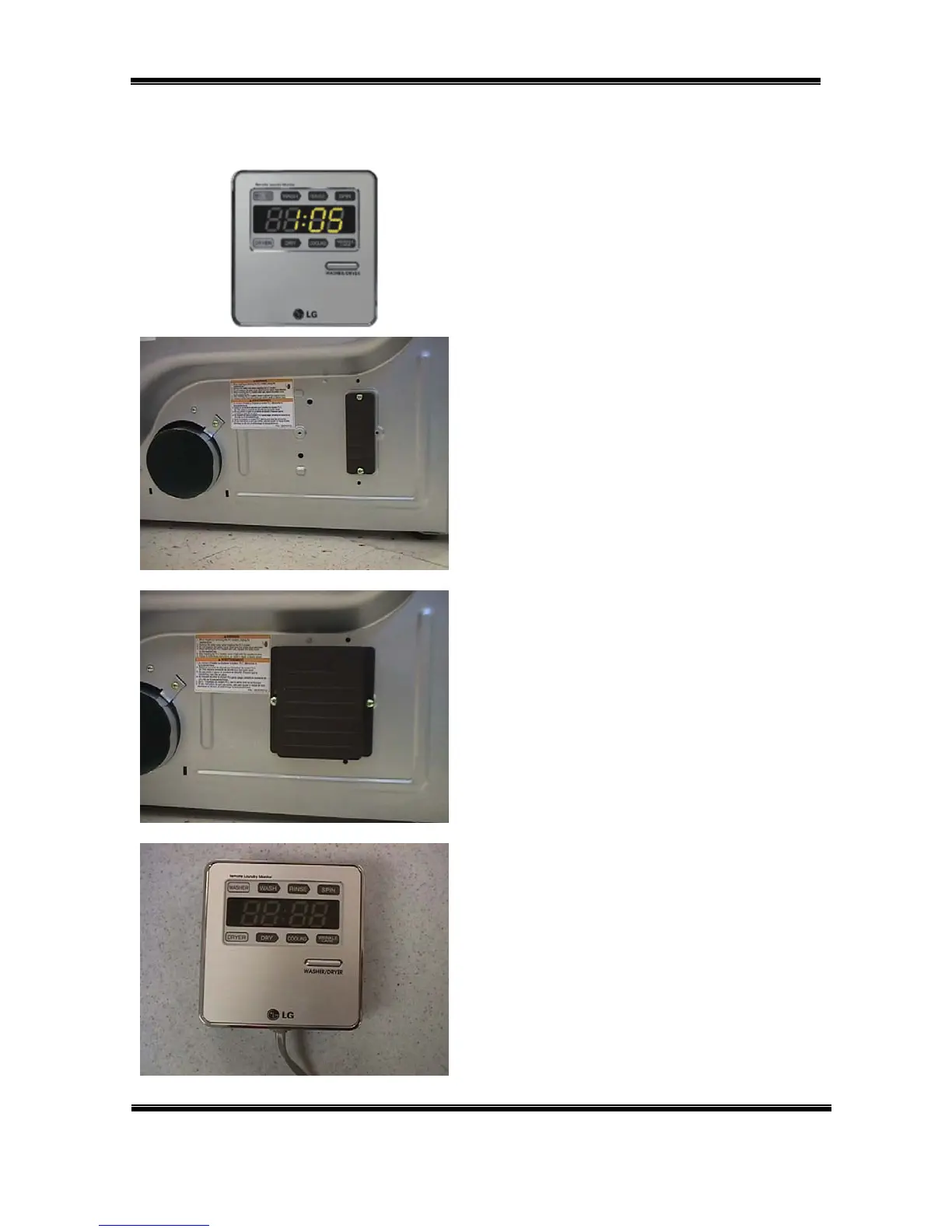DRYER
INSTALLATION (Modem and Monitor)
REMOTE MONITOR
The monitor plugs in to any 110 Volt
outlet in the home. It receives its data
signal via the power lines.
1. Be sure the dryer is unplugged.
Remove the modem cover.
Save the cover for future use; in
the event you must remove the
modem, you can replace the
cover.
2. Attach the modem to the socket
with the screws provided.
3. Plug the monitor’s power cord
in an outlet where you can
observe it easily. Use the stand
or the wall mount bracket.
4. Press and hold the button until
the display shows SET.
DLE8377xM/DLG8388xM
DLE7177WM/DLE7188WM Page 15 of 60 TRAINING MANUAL
